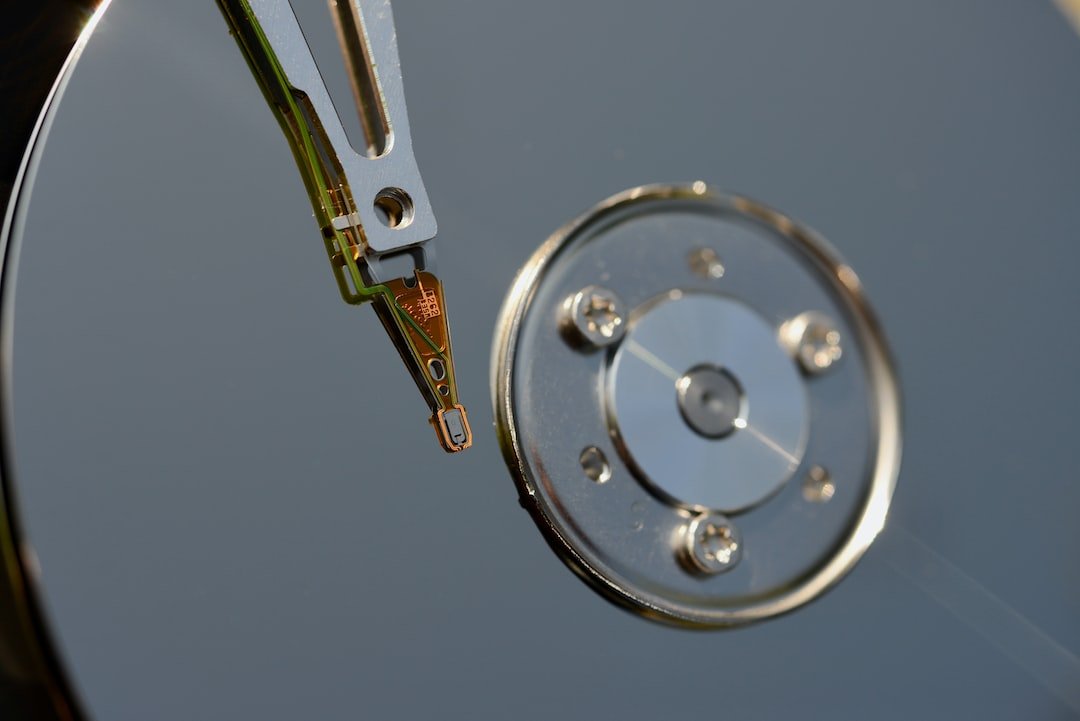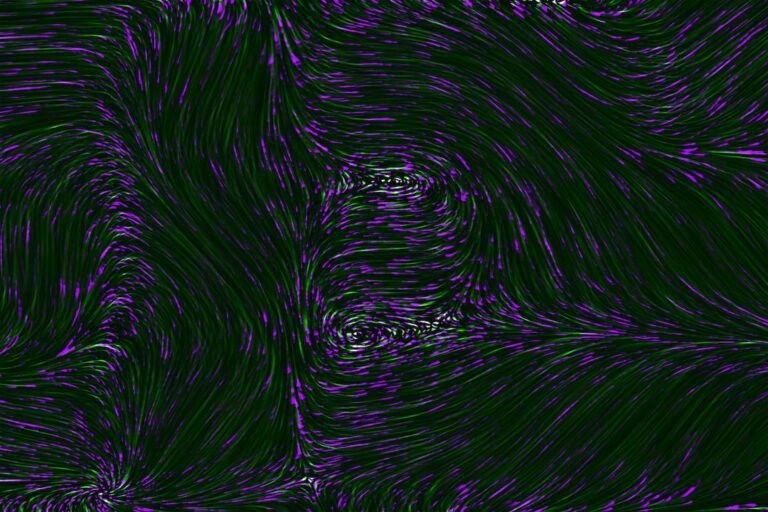Introduction
Have you ever wondered about the differences between wired and wireless home networks? In this digital age, our dependence on the internet has skyrocketed, making a reliable and efficient home network essential. But which option is better for you? Should you go with the traditional wired setup or embrace the convenience of a wireless network? Let’s dive into the pros, cons, and differences between wired and wireless home networks to help you make an informed decision.
Wired Home Networks: The Reliable Workhorse
Wired Setup Basics
A wired home network, as the name suggests, involves connecting devices to your network using physical cables. This setup typically requires Ethernet cables, which transmit data through the use of electrical signals. Ethernet cables connect devices to a central point, usually a router or switch, allowing them to communicate with each other and access the internet.
Speed and Reliability
One of the standout advantages of a wired network is its reliability and speed. Since data travels through dedicated cables, interference from other electronic devices or physical barriers is minimal. This results in a stable connection, consistent speeds, and lower latency, making wired networks ideal for activities that demand a high level of performance, such as online gaming, video streaming, or large file transfers.
Security
Wired networks also shine when it comes to security. Since the data is transmitted through physical cables within your home, it’s far more challenging for hackers or unauthorized users to access your network. This added layer of security is particularly crucial if you frequently handle sensitive information or have multiple connected devices that require protection.
Limited Mobility and Flexibility
However, a wired network does come with a few downsides. The most noticeable drawback is the limited mobility and flexibility it offers. With devices physically connected through cables, you’re tied down to a specific location or room. If you want to move your device to a different part of the house, you’ll have to disconnect and reconnect it elsewhere. Additionally, adding new devices to a wired network may require additional cables and setup.
Installation and Maintenance
Setting up a wired home network can be a bit more complex compared to its wireless counterpart. It involves running cables through walls, floors, or ceilings, which may require professional assistance if you’re not comfortable with DIY projects. Additionally, if any cables get damaged or wear out over time, they need to be replaced to maintain optimal performance.
Wireless Home Networks: Embracing the Freedom
Wireless Setup Basics
With a wireless home network, you can connect your devices to the internet without the need for physical cables. Instead, Wi-Fi technology uses radio waves to transmit data between devices and a wireless router. This setup offers unparalleled convenience and eliminates the need for messy cables running throughout your home.
Mobility and Flexibility
The most significant advantage of a wireless network is its mobility and flexibility. You have the freedom to connect your devices from anywhere within the network’s range. Move around the house while streaming your favorite show or take your laptop outside to enjoy the sunshine without the hassle of cables. Wireless networks provide the convenience and freedom that wired networks lack.
Easy Installation and Scalability
Setting up a wireless home network is relatively straightforward, even for the less tech-savvy individuals. Most modern routers come with intuitive setup wizards that guide you through the process. No need to run cables through walls or drill holes, making it an excellent option for renters or people who value simplicity. On top of that, expanding your network to accommodate new devices is as simple as connecting to the existing Wi-Fi network�no additional cables needed.
Interference and Signal Strength
Wireless networks, however, are susceptible to interference and signal strength issues. Since Wi-Fi relies on radio waves, it can be affected by obstructions such as walls and floors, as well as other electronic devices like microwaves or cordless phones. The range and strength of your wireless signal can vary, leading to dead spots or slower speeds in certain areas of your home.
Security Considerations
While wireless networks have come a long way in terms of security, they still require extra measures to protect your data. Without proper security measures, such as strong passwords, encryption protocols, and firmware updates, wireless networks can be vulnerable to hacking or unauthorized access. It’s crucial to follow best practices and invest in security features like WPA2 encryption and firewalls to safeguard your network.
Conclusion
At the end of the day, choosing between a wired and wireless home network depends on your priorities and preferences. If you value reliability, speed, and enhanced security, a wired network may be the way to go. On the other hand, if mobility, flexibility, and easy installation are more important to you, a wireless network will provide the convenience you desire.
Remember, there’s no one-size-fits-all solution. Some homeowners even choose to combine both wired and wireless setups, leveraging the best of both worlds. Ultimately, consider your specific needs, the devices you use, and the activities you engage in to make the best decision for your home network.
FAQ
Q: How do I set up a home network?
A: Setting up a home network depends on the type you choose, wired or wireless. For a wired network, you’ll need Ethernet cables, a router, and potentially a switch. Connect the cables to the devices you want to network, run them to a central point where the router or switch is located, and configure your devices accordingly. For a wireless network, you’ll need a wireless router. Follow the router’s setup instructions, connect your devices to the network, and configure wireless settings like passwords and encryption.
Q: What can I do if my home network isn’t working properly?
A: If you’re experiencing issues with your home network, there are a few troubleshooting steps you can take. Try power cycling your router, checking for firmware updates, or double-checking your network configuration settings. If the problem persists, it may be worth contacting your internet service provider or seeking professional IT assistance to diagnose and resolve the issue.
Q: Can I have both wired and wireless connections in my home?
A: Yes, it’s possible to have a hybrid setup with both wired and wireless connections in your home. This allows you to enjoy the benefits of a wired network for stationary devices like desktop computers or gaming consoles, while still having the flexibility of wireless connections for laptops, smartphones, or tablets.
Q: How can I improve the signal strength and coverage of my wireless network?
A: To improve the signal strength and coverage of your wireless network, consider the following tips: 1) Position your router centrally in your home for better coverage; 2) Avoid placing your router near obstructions, such as walls or large appliances; 3) Adjust the router’s antennas to maximize the signal strength in different directions; 4) Use Wi-Fi extenders or mesh systems to expand your network’s coverage; 5) Update the router’s firmware regularly to take advantage of performance and security improvements.
Further Reading
| Title | Website |
|---|---|
| Home Network Setup: A Beginner’s Guide | example.com/home-network-setup |
| The Complete Router Troubleshooting Guide | example.com/router-troubleshooting |
| Wireless Router Security: Protecting Your Home Network | example.com/wireless-router-security |
| Gaming Router Buying Guide: Level Up Your Online Gaming Experience | example.com/gaming-router-buying-guide |
| Mesh Wi-Fi Systems: Say Goodbye to Wi-Fi Dead Spots | example.com/mesh-wi-fi-systems |
| 5G Routers for High-Speed Internet Connectivity | example.com/5g-routers-for-high-speed-internet-connectivity |
| Parental Control Routers: A Safer Internet for Your Family | example.com/parental-control-routers |
| Open-Source Router Firmware: Customize Your Network | example.com/open-source-router-firmware |
| VPN Router Security: Protecting Your Online Privacy | example.com/vpn-router-security |
| Smart Home Integration: Creating a Connected Living Experience | example.com/smart-home-integration |
| Fiber Internet Routers: Unlocking the Power of High-Speed Connectivity | example.com/fiber-internet-routers |