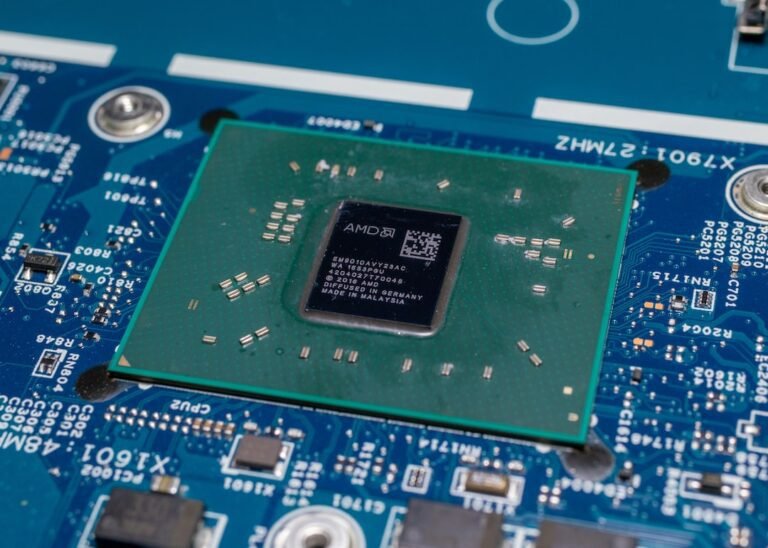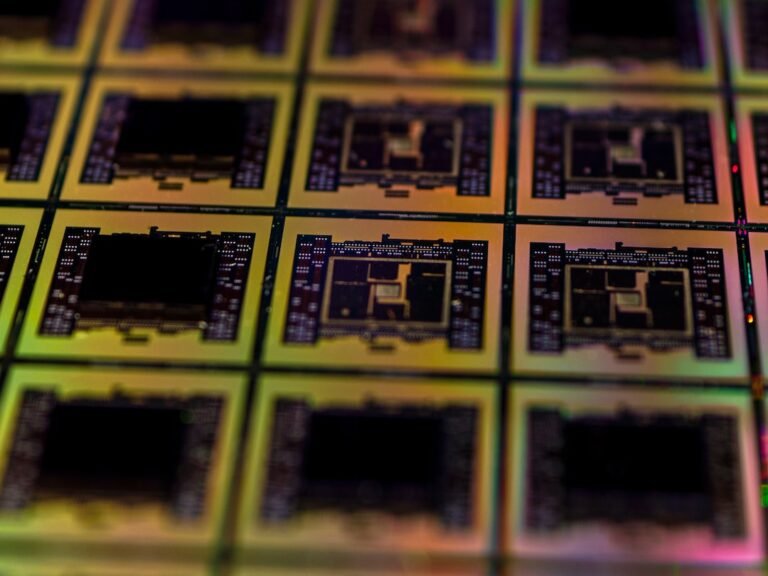Introduction
In today’s digital age, online privacy and security have become paramount. With cyber threats and data breaches on the rise, it is crucial to take the necessary steps to protect your personal information and ensure a secure internet connection. One effective method to achieve this is by setting up a VPN on your router. In this article, we will explore the process of VPN setup on a router and discuss its benefits in maintaining a secure online presence.
Why Setup a VPN on Your Router?
VPNs, or Virtual Private Networks, create a secure and encrypted connection between your device and the internet. By deploying a VPN on your router, you extend this protective shield to all the devices connected to your network. Here are some key reasons why setting up a VPN on your router is a smart decision:
Enhanced Security: When you connect to the internet through a VPN-enabled router, all your online activities are encrypted, making it extremely difficult for hackers or third parties to intercept or access your data. This is particularly important when using public Wi-Fi networks, which are often insecure and prone to hacking attempts.
Safeguard Privacy: ISPs (Internet Service Providers) have the ability to track and monitor your online activities. By using a VPN, your internet traffic is routed through an encrypted tunnel, ensuring your browsing history, downloads, and other sensitive information are protected from prying eyes.
Bypass Geographical Restrictions: Many streaming platforms and websites have regional content restrictions. By setting up a VPN on your router, you can bypass these restrictions and access geo-blocked content from anywhere in the world. This is useful for accessing services like Netflix, Hulu, or BBC iPlayer that may be limited to specific countries.
- Protection for All Devices: By configuring a VPN on your router, all devices connected to your network, such as smartphones, laptops, gaming consoles, and smart TVs, will automatically benefit from the VPN’s security and privacy features. This eliminates the need to install and configure VPN software on each individual device.
Now that we understand the advantages of setting up a VPN on a router, let’s dive into the step-by-step process.
Step-by-Step Guide to VPN Setup on Router
Select a VPN Service: Start by choosing a reputable VPN service provider that offers router compatibility. Look for features such as strong encryption, a wide server network, and support for various VPN protocols. Some popular VPN providers that support router setups include ExpressVPN, NordVPN, and CyberGhost.
Check Router Compatibility: Before proceeding, ensure that your router is compatible with VPN setup. Most modern routers are capable of handling VPN connections, but it’s always wise to verify this information. Check the manufacturer’s website or consult the router’s user manual for compatibility details.
Prepare Your Router: To begin the setup process, connect your computer or laptop to your router using an Ethernet cable. It is recommended to use a wired connection for stability during the configuration process. Make sure to disable any wireless connections on your device to avoid any interruptions.
Access Router Administration Panel: Open a web browser on your computer and type in the default IP address of your router in the address bar. This address is usually mentioned in the router’s user manual. Common default IP addresses include 192.168.0.1 or 192.168.1.1. Press Enter to access the router’s administration panel.
Enter Login Credentials: Enter the username and password to log in to your router’s administration panel. If you haven’t changed these credentials, consult the user manual or check the manufacturer’s website for the default login information. It is highly recommended to change the default login credentials to enhance security.
Find VPN Settings: Once logged in, navigate through the router’s settings to locate the VPN configuration options. The location of these settings may vary depending on your router’s brand and model. Look for terms such as “VPN,” “OpenVPN,” or “PPTP” in the router’s settings menu.
Configure VPN Settings: Fill in the necessary details provided by your VPN service. This typically includes the VPN server address, username, password, and VPN protocol. These details can usually be found on your VPN provider’s website or in the account settings. Save the settings once you have entered all the required information.
Test the VPN Connection: After configuring the VPN settings, it’s essential to test the connection to ensure everything is working correctly. Navigate to the router’s status or connection page and look for VPN-related information. If the connection is successful, you should see an indication that the VPN is active.
Congratulations! You have successfully set up a VPN on your router, providing secure internet access to all the devices connected to your network.
Conclusion
Setting up a VPN on your router is an excellent way to enhance your online security, protect your privacy, and access geo-restricted content. By following the step-by-step guide provided in this article, you can easily configure a VPN on your router and ensure a safer internet browsing experience for all your devices. Remember to choose a reliable VPN service provider and check router compatibility before proceeding with the setup.
FAQ
| Question | Answer |
|---|---|
| What is a VPN and why do I need a VPN? | A VPN (Virtual Private Network) is a technology that creates an encrypted connection between your device and the internet, ensuring privacy and security. It is essential for protecting your online activities and sensitive data from hackers and surveillance. |
| Is VPN illegal or is VPN legal? | VPNs are legal in most countries and widely used for legitimate purposes. However, it’s important to understand and comply with the laws and regulations regarding VPN usage in your specific country. |
| What are the primary benefits of setting up a VPN on a router? | Setting up a VPN on a router offers enhanced security, safeguarding privacy, bypassing geographical restrictions, and protecting all devices connected to the network. |
| Can I set up a VPN on any router? | Most modern routers support VPN setups, but it’s crucial to check router compatibility with your desired VPN service provider. |
| How can I verify if the VPN connection is working on my router? | To check if the VPN connection is active on your router, navigate to the router’s status or connection page in the administration panel and look for VPN-related information. |
Further Reading
| Title | Description |
|---|---|
| How to choose the best VPN service for your needs | A comprehensive guide to help you select the right VPN service |
| Benefits of using a VPN for online privacy | Learn more about the advantages of using a VPN for privacy |