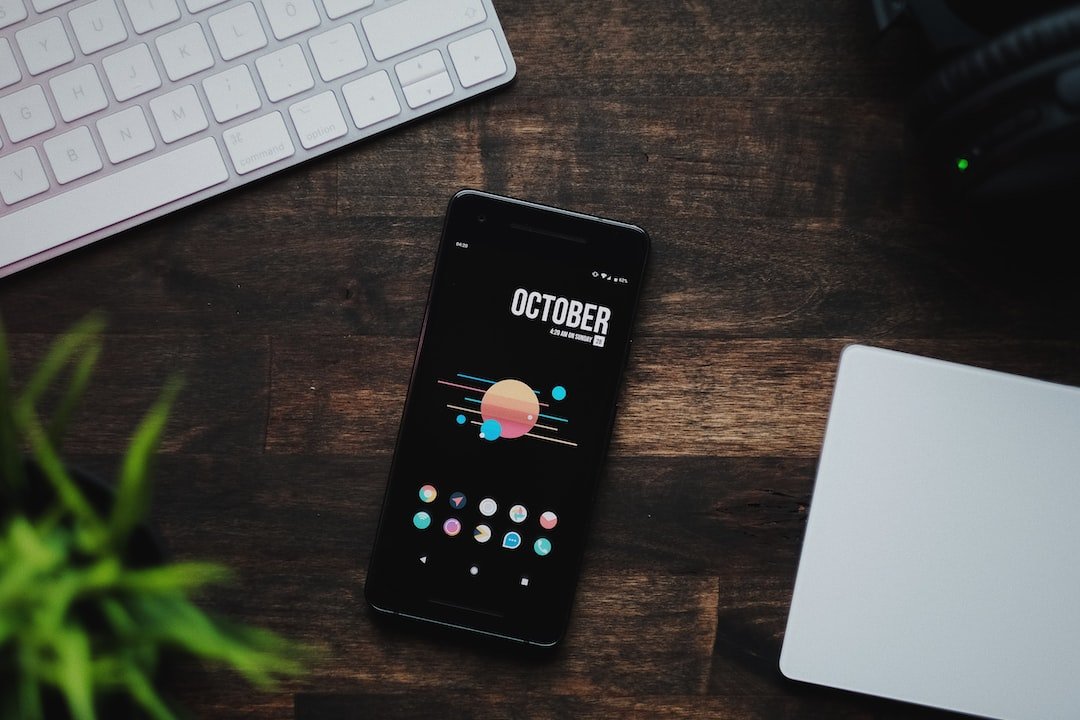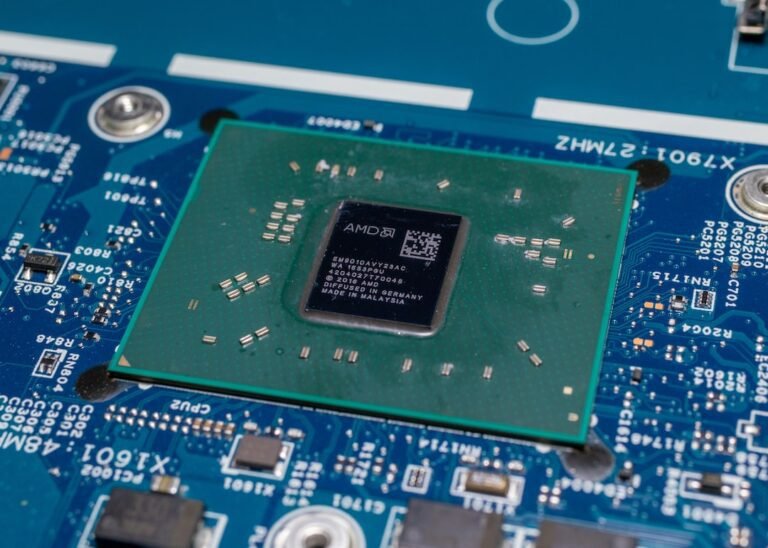Introduction
In an increasingly interconnected world, it is essential to protect your online privacy and secure sensitive data, especially when using mobile devices. VPNs (Virtual Private Networks) offer a way to achieve this by creating a secure and encrypted connection between your Android device and the internet. With a VPN, you can browse the web anonymously and access geo-restricted content while keeping your data safe from prying eyes.
Setting up a VPN on your Android device is a straightforward process. In this guide, we will walk you through the steps to set up a VPN on your Android device, ensuring your online privacy and data security.
How to Set Up a VPN on Android
To set up a VPN on your Android device, follow these steps:
Choose a VPN Provider: Start by selecting a reputable VPN service provider that meets your needs. Ensure they offer an Android app and have servers in your desired locations. Some popular VPN providers include NordVPN, ExpressVPN, and CyberGhost.
Install the VPN App: Once you have chosen a VPN provider, download and install their VPN app from the Google Play Store. You can find the app by searching for the provider’s name in the Play Store search bar.
Launch the App: After installing the VPN app, locate it on your Android device and launch it. You may need to create an account with the VPN provider or login to your existing account.
Connect to a VPN Server: Once the app is launched, you will typically see a list of server locations to choose from. Select a server in a location of your choice, preferably one geographically near your physical location for optimal speed.
Enable the VPN Connection: After selecting a server, tap on the “Connect” button to establish a VPN connection. The app may prompt you for permission to connect, which you should allow to proceed.
Confirm Connection: Once connected, you will see a notification in your Android device’s notification bar indicating a successful VPN connection. You can also verify the connection by visiting a website like https://whatismyipaddress.com/ to check if your IP address has changed.
Congratulations! You have successfully set up a VPN connection on your Android device. Your internet traffic is now encrypted and routed through the VPN server, ensuring your online privacy and security.
Conclusion
Setting up a VPN on your Android device is a simple process that can greatly enhance your online privacy and security. By following the steps outlined in this guide, you can establish a secure and encrypted connection, allowing you to browse the web anonymously and access geo-restricted content.
Remember to choose a reputable VPN provider that offers an Android app, select a server location of your choice, and enable the VPN connection whenever you want to secure your internet traffic on your Android device.
By taking these precautions, you can enjoy a safe and private online experience while using your Android device.
FAQ
Below are some frequently asked questions about VPN setup on Android devices:
| Question | Answer |
|---|---|
| What is a VPN and why do I need a VPN? | A VPN (Virtual Private Network) is a service that extends a private network over a public network, allowing you to access the internet securely and privately. It encrypts your internet traffic, protecting your data. To protect your online privacy, secure your sensitive information, and bypass geo-restrictions, using a VPN is highly recommended. Learn more about VPNs and why you need one. |
| Is VPN illegal or Is VPN legal? | The legality of VPN usage varies by country. In most countries, using a VPN for personal use is legal. However, some countries restrict or ban VPN use. It is important to research and understand the laws regarding VPN usage in your country or the country you are visiting. Learn more about the legalities of VPN. |
| How do I choose the right VPN provider for Android? | When choosing a VPN provider for Android, consider factors such as server locations, connection speed, encryption protocols, customer support, and pricing. Look for a provider that offers a user-friendly Android app, a large network of servers, strong security features, and positive reviews from users. Take advantage of free trials or money-back guarantees to test the service before committing. |
| Can I use a free VPN for Android? | While free VPNs are available, it is important to exercise caution when using them. Free VPN providers often have limitations, such as data caps, slower speeds, or intrusive ads. Additionally, some free VPNs may not prioritize user privacy and could potentially sell your data. It is generally recommended to opt for a reputable paid VPN service that offers better security and performance. |
Further Reading
For more information on VPN setup on Android devices, check out the following resources:
| Website | Description |
|---|---|
| Android Authority | A trusted source of news and information about all things Android. |
| TechRadar | A leading technology website providing in-depth reviews and guides. |
These resources provide a wealth of knowledge on various Android-related topics, including VPN setup and usage. Take advantage of their expertise to stay informed and make the most of your Android device.