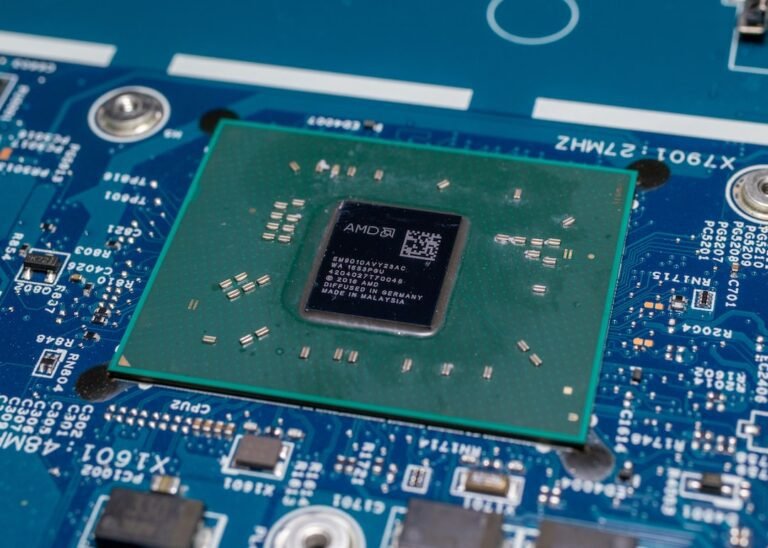Introduction
In today’s digital age, accessing geo-restricted content has become increasingly important. One such popular platform that imposes regional restrictions is BBC iPlayer. If you’re outside the UK and want to watch your favorite BBC shows, a Virtual Private Network (VPN) can help you bypass these restrictions and enjoy BBC iPlayer from anywhere in the world. In this guide, we’ll walk you through the process of setting up a VPN for BBC iPlayer and ensuring uninterrupted streaming of your favorite content.
VPN BBC iPlayer: How It Works
Before we delve into the setup process, let’s understand how a VPN enables access to BBC iPlayer. When you connect to a VPN server in the UK, all your internet traffic is routed through that server, making it appear as if you are browsing from the UK. This effectively masks your actual location and bypasses any regional restrictions imposed by BBC iPlayer.
By encrypting your internet traffic and assigning you a UK IP address, a VPN allows you to stream BBC iPlayer content securely and anonymously. Now, let’s explore the steps involved in setting up a VPN for BBC iPlayer.
Steps to Set Up VPN for BBC iPlayer
Choose a reliable VPN service: There are numerous VPN providers available, but not all of them can effectively bypass BBC iPlayer’s restrictions. Look for a VPN that offers servers in the UK, high-speed connections, and a solid reputation for unblocking streaming platforms.
Subscribe to the VPN service: Once you’ve decided on a VPN provider, sign up for a subscription plan that suits your needs. Most VPN services offer different plans based on the duration of your subscription. Consider opting for a longer-term plan to avail of cost savings.
Download and install VPN client: After subscribing, download the VPN client provided by the service and install it on your device. Make sure to choose the appropriate client for your operating system, whether it’s Windows, macOS, iOS, or Android.
Launch the VPN client: Once the installation is complete, launch the VPN client and sign in using your account credentials.
Choose a UK server: In the VPN client, you’ll see a list of available server locations. Select a server located in the UK to obtain a UK IP address. This is essential for bypassing BBC iPlayer’s geo-restrictions.
Connect to the VPN: Click on the “Connect” button to establish a connection to the chosen UK server. Once connected, your internet traffic will be encrypted and routed through the VPN server, making it appear as if you are browsing from the UK.
- Access BBC iPlayer: With your VPN connection established, you can now access the BBC iPlayer website or app. Sign in or create a new account, if required, and enjoy streaming your favorite shows and movies.
It’s important to note that while most VPNs can unblock BBC iPlayer, the platform has been known to employ countermeasures to detect and block VPN traffic. Therefore, it’s crucial to choose a VPN service that regularly updates its server IP addresses to stay ahead of these blocks.
Conclusion
Setting up a VPN for BBC iPlayer allows you to enjoy your favorite British television shows and movies from anywhere in the world. By masking your actual location and assigning you a UK IP address, a VPN enables you to bypass BBC iPlayer’s geo-restrictions and stream content securely. Remember to choose a reliable VPN service, select a UK server, and keep your VPN client updated to ensure uninterrupted access to BBC iPlayer.
FAQ
| Question | Answer |
|---|---|
| What is a VPN and why do I need a VPN? | A VPN, or Virtual Private Network, creates a secure connection over the internet, encrypting your data. It enhances your online privacy and enables access to geo-restricted content. Read more about it here. |
| Is VPN illegal or is VPN legal? | VPN usage is legal in most countries, including the UK. However, it’s essential to use a VPN within the legal boundaries of the country you’re in. Learn more here. |
| How to choose the right VPN for BBC iPlayer? | When selecting a VPN for BBC iPlayer, consider factors such as server locations, speed, reliability, and customer reviews. Look for VPNs that specifically mention their ability to bypass BCC iPlayer’s geo-restrictions. |
| Can I access BBC iPlayer with a free VPN? | While some free VPNs might claim to allow access to BBC iPlayer, they often have limitations and are more likely to be blocked by BBC iPlayer. It’s recommended to use a reputable paid VPN for a reliable streaming experience. |
| How to troubleshoot VPN connection issues with BBC iPlayer? | If you encounter issues with your VPN connection while accessing BBC iPlayer, try connecting to a different UK server, clearing your browser cache, and ensuring that your VPN client is up to date. Contact your VPN provider’s support for further assistance. |
Further Reading
| Website | Description |
|---|---|
| ExpressVPN | A top-rated VPN service known for its ability to unblock BBC iPlayer. |
| NordVPN | Another popular VPN that offers reliable access to BBC iPlayer. |
Note: When seeking more information or resources related to VPN setup for BBC iPlayer, it’s important to rely on reputable and up-to-date sources to ensure accurate guidance.