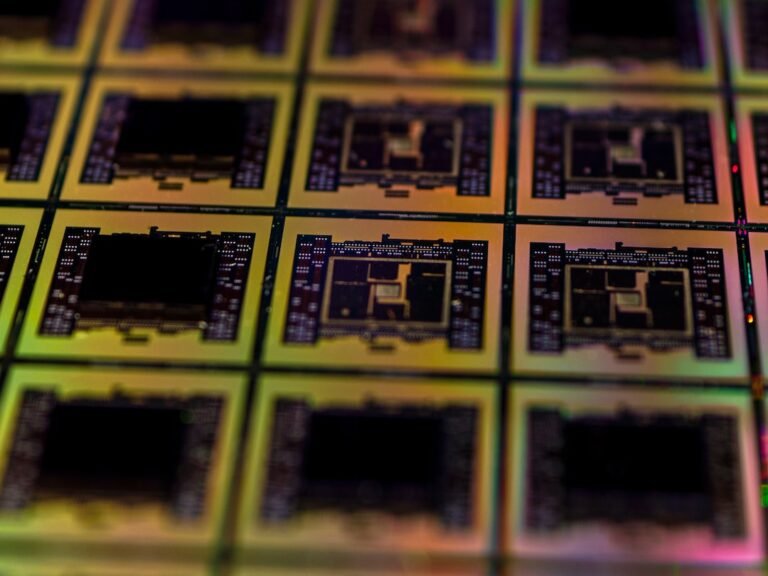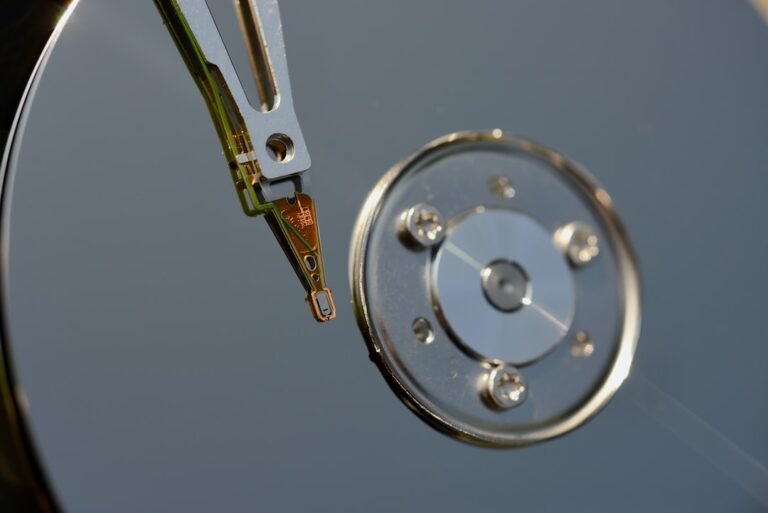Introduction
Are you tired of slow internet speeds and unreliable Wi-Fi connections? Do you feel like your router is holding you back from experiencing the full potential of your internet service? If so, it’s time to consider updating the open-source firmware on your router to optimize its performance.
In this article, we will explore the benefits of updating the open-source firmware for enhanced router performance. We’ll also discuss the step-by-step process of updating the firmware, the latest improvements in firmware technology, and answer some common questions about this topic.
So, let’s dive in and unlock the full potential of your router!
Why Update Open Source Firmware?
Before we dive into the details of updating open-source firmware, let’s understand why it’s essential. Your router’s firmware is the software that controls its functionality, including its performance, security, and feature set. The firmware provided by manufacturers often has limitations and may not be regularly updated to incorporate the latest improvements.
By updating your router’s firmware to an open-source alternative, you gain several advantages:
Performance Enhancements: Open-source firmware often includes performance optimizations that can dramatically improve your router’s speed and stability. These optimizations may include better handling of network traffic, increased wireless range, and more efficient use of system resources.
Security Improvements: Open-source firmware is typically developed and maintained by an active community of developers who regularly address security vulnerabilities and provide patches. By updating to the latest open-source firmware, you ensure that your router benefits from these security enhancements.
Feature Upgrades: Manufacturers may stop supporting older routers, limiting feature updates and improvements. Open-source firmware, on the other hand, is community-driven, with developers constantly adding new features and functionalities. Updating to the latest open-source firmware allows you to take advantage of these additional features.
- Customization Options: Open-source firmware often allows for deep customization, giving you greater control over your router’s settings and functionalities. You can tailor your router to suit your specific needs, whether it’s optimizing gaming performance, setting up a VPN, or enabling parental controls.
How to Update Open Source Firmware
Now that we understand the benefits let’s walk through the process of updating the open-source firmware on your router.
Check Router Compatibility: Not all routers support open-source firmware. Before proceeding, ensure that your router is compatible with the firmware you plan to install. Check the manufacturer’s website or refer to online forums and communities that provide a compatibility list.
Backup Router Settings: Before updating the firmware, it’s crucial to back up your current router settings. This will allow you to restore your configurations in case anything goes wrong during the update process.
Download the Firmware: Visit the website of the open-source firmware project you wish to use and download the latest stable version of the firmware for your specific router model.
Access the Router’s Administration Interface: Open a web browser and enter your router’s IP address. This address is usually mentioned in the router’s manual or can be found on the manufacturer’s website. Log in to the router’s administration interface using the default username and password or the credentials you previously set.
Update the Firmware: In the router’s administration interface, navigate to the firmware update section. Choose the downloaded firmware file and start the update process. Note that during the update, the router may reboot, temporarily disconnecting your internet connection.
Verify the Update: After the firmware update is complete, log in to the router’s administration interface again to confirm that the firmware version has been updated successfully. Restore your backed-up settings if necessary.
Latest Firmware Improvements
Open-source firmware has made significant advancements over the years, continuously improving router performance and functionality. Let’s look at some of the latest firmware improvements:
Mesh Networking Support: Many open-source firmware projects now offer mesh networking support, allowing you to create a seamless Wi-Fi network across multiple access points. This feature ensures consistent coverage throughout your home or office, eliminating dead zones and providing a more reliable internet connection.
Enhanced Security Features: Open-source firmware developers understand the importance of security in today’s digital landscape. Recent firmware updates have introduced features like DNS over HTTPS (DoH), secure VPN protocols, and built-in ad-blocking to protect your network from threats and ensure your online privacy.
QoS and Traffic Shaping: Quality of Service (QoS) and traffic shaping are essential for optimizing network performance. Modern open-source firmware includes advanced QoS features that prioritize network traffic based on your specific needs, ensuring a smooth online experience even in busy network environments.
- Smart Home Integration: With the rapid growth of smart home devices, open-source firmware now provides improved compatibility and integration with various home automation systems. You can easily set up and control your smart devices through your router’s firmware, enhancing your smart home experience.
Conclusion
Updating open-source firmware is a powerful way to enhance your router’s performance, security, and feature set. By taking control of your router’s firmware, you can optimize your internet experience, improve network stability, and unlock advanced functionalities not available in stock firmware.
Remember to always check compatibility, back up your settings, and follow the provided instructions carefully when updating the firmware. Stay informed about the latest firmware advancements and security updates to keep your router running smoothly.
So, don’t let your router hold you back any longer. Update your router’s open-source firmware today and enjoy a faster, more secure, and feature-rich internet experience!
FAQ
Here are some common questions about updating open-source firmware:
| Question | Answer |
|---|---|
| 1. How do I set up a home network using open-source firmware? | To set up a home network using open-source firmware, follow the installation instructions provided by the firmware project. After installing the firmware, configure your network settings through the router’s administration interface. You can create wireless networks, set up security measures, and manage connected devices. For more details, check our guide on Home Network Setup. |
| 2. My router is experiencing connectivity issues after updating the firmware. What should I do? | If you encounter connectivity issues after updating the firmware, try resetting your router to its factory settings and reconfiguring it. If the problem persists, check the open-source firmware project’s website and community forums for troubleshooting guides specific to your router model. You can also refer to our Router Troubleshooting guide for more tips and solutions. |
| 3. Are there any risks associated with updating open-source firmware? | While updating open-source firmware is generally safe, there is always a small risk involved. It’s crucial to carefully follow the provided instructions and verify the compatibility of the firmware with your router model. Additionally, make sure to back up your router settings before updating the firmware to prevent data loss. |
| 4. Can I switch back to the manufacturer’s firmware after updating to open-source firmware? | In most cases, it is possible to switch back to the manufacturer’s firmware if you decide to revert to the original software. Check the open-source firmware project’s documentation for instructions on how to switch back to the original firmware. However, note that this process may vary depending on your router model and the open-source firmware you installed. |
Further Reading
To learn more about related topics, check out the following resources:
| Title | Description |
|---|---|
| WiFi Router Security: Protecting Your Network | Wireless Router Security provides tips and best practices for securing your Wi-Fi router from potential threats and unauthorized access. |
| A Guide to Buying Gaming Routers | If you’re a passionate gamer, our Gaming Router Buying Guide will help you choose the right router with features optimized for gaming performance. |
| Troubleshooting Common Router Issues | In our Router Troubleshooting guide, you’ll find solutions to common router issues such as slow internet, connection drops, or Wi-Fi signal problems. |
| The Rise of Mesh Wi-Fi Systems | Learn more about the benefits of using Mesh Wi-Fi Systems to create a reliable and extensive wireless network in your home or office. |
| Exploring the World of 5G Routers | Discover the advantages of 5G Routers for high-speed internet connectivity, offering faster download and streaming speeds. |
| Setting Up Parental Control Routers | Our guide on Parental Control Routers explains how to protect your children from inappropriate content and manage internet access effectively. |
| The Power of Open Source Router Firmware | Find more information about Open Source Router Firmware, what it is, its benefits, and how it can improve your router’s performance and security. |
| Securing Your Network with a VPN Router | Discover the advantages of using a VPN Router to encrypt your internet connection and enhance your privacy and security. |
| Integrating Your Router with a Smart Home | Learn how to integrate your router into your Smart Home network for seamless control and automation of your connected devices. |
| Choosing the Right Router for Fiber Internet | When considering Fiber Internet Routers, our guide will help you select the best router to maximize your high-speed fiber internet connection. |