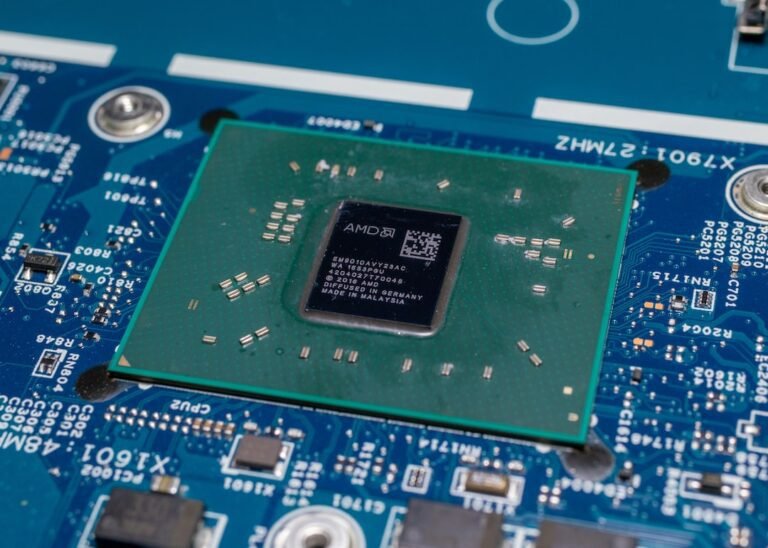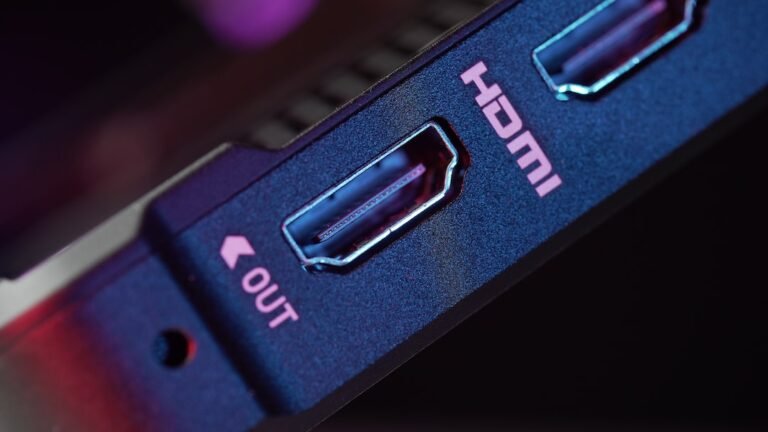Introduction
Are you tired of lagging and slow internet speeds ruining your gaming experience? Do you want to take your gameplay to the next level? Well, you’re in luck! In this article, we will explore the power of router gaming modes and how they can optimize your gaming experience for maximum speed and performance. Whether you’re a casual gamer or a serious eSports enthusiast, understanding and utilizing gaming modes can make a world of difference in your gameplay.
So, let’s dive in and unravel the mysteries of router gaming modes, and unveil the secret to seamless gaming!
The Importance of a Good Router for Gaming
Before we delve into the specifics of gaming modes, let’s take a moment to appreciate the importance of a good router for gaming. Your router acts as the gateway between your devices and the internet, so having a reliable and high-performing router is crucial for an optimal gaming experience.
A good gaming router is designed to prioritize your gaming traffic, reduce latency, and provide a stable and fast connection. By investing in a gaming router, you can ensure smoother gameplay, reduced lag, and a competitive advantage in online gaming.
What are Gaming Modes?
Now that we understand the importance of a good gaming router, let’s talk about gaming modes. Put simply, gaming modes are specialized settings on your router that prioritize gaming traffic over other network activities. These modes allocate more bandwidth and reduce latency to ensure a smooth and responsive gaming experience.
Gaming modes typically come with gaming-focused routers or can be found in the settings of certain routers. They can be activated with a single click or through the router’s management interface. Once activated, these modes optimize the network settings to reduce lag, improve connection stability, and ensure a seamless gaming experience.
Different Types of Gaming Modes
There are several different types of gaming modes that can enhance your gaming experience. Let’s explore each of these modes and how they can benefit you:
1. Quality of Service (QoS)
Quality of Service (QoS) is a fundamental gaming mode found in most routers. It prioritizes certain types of traffic over others, ensuring that your gaming data takes precedence over other network activities such as streaming or downloading.
QoS allows you to allocate more bandwidth to gaming traffic, reducing the chances of lag or latency. It ensures that your gaming packets are delivered in a timely manner, resulting in smoother gameplay and a more responsive connection.
2. Traffic prioritization
Traffic prioritization is another gaming mode that focuses on giving priority to gaming data packets. By analyzing and categorizing different types of traffic, your router can prioritize gaming traffic over other types of data.
This mode ensures that your gaming packets are given the highest priority, preventing them from being delayed or interrupted by other network activities. This leads to reduced latency and a smoother gaming experience overall.
3. Bandwidth allocation
Bandwidth allocation is a gaming mode that allows you to allocate a specific amount of bandwidth exclusively for gaming. By reserving a portion of your internet connection solely for gaming, you can ensure a stable and fast connection without interference from other devices or applications on your network.
With bandwidth allocation, you can prevent bandwidth-hungry activities like streaming or downloading from affecting your gaming experience. This mode empowers you to prioritize gaming and enjoy low latency gameplay without interruptions.
4. Low latency mode
Low latency mode is a gaming feature that optimizes your router’s settings to reduce the delay between your actions in the game and their corresponding effects in the virtual world. This mode minimizes the time it takes for your gaming data to travel between your device, the router, and the game server.
By reducing latency, low latency mode enhances the responsiveness of your gameplay. It ensures that your actions are registered instantly, giving you a competitive edge in fast-paced online games where every millisecond matters.
5. Game-specific modes
Some gaming routers come with preconfigured game-specific modes that are tailored to optimize the performance of specific games. These modes are designed to automatically adjust the router settings to match the requirements of popular games.
Game-specific modes may prioritize specific ports, adjust QoS settings, or even optimize the router’s firmware to provide the best possible gaming experience for a particular game. If you’re a die-hard fan of a specific game, these modes can give you a significant advantage and enhance your overall gameplay.
Conclusion
Router gaming modes are a game-changer for any serious gamer. With their ability to prioritize gaming traffic, reduce latency, and allocate bandwidth, these modes can unlock the true potential of your gaming setup. Whether you’re playing casually or competing at the highest level, optimizing your router settings using gaming modes can provide a seamless and lag-free gaming experience.
So, take control of your gaming destiny and unlock the power of router gaming modes for the ultimate gaming experience!
FAQ
To further aid you in your quest for gaming supremacy, here are answers to some frequently asked questions about router gaming modes:
| QUESTION | ANSWER |
|---|---|
| How do I set up my home network for optimal gaming? | You can set up your home network for optimal gaming by ensuring a stable internet connection, using a gaming router, optimizing your Wi-Fi settings, and utilizing gaming modes. For a detailed guide, check out our article on home network setup. |
| My router’s gaming modes are not working. What should I do? | If your router’s gaming modes are not working, you can troubleshoot the issue by updating your router’s firmware, checking for any software conflicts, or contacting your router’s manufacturer for assistance. For more troubleshooting tips, visit our guide on router troubleshooting. |
| Are gaming routers only for professional gamers? | No, gaming routers are not just for professional gamers. They can benefit gamers of all skill levels by providing a more stable connection, reducing lag, and optimizing the gaming experience. Whether you play casually or competitively, a gaming router can greatly enhance your gameplay. |
Further Reading
For more information on routers and gaming, check out the following resources:
| WEBSITE | DESCRIPTION |
|---|---|
| Gaming Router Buying Guide | A comprehensive guide to help you choose the perfect gaming router for your needs. |
| Mesh Wi-Fi Systems | Learn about the advantages of mesh Wi-Fi systems for gaming and how they can improve your gaming experience. |
| 5G Routers for High-Speed Internet Connectivity | Explore the benefits of 5G routers in providing ultra-fast internet speeds for gaming. |
| Parental Control Routers | Discover how parental control routers can help you manage and monitor your child’s gaming activities. |
| Open-Source Router Firmware | Learn about the advantages and customization options offered by open-source router firmware for gaming. |
| VPN Router Security | Find out how VPN router security can protect your gaming activities and provide an extra layer of privacy. |
| Smart Home Integration | Explore the possibilities of integrating gaming routers with your smart home devices for a connected gaming experience. |
| Fiber Internet Routers | Discover how fiber internet routers can unlock incredible speeds and revolutionize your gaming experience. |