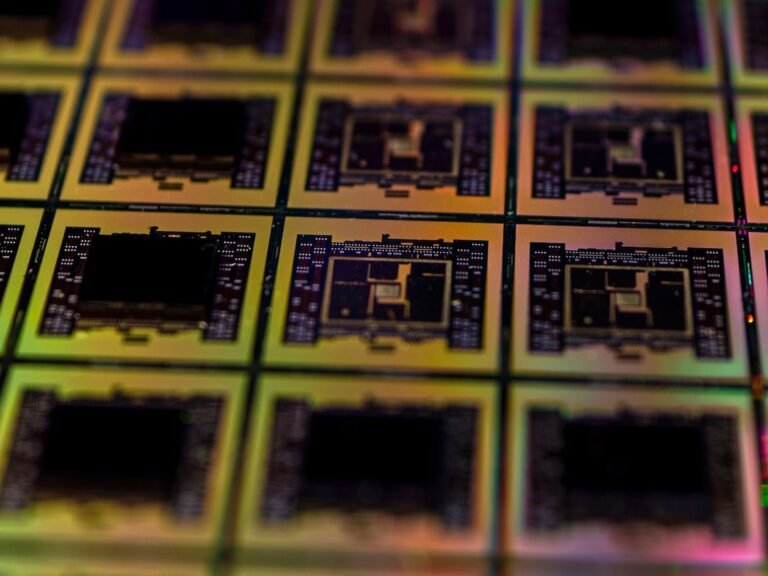Introduction
Are you tired of dealing with Wi-Fi dead zones in your home? Do you constantly experience dropped connections or slow internet speeds? If so, you may be using a traditional Wi-Fi router that isn’t equipped to handle the demands of today’s connected homes. But fear not, because there’s a solution: mesh Wi-Fi networks.
In this article, we’ll dive deep into the world of troubleshooting mesh Wi-Fi networks. We’ll explore common connectivity problems and provide you with practical solutions to get your network up and running smoothly. From understanding the basics of mesh networks to diagnosing and fixing issues, we’ve got you covered. So let’s jump right in!
What is a Mesh Wi-Fi Network?
Before we get into the troubleshooting, let’s quickly discuss what a mesh Wi-Fi network is. Unlike traditional Wi-Fi routers, which rely on a single device to provide coverage, mesh networks use multiple devices called nodes to create a seamless and reliable network throughout your home.
Each node in a mesh network works together to blanket your home with Wi-Fi, ensuring a strong signal no matter where you are. These nodes communicate with each other, creating a self-healing network that automatically reroutes data to ensure a stable and fast connection.
Common Connectivity Problems
While mesh Wi-Fi networks offer great coverage and performance, they are not immune to connectivity problems. Here are some common issues you might encounter and how to troubleshoot them.
Weak Signal or Wi-Fi Dead Zones
One of the most frustrating problems with any Wi-Fi network is weak signal strength or dead zones where the signal doesn’t reach. If you’re experiencing slow internet speeds or coverage gaps in certain areas of your home, here’s what you can do:
Placement of Nodes: Ensure that your mesh network nodes are strategically placed throughout your home. Avoid obstructions like walls and furniture that can hinder the signal. Experiment with different locations to find the best coverage.
Add More Nodes: If you have a large home or are dealing with multiple Wi-Fi dead zones, consider adding more nodes to your mesh network. This will help extend the coverage and eliminate weak signal areas.
Check Node Spacing: Make sure that the distance between nodes is optimized. If the spacing is too vast, the signal may not reach certain areas. Refer to your mesh network’s documentation for guidance on the ideal spacing between nodes.
Intermittent Connections
Another common issue with mesh Wi-Fi networks is intermittent connections. If your devices frequently disconnect or experience sudden drops in speeds, try these troubleshooting steps:
Reboot Nodes: Start by rebooting all the nodes in your mesh network. This simple step can often resolve temporary connectivity issues and stabilize the network.
Update Firmware: Ensure that your mesh network’s firmware is up to date. Manufacturers frequently release updates that address performance and stability issues. Check the manufacturer’s website for the latest firmware version and follow their instructions for updating.
Check Interference: Wi-Fi signals can be affected by interference from other electronics or neighboring networks. Keep your mesh network away from other devices like cordless phones, baby monitors, and microwave ovens. You can also use a Wi-Fi analyzer app to identify any overlapping Wi-Fi channels in your area and change your network’s channel accordingly.
Slow Internet Speeds
If you’ve noticed a significant drop in your internet speeds despite having a mesh network, there are a few factors that could be causing this problem:
Internet Service Provider (ISP) Issues: Contact your ISP to check if there are any service outages or network maintenance happening in your area. Sometimes, the issue may lie with your provider rather than your mesh network.
Network Congestion: If you have many devices connected to your mesh network at the same time, it can cause congestion and slow down your overall internet speed. Try disconnecting some devices or limiting their bandwidth usage to see if it improves the speed.
Placement of Nodes: As mentioned earlier, the placement of nodes plays a crucial role in the performance of your mesh network. Make sure that the nodes are placed in centralized locations to distribute the signal evenly throughout your home.
Conclusion
Troubleshooting connectivity problems with your mesh Wi-Fi network doesn’t have to be a daunting task. By understanding the basics of mesh networks and following some simple troubleshooting steps, you can enjoy a stable and reliable internet connection throughout your home.
Remember to optimize the placement of nodes, update firmware regularly, and check for any interference that may be affecting your network. By doing so, you’ll be well on your way to resolving connectivity issues and enjoying seamless internet access.
FAQ
To help you further troubleshoot any issues you may encounter with your mesh Wi-Fi network, here are some frequently asked questions:
| Question | Answer |
|---|---|
| How do I set up a mesh Wi-Fi network in my home? | Setting up a mesh Wi-Fi network involves connecting the main router to your modem, positioning the nodes throughout your home, and following the manufacturer’s instructions for configuring the network. For a detailed guide, check out our home network setup article. |
| What are some other common network troubleshooting methods? | If you’re experiencing network connectivity issues, you can try resetting your router, checking your network cables, updating your router’s firmware, or even performing a factory reset if necessary. For more tips, read our router troubleshooting guide. |
| How can I secure my wireless router while troubleshooting connectivity problems? | While troubleshooting connectivity problems, it’s essential to ensure your wireless router is secure. Make sure you have a strong Wi-Fi password, enable encryption, and consider other security measures like firewall settings and VPN router security. To learn more about securing your router, read our wireless router security article. |
| Are there any specific routers for gaming that can enhance network performance? | Yes, there are routers specifically designed for gaming that prioritize network traffic, reduce latency, and offer advanced features like Quality of Service (QoS). Check out our gaming router buying guide to find the best router for your gaming needs. |
| Can I integrate my mesh Wi-Fi network with smart home devices? | Absolutely! Many mesh Wi-Fi systems support smart home integration, allowing you to control your devices seamlessly. From voice assistants to smart lights and security cameras, a mesh network can provide a reliable connection to your smart home devices. |
Further Reading
For more information on mesh Wi-Fi networks, troubleshooting connectivity problems, and other related topics, check out the following resources:
| Title | Description |
|---|---|
| 5G Routers for High-Speed Internet Connectivity | Learn about the benefits of 5G routers and how they can provide ultra-fast internet speeds for your home or business. |
| Parental Control Routers: Keeping Your Family Safe Online | Explore how parental control routers can help you protect your family from harmful content and manage internet access for your children. |
| Open Source Router Firmware: The Power to Customize | Discover the advantages of open-source router firmware and how it allows you to customize and optimize your network for better performance and security. |
| VPN Router Security: Protecting Your Online Privacy | Find out how VPN router security can safeguard your online privacy and protect your personal data from prying eyes while using the internet. |
| Smart Home Integration: Making Your Home Smarter | Learn how mesh Wi-Fi networks can integrate with your smart home devices, allowing you to control and automate various aspects of your home for a truly connected experience. |
| Fiber Internet Routers: Maximizing High-Speed Connectivity | Explore the benefits of fiber internet routers and how they can optimize your high-speed internet connection for smooth streaming, gaming, and browsing experiences. |