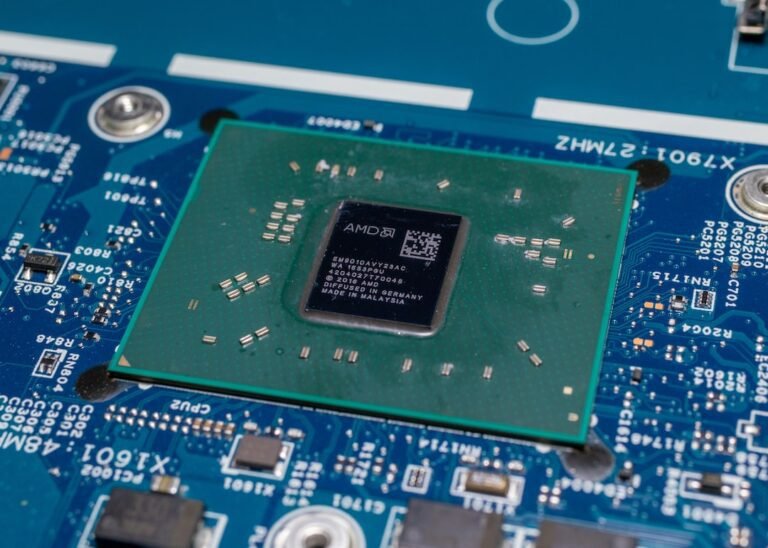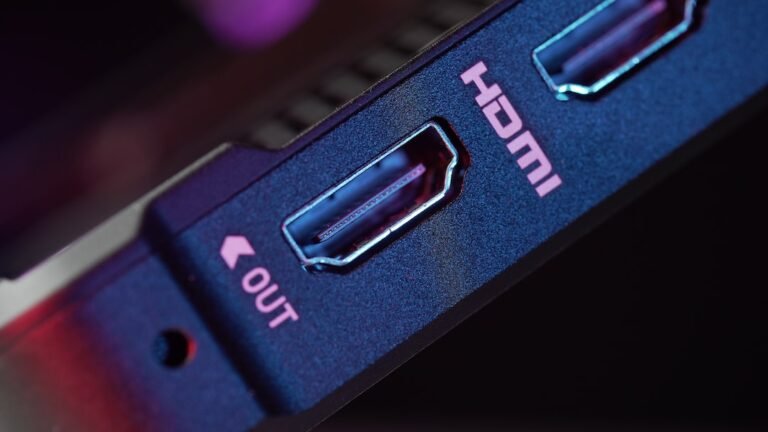Introduction
Are you experiencing issues with your 5G router? Do you find yourself constantly dealing with slow internet speeds or unreliable connections? Don’t worry, you’re not alone! Many people encounter problems with their 5G routers, but the good news is that most of these issues can be resolved with a little troubleshooting.
In this article, we will explore some common problems that you may encounter with your 5G router and provide you with practical solutions to resolve them. Whether you’re struggling with slow speeds, weak signals, or connectivity problems, we’ve got you covered. So, let’s dive in and get your 5G router back on track!
Common 5G Router Problems
Here are some of the most common problems that users experience with their 5G routers:
Slow Internet Speeds: One of the most frustrating issues is slow internet speeds. You’re paying for high-speed internet, but you’re not getting the performance you expected. This can hinder your online activities, whether it’s streaming videos, browsing the web, or playing online games.
Weak Signal Strength: Another common problem is weak signal strength, especially in larger homes or buildings with multiple floors. When you move away from the router, the signal becomes weaker, resulting in slower speeds and potential connection drops.
Interference Issues: Wireless signals can be affected by interference from other devices, such as cordless phones, microwave ovens, or even neighboring Wi-Fi networks. These sources of interference can disrupt your 5G signal and cause connectivity issues.
Poor Range: Some users find that their 5G routers have limited range, meaning they can’t enjoy fast speeds or stable connections throughout their entire home or office. This can be particularly frustrating if you have dead spots or areas with weak signals where you need internet access.
Compatibility Problems: Occasionally, users may encounter compatibility issues between their 5G routers and their devices. This can happen if your devices don’t support the 5G frequency or if there are firmware compatibility issues between the router and the device.
Now that we’ve identified the common problems, let’s explore some solutions to troubleshoot these issues.
Troubleshooting Solutions
Slow Internet Speeds:
- Solution 1 – Check your Internet Plan: Verify that you have subscribed to a high-speed internet plan that supports 5G speeds. Contact your internet service provider (ISP) to ensure you’re not experiencing any restrictions or bandwidth limitations.
- Solution 2 – Optimize Router Placement: Position your 5G router in an open, centralized location away from obstructions such as walls, furniture, or appliances that may interfere with the signal. This can improve the coverage and speed of your Wi-Fi network.
- Solution 3 – Update Router Firmware: Ensure that your 5G router is running the latest firmware version. Manufacturers often release updates that address performance issues and enhance compatibility. Check the manufacturer’s website or router settings for firmware updates.
- Solution 4 – Limit Connected Devices: Too many devices connected to your network can slow down the internet speed. Disconnect devices that are not in use or prioritize critical devices such as computers or streaming devices for faster speeds.
Weak Signal Strength:
- Solution 1 – Upgrade Router Antennas: Consider upgrading your router’s antennas to high-gain ones. These antennas can amplify the signal strength and improve coverage, especially in larger homes or offices.
- Solution 2 – Use a Wi-Fi Range Extender: If you have dead spots or areas with weak signals, consider using a Wi-Fi range extender. These devices receive the existing Wi-Fi signal and rebroadcast it, extending the coverage range of your network.
- Solution 3 – Mesh Wi-Fi Systems: Consider investing in a mesh Wi-Fi system. Mesh systems consist of multiple routers that work together to create a seamless network with extended coverage and stronger signals throughout your home or office.
Interference Issues:
- Solution 1 – Change Wi-Fi Channel: Log in to your router’s settings and change the Wi-Fi channel to one that has less interference. This can be done through the router’s admin interface, usually accessed via a web browser.
- Solution 2 – Eliminate Interference Sources: Identify and minimize sources of interference in your environment. Move objects such as cordless phones, microwave ovens, or other electronic devices away from your router. Additionally, change the position or orientation of your router to minimize interference.
Poor Range:
- Solution 1 – Upgrade to a Better Router: Consider investing in a more powerful 5G router with better range capabilities. Look for routers that specifically mention extended range or signal coverage in their specifications.
- Solution 2 – Use Multiple Access Points: If your home or office is too large for a single router to cover, consider setting up multiple access points. These additional routers can be connected via Ethernet or Wi-Fi and work together to provide a broader coverage area.
Compatibility Problems:
- Solution 1 – Device Compatibility: Ensure that your devices support the 5G frequency. Some older devices may not be compatible with the latest 5G technology. Check with the manufacturer or device documentation to confirm compatibility.
- Solution 2 – Firmware Updates: Update the firmware on both your router and your devices. Manufacturers often release firmware updates that address compatibility issues and enhance performance. Check the manufacturer’s website or device settings for firmware updates.
These troubleshooting solutions should help you address most common issues with your 5G router. However, if you’re still facing problems, it may be worth contacting your router’s manufacturer or reaching out to a networking expert for further assistance.
Frequently Asked Questions (FAQ)
Here are some frequently asked questions about troubleshooting 5G router issues:
| Question | Answer |
|---|---|
| How do I set up my home network with a 5G router? | To set up your home network with a 5G router, follow these steps: 1. Connect your router to your modem using an Ethernet cable. 2. Power on your modem and router. 3. Connect your devices to the Wi-Fi network provided by the router. |
| How do I enhance the security of my wireless router? | Enhance the security of your wireless router by following these steps: 1. Change the default administrator password. 2. Enable WPA2 or WPA3 encryption. 3. Disable remote management. 4. Update router firmware regularly. |
| What are some reliable and stable 5G home network troubleshooting techniques? | Some reliable and stable 5G home network troubleshooting techniques include optimizing router placement, upgrading router antennas, using Wi-Fi range extenders, and considering mesh Wi-Fi systems. |
| How can I fix common router problems on my own? | Common router problems can often be fixed by updating firmware, power cycling the router, changing Wi-Fi channels, ensuring proper router placement, and minimizing interference sources. |
| Should I consider an open-source firmware for my router? | Open-source router firmware allows for more flexibility and customization, but it is suitable for advanced users. Consider the advantages and disadvantages based on your technical expertise and needs. |
Further Reading
For more information about routers, networking, and related topics, check out the following resources:
- Home Network Setup Guide: Learn how to set up a secure and reliable home network.
- Wireless Router Security: Protecting Your Network: Discover essential tips and techniques to enhance the security of your wireless router.
- Gaming Router Buying Guide: Tips for Optimal Gaming Performance: Find the perfect gaming router to level up your gaming experience.
- Router Troubleshooting: Tips and Tricks: Troubleshoot and resolve common router problems with our comprehensive guide.
- Mesh Wi-Fi Systems: Simplify Your Home Network: Learn how mesh Wi-Fi systems can provide seamless connectivity throughout your home.
- 5G Routers for High-Speed Internet Connectivity: Explore the best 5G routers available on the market and enjoy lightning-fast internet speeds.
- Parental Control Routers: Protecting Your Family Online: Discover routers that offer built-in parental control features to keep your family safe online.
- Open-Source Router Firmware: Advantages and Disadvantages: Learn about the benefits and considerations of using open-source firmware on your router.
- VPN Router Security: Protecting Your Privacy: Understand how VPN router security can safeguard your online privacy and sensitive data.
- Smart Home Integration with Routers: Explore how routers play a central role in integrating and controlling smart home devices.
- Best Routers for Fiber Internet: Discover routers that can support high-speed fiber internet connections with optimal performance.
With these additional resources, you’ll have all the knowledge you need to troubleshoot, optimize, and maximize the potential of your 5G router. Happy browsing and enjoy your fast and reliable internet connection!