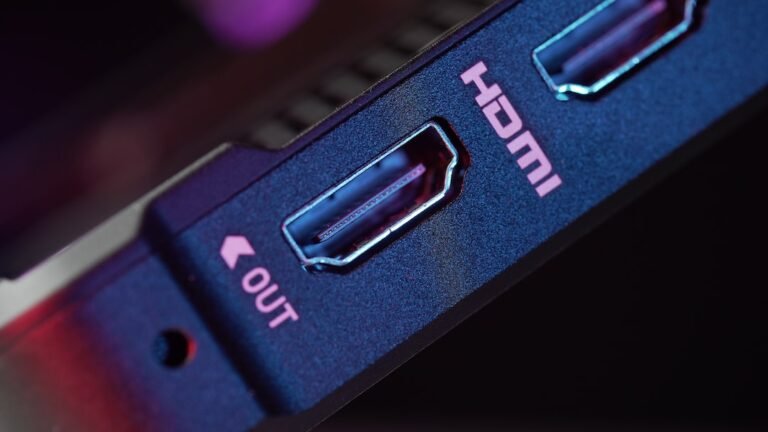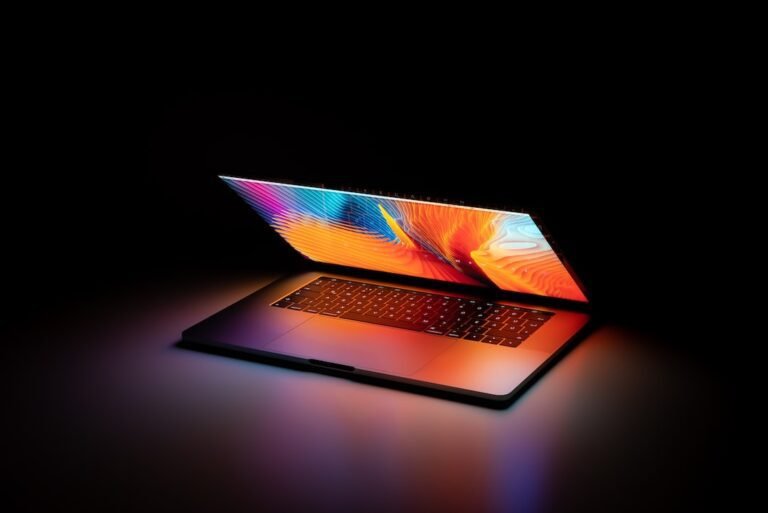Introduction
In today’s digital age, online gaming has become immensely popular. Whether you’re a casual gamer or a professional eSports player, having a fast and secure internet connection is crucial for a smooth gaming experience. This is where a VPN (Virtual Private Network) comes into play. By optimizing your VPN for gaming, you can enhance your online gaming experience in various ways. In this article, we’ll provide you with valuable tips on using a VPN for PC gaming, ensuring optimal performance and security.
Benefits of Using a VPN for PC Gaming
Before diving into the tips, let’s explore the benefits of using a VPN for PC gaming:
1. Optimizing VPN for Gaming
A VPN allows you to optimize your internet connection for gaming by reducing lag and minimizing latency. When you connect to a VPN server, it creates a secure tunnel for your data to travel. This can help improve your gaming experience, especially when playing multiplayer games that require quick reflexes and low latency.
2. Enhancing Privacy and Security
Using a VPN while gaming provides an additional layer of privacy and security. It encrypts your internet traffic, preventing hackers or malicious actors from intercepting your data and gaining access to your personal information. With a VPN, you can game with peace of mind, knowing that your online activities are protected.
3. Bypassing Geographical Restrictions
Some games or online gaming services may have geographical restrictions, preventing players from certain regions from accessing them. By using a VPN, you can bypass these restrictions by connecting to a server located in a region where the game or service is available. This allows you to access a wider range of games and gaming services from anywhere in the world.
4. Protecting against DDoS Attacks
DDoS (Distributed Denial of Service) attacks can cripple online gaming servers, causing disruptions and frustrating gameplay. With a VPN, you can protect yourself against potential DDoS attacks by masking your real IP address and making it more challenging for attackers to target you.
Tips for Optimizing VPN for Gaming
Now that we understand the benefits of using a VPN for PC gaming, let’s delve into some practical tips for optimizing your VPN for gaming:
1. Choose a VPN with Low Latency Server Locations
When selecting a VPN for PC gaming, it’s essential to choose a provider with server locations that offer low latency. The closer the VPN server is to your actual location, the better your gaming performance will be. Look for a VPN provider that has a wide range of server locations to ensure you have multiple options for reducing latency.
2. Prioritize VPNs with Fast Speeds
Gaming requires a fast and stable internet connection. Therefore, it’s crucial to select a VPN that doesn’t significantly reduce your internet speed. Look for VPN providers that offer high-speed connections and minimal impact on your overall internet performance. This ensures that you can enjoy lag-free gaming without sacrificing security.
3. Opt for VPNs with Dedicated Gaming Servers
Certain VPN providers offer specialized gaming servers optimized for online gaming. These servers are designed to provide the lowest possible latency and optimal performance. Consider choosing a VPN that offers dedicated gaming servers to ensure the best gaming experience.
4. Enable Split Tunneling for Gaming
Split tunneling is a feature offered by some VPNs that allows you to route specific internet traffic through the VPN while letting other traffic bypass it. By enabling split tunneling for gaming, you can ensure that only your gaming traffic goes through the VPN, minimizing latency for other non-gaming activities. This can be especially useful if you engage in bandwidth-intensive tasks like streaming while gaming.
5. Regularly Update Your VPN Software
To ensure optimal performance and security, it’s essential to keep your VPN software up to date. VPN providers often release updates that improve performance, fix bugs, and address security vulnerabilities. By staying up to date with the latest version, you can benefit from these improvements while gaming.
6. Test Different VPN Protocols
VPN protocols are responsible for encrypting and routing your internet traffic through the VPN server. Different protocols have varying levels of encryption and performance. It’s worth experimenting with different protocols offered by your VPN provider to find the one that offers the best balance between security and gaming performance.
7. Connect to Nearest VPN Servers
In general, connecting to a VPN server closest to your physical location can result in lower latency and faster gaming performance. Check if your VPN software automatically connects you to the nearest server or allows you to manually select one. Experiment with different server locations to find the one that provides the best gaming experience for you.
8. Consider Gaming VPN Routers
If you regularly game on multiple devices or want to provide VPN protection for your entire network, consider investing in a gaming VPN router. These routers come preconfigured with VPN software and offer enhanced performance for gaming. They allow you to connect multiple devices simultaneously without sacrificing speed or security.
Conclusion
Using a VPN for PC gaming can greatly enhance your gaming experience by optimizing your internet connection, enhancing privacy and security, and bypassing geographical restrictions. By following the tips mentioned in this article, such as choosing low latency server locations, prioritizing fast speeds, enabling split tunneling, and regularly updating your VPN software, you can ensure a smooth and secure gaming experience. Remember, finding the right VPN provider and configuring your VPN for gaming may require some trial and error. Happy gaming!
FAQ
| Question | Answer |
|---|---|
| What is the best VPN for PC gaming? | The best VPN for PC gaming depends on your specific needs. Some popular options include NordVPN, ExpressVPN, and CyberGhost. Consider factors such as speed, server locations, and overall performance when selecting a VPN provider. |
| Can using a VPN improve ping for gaming? | Yes, using a VPN can potentially improve ping for gaming. By connecting to a VPN server closer to the gaming server or utilizing gaming-optimized servers, you can reduce latency and achieve better ping rates. |
| Is it legal to use a VPN for gaming? | Yes, it is legal to use a VPN for gaming in most countries. However, it’s essential to comply with the terms of service of the game or gaming platform you’re using. |
| Can a VPN protect against DDoS attacks while gaming? | Yes, using a VPN can protect against DDoS attacks while gaming by masking your real IP address and making it more challenging for attackers to target you. |
| What other purposes can a VPN serve aside from PC gaming? | A VPN can serve various purposes aside from PC gaming. It can be used for streaming, privacy protection, accessing restricted content, secure online transactions, and safeguarding your data while traveling. |
| How to set up a VPN for PC gaming? | Setting up a VPN for PC gaming typically involves downloading and installing VPN software, creating an account, selecting a server, and connecting to the VPN server. Your VPN provider will provide detailed setup guides. |
| Are there free VPN services for PC gaming? | Yes, there are free VPN services available for PC gaming. However, free VPNs often have limitations such as data caps, slower speeds, and a limited number of server locations. Consider paid options for better gaming performance. |
| What are the VPN laws and regulations? | VPN laws and regulations vary by country. It’s essential to familiarize yourself with the laws governing VPN usage in your country. Ensure that your VPN provider complies with relevant privacy laws and does not log user data. |
| What are the best websites for VPN comparisons and reviews? | For VPN comparisons and reviews, you can visit websites like PCMag, CNET, and TechRadar. These websites provide detailed comparisons of different VPN providers, helping you make an informed decision. |
| Where can I find VPN setup guides? | You can find VPN setup guides on your VPN provider’s website. Most VPN providers offer comprehensive setup guides for different devices and platforms, including step-by-step instructions to help you configure your VPN for gaming. |
Further Reading
| Website | Description |
|---|---|
| vpnMentor – Gaming with a VPN | A comprehensive guide on gaming with a VPN, offering tips and recommendations for optimizing your gaming experience. |
| ProPrivacy – The Best VPN for Gaming | An in-depth article providing information on the best VPNs for gaming, along with features to consider when selecting a gaming VPN. |