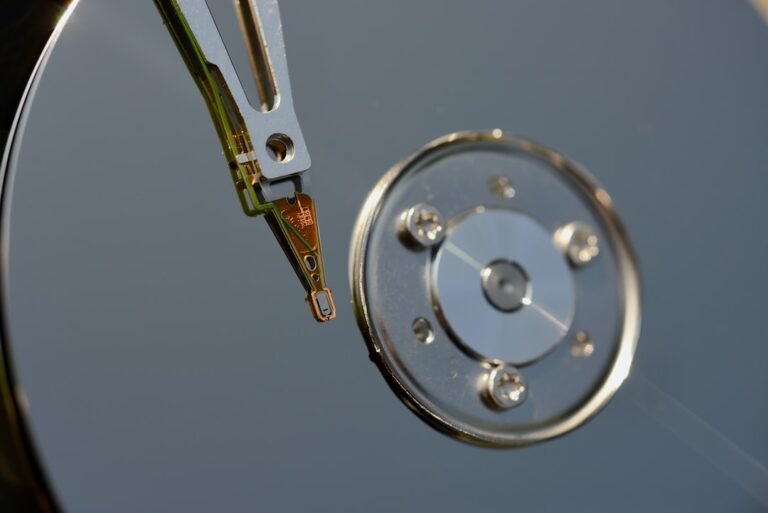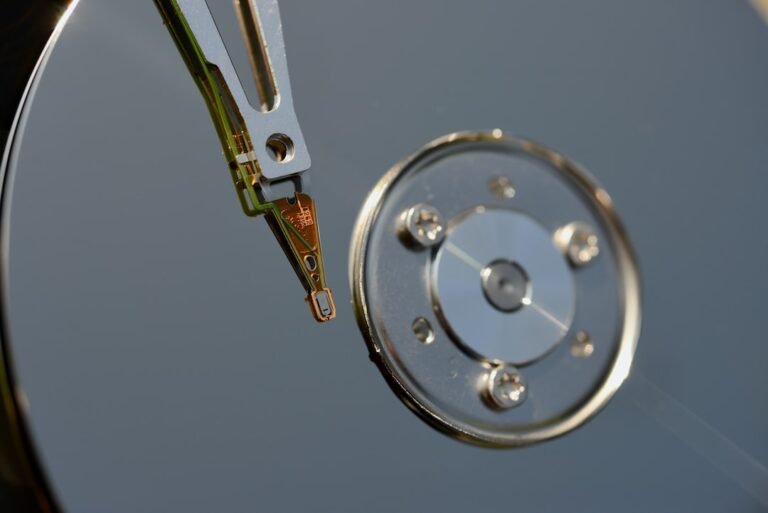Introduction
Minecraft is a popular sandbox game that allows players to create and explore virtual worlds. Whether you’re playing solo or with friends, a stable internet connection is crucial for an uninterrupted gaming experience. However, issues like lag, latency, and connectivity problems can hinder your gaming sessions.
One effective solution to enhance Minecraft connectivity is to use a Virtual Private Network (VPN). A VPN can improve your gaming experience by providing a secure and stable connection, as well as offering other benefits such as privacy, bypassing geo-restrictions, and protecting against DDoS attacks.
In this article, we will provide you with tips on how to effectively use a VPN for Minecraft and optimize your gaming experience.
Why Use a VPN for Minecraft?
Before diving into the tips, let’s explore why using a VPN for Minecraft can be beneficial:
Improving Connectivity: A VPN can help reduce latency and lag by optimizing your internet connection. It creates a direct and private tunnel between your device and the gaming server, resulting in a smoother and more stable gaming experience.
Enhancing Security: By encrypting your internet connection, a VPN adds an extra layer of security to your Minecraft sessions. This can protect your personal information, prevent DDoS attacks, and safeguard against potential hacking threats.
Bypassing Geo-Restrictions: Some Minecraft servers or game versions may be restricted in certain regions. With a VPN, you can bypass these restrictions and access servers or game versions that may not be available in your country.
Protecting Privacy: Using a VPN masks your real IP address and assigns you a different IP from the server location you choose. This ensures your anonymity while gaming and helps protect your privacy from potential snoopers.
Accessing Exclusive Content: Certain Minecraft mods, maps, or add-ons may only be available in specific regions. A VPN allows you to connect to servers in those regions, giving you access to exclusive content.
Tips for Using a VPN with Minecraft
Now that you understand the benefits of using a VPN for Minecraft, let’s delve into some tips to optimize your VPN usage for an improved gaming experience:
1. Choose a VPN with Gaming Optimization
Not all VPN providers offer gaming-friendly features. When selecting a VPN for Minecraft, look for providers that specifically optimize their networks for gaming. These providers often have dedicated servers for gaming, low latency, and minimal packet loss. Some recommended VPNs for gaming include NordVPN, ExpressVPN, and CyberGhost.
2. Connect to the Nearest Server
To minimize latency and improve connection stability, connect to a VPN server that is geographically close to the Minecraft server you’re playing on. This helps to reduce the distance your data needs to travel, resulting in lower ping and faster response times.
3. Enable Split Tunneling
Split tunneling is a feature offered by some VPNs that allows you to select which applications or websites should use the VPN connection. By enabling split tunneling, you can exclude Minecraft from the VPN connection while still keeping other apps or services protected. This can help reduce latency and improve performance.
4. Optimize VPN Settings for Gaming
To further optimize your VPN for Minecraft, adjust some settings tailored for gaming. Look for options like UDP (User Datagram Protocol) instead of TCP (Transmission Control Protocol) for faster transmission of game data. Additionally, enable features like VPN kill switch to automatically disconnect your internet if the VPN connection drops to avoid exposing your real IP address in-game.
5. Test Different VPN Servers
If you’re experiencing connectivity issues or high latency with a specific VPN server, don’t hesitate to try different servers. VPN providers often have servers in multiple locations, so experiment with different servers to find the one that offers the best performance for Minecraft.
6. Use a Wired Connection
For optimal gaming performance, it’s recommended to use a wired internet connection instead of relying on Wi-Fi. Ethernet connections generally provide a more stable and faster connection, minimizing potential latency or packet loss issues that can affect your gameplay.
7. Avoid Free VPN Services
While free VPN services may seem tempting, they often come with limitations such as bandwidth restrictions, slower speeds, and intrusive ads. These limitations can negatively impact your gaming experience. Investing in a premium VPN service will ensure a more reliable and enjoyable Minecraft gaming experience.
Conclusion
Using a VPN for Minecraft can significantly improve your gaming experience by enhancing connectivity, providing security, bypassing geo-restrictions, and protecting your privacy. Follow the tips mentioned above to optimize your VPN usage for Minecraft and enjoy smoother gameplay, minimal lag, and increased online security.
FAQ
| Question | Answer |
|---|---|
| What is a VPN? | A VPN (Virtual Private Network) creates a secure and encrypted connection between your device and the internet. It masks your IP address and routes your internet traffic through a server, providing privacy, security, and allowing you to access content blocked in your region. |
| Can using a VPN reduce lag in Minecraft? | Yes, using a VPN can reduce lag in Minecraft by optimizing your internet connection. It creates a direct and private tunnel between your device and the Minecraft server, resulting in lower latency and smoother gameplay. |
| Is using a VPN for Minecraft legal? | Yes, using a VPN for Minecraft is legal in most countries. However, it’s always recommended to check the specific laws and regulations regarding VPN usage in your country. |
| Can I play on different Minecraft server versions? | Yes, with a VPN, you can access Minecraft servers that may only be available in specific regions, allowing you to play on different server versions or access exclusive content. |
| Will a VPN protect me from DDoS attacks in Minecraft? | Yes, a VPN can protect you from DDoS (Distributed Denial of Service) attacks while playing Minecraft. With a VPN, your real IP address is concealed, making it difficult for attackers to target your connection and disrupt your gameplay. |
| Can I use a VPN on my gaming console for Minecraft? | Yes, it is possible to use a VPN on gaming consoles like Xbox or PlayStation to enhance your Minecraft gaming experience. However, the process may vary depending on the console and VPN provider. Consult the VPN setup guides specific to your console to get started. |
Further Reading
Here are some external resources where you can find more information about VPNs and Minecraft:
| Website | Description |
|---|---|
| VPN for Streaming | Learn how to choose the best VPN for streaming, including Netflix, Hulu, and other popular streaming platforms. |
| VPN for Gaming | Discover the advantages of using a VPN for gaming, including improved performance, reduced lag, and protection against DDoS attacks. |
| VPN for Businesses | Explore how VPNs are an essential tool for businesses in securing their data, protecting remote workers, and ensuring network privacy. |
| VPN for Privacy | Understand the importance of VPNs in safeguarding your online privacy and protecting your personal information from prying eyes and surveillance. |
| VPN for Travel | Find out how to stay secure and access geo-restricted content while traveling by using a VPN. |
| Free VPN Services | Learn about the pros and cons of using free VPN services, including limitations, risks, and alternative options. |
| VPN for Torrenting | Discover how VPNs can enhance your torrenting experience by providing privacy, security, and avoiding legal issues. |
| VPN Setup Guides | Access step-by-step guides on setting up VPNs for various devices and platforms, including Windows, macOS, iOS, Android, and routers. |
| VPN Comparisons | Compare different VPN providers based on features, pricing, server locations, and overall performance to choose the one that suits your needs. |
| VPN Laws and Regulations | Stay informed about the legal aspects of using VPNs, including the laws and regulations governing VPN usage in different countries. |