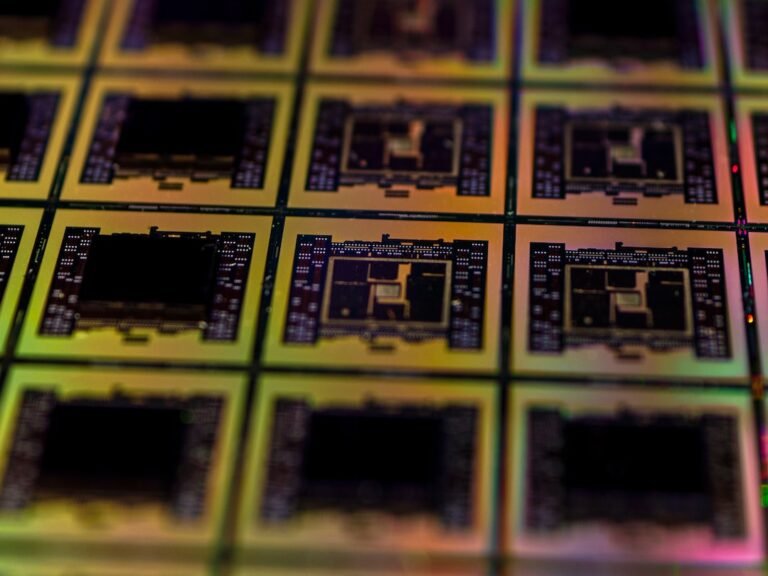Introduction
Are you tired of slow internet speeds and buffering when streaming your favorite shows? Do you want to upgrade your internet connection to fiber and experience lightning-fast speeds? Well, you’re in luck! In this ultimate fiber internet router buying guide, we’ll explore everything you need to know about fiber internet routers, from what they are and how they work, to important features to consider before making a purchase. Get ready to say goodbye to lag and hello to blazing-fast internet!
What is Fiber Internet?
Before we dive into fiber internet routers, let’s first understand what fiber internet is. Fiber internet is a type of broadband connection that uses fiber optic cables to transmit data. Unlike traditional copper cables, fiber optic cables use pulses of light to transmit data, resulting in faster and more reliable internet speeds.
Fiber internet offers symmetrical speeds, meaning you get the same upload and download speeds. This is a game-changer for activities such as streaming, online gaming, video conferencing, and uploading large files. With fiber internet, you can say goodbye to buffering and lag, and hello to a seamless online experience.
Fiber Internet Routers: The Backbone of High-Speed Internet
Now that we know what fiber internet is, let’s talk about fiber internet routers. A fiber internet router serves as the gateway between your fiber optic connection and your devices. It converts the optical signal from the fiber optic cable into a digital signal that your devices can understand and use.
Think of a fiber internet router as the traffic controller for your internet connection. It directs data packets to the appropriate devices in your home network, ensuring a smooth and efficient online experience.
Important Features to Consider
When choosing a fiber internet router, there are several key features to consider. Let’s take a closer look at each of them:
1. Speed and Bandwidth
One of the most important factors to consider is the router’s speed and bandwidth capabilities. Since fiber internet offers incredibly fast speeds, you’ll want a router that can handle these speeds without any bottlenecks. Look for routers that support high-speed connections, such as gigabit or multi-gigabit routers.
Additionally, consider the number of devices that will be connected to your network. If you have a large household with multiple devices simultaneously streaming, gaming, or downloading, opt for a router with ample bandwidth to avoid congestion and slowdowns.
2. Wi-Fi Standard
The Wi-Fi standard determines the speed, range, and capabilities of your wireless network. The most common Wi-Fi standards are 802.11ac and the newer 802.11ax, also known as Wi-Fi 6. Wi-Fi 6 offers faster speeds, lower latency, and improved performance in congested areas compared to its predecessor.
When choosing a fiber internet router, look for one that supports Wi-Fi 6 to take full advantage of the speeds offered by your fiber optic connection. This will ensure that all your devices can connect at maximum speed and enjoy a seamless wireless experience.
3. Range and Coverage
The range and coverage of a router determine how far the Wi-Fi signal can reach in your home. If you have a large home or multiple floors, it’s important to choose a router with strong and long-range coverage.
Consider routers with features like beamforming and multiple antennas, as they can help extend the Wi-Fi coverage throughout your home. Some routers also support mesh Wi-Fi systems, which use multiple access points to create a seamless network that covers every corner of your home.
4. Security Features
With the increasing number of connected devices in our homes, security is paramount. When selecting a fiber internet router, prioritize models that offer robust security features. Look for routers that support features like firewall protection, VPN (Virtual Private Network) support, and parental controls.
Firewall protection helps keep your network safe from unauthorized access, while VPN support ensures a secure connection when accessing the internet. Parental controls allow you to set restrictions and filters to protect your children from inappropriate content. Consider these features to safeguard your network and protect your privacy.
5. Number of Ethernet Ports
Ethernet ports on a fiber internet router allow you to connect devices directly through a wired connection. If you have devices that require a stable and fast connection, such as gaming consoles or desktop computers, having a sufficient number of Ethernet ports is essential.
Consider how many devices you need to connect via Ethernet and choose a router with enough ports to accommodate your needs. Additionally, look for routers with Gigabit Ethernet ports for maximum speed and performance.
Conclusion
In this ultimate fiber internet router buying guide, we explored the world of fiber internet and the important features to consider when selecting a router. From speed and bandwidth to Wi-Fi standards, range and coverage, security features, and the number of Ethernet ports, there are several factors that play a crucial role in choosing the right router for your fiber internet connection.
By investing in a high-quality fiber internet router, you can unlock the full potential of your fiber optic connection and enjoy lightning-fast speeds, seamless streaming, lag-free gaming, and reliable connectivity for all your devices. Say goodbye to slow internet and step into the world of fiber internet with confidence!
FAQ
Q: How do I set up a fiber internet router in my home network?
A: Setting up a fiber internet router is relatively straightforward. Connect your fiber optic cable to the router’s WAN (Wide Area Network) port. Then, connect your devices to the router either via Ethernet or Wi-Fi. For more detailed instructions, check out our step-by-step guide on home network setup.
Q: What should I do if I’m experiencing issues with my fiber internet router?
A: If you’re experiencing issues with your fiber internet router, there are several troubleshooting steps you can take. Check out our comprehensive guide on router troubleshooting to diagnose and resolve common router issues.
Q: Can I use any router for fiber internet?
A: Not all routers are compatible with fiber internet. Make sure to choose a router specifically designed for fiber connections. Look for routers labeled as “fiber compatible” or “fiber ready.”
Q: Are there routers specifically optimized for gaming on fiber internet?
A: Yes, there are routers specifically designed for gaming on fiber internet. These routers prioritize low latency, high-speed connections, and traffic prioritization for a smooth gaming experience. Check out our in-depth guide on gaming router buying for more information.