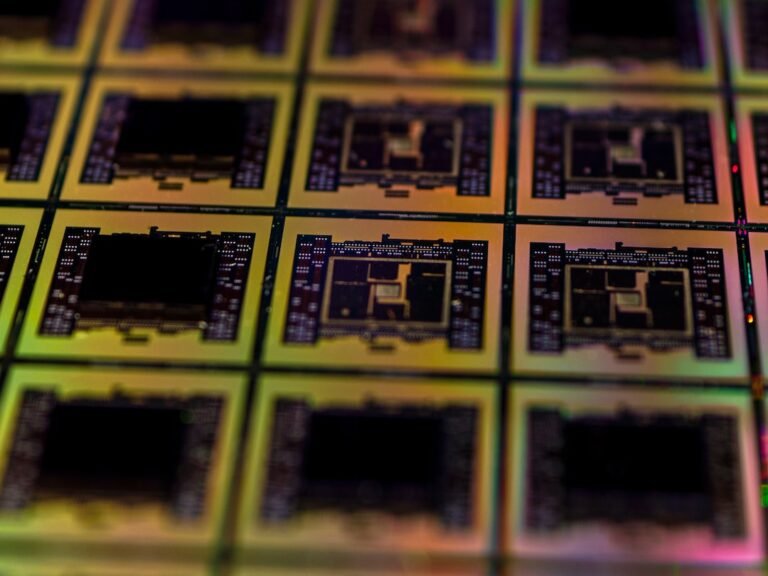Introduction
Do you ever wish you could control the lighting in your home with just a few taps on your smartphone? Well, with smart lighting integration in home networks, that dream can become a reality. Imagine being able to adjust the brightness and color of your lights, create customized schedules, and even sync them with your favorite music or movies. It’s not just convenient�it can also enhance your home’s ambiance and energy efficiency.
In this article, we’ll explore the world of smart lighting integration in home networks and how it can revolutionize the way you interact with your lights. We’ll dive into the benefits, the technology behind it, and some practical tips for getting started. So, let’s shed some light on the topic!
The Benefits of Smart Lighting Integration in Home Networks
Convenience at Your Fingertips
Picture this: you’re snuggled up on the couch, engrossed in a movie, and you realize the lights are too bright. Instead of getting up and fumbling for the switch, you simply reach for your phone and dim the lights right from your seat. By integrating your smart lighting system into your home network, you gain unprecedented control and convenience. Whether you’re at home or away, you can effortlessly adjust your lights with just a few taps on your phone or a voice command to a smart speaker.
Enhance Your Home’s Ambiance
Lighting plays a crucial role in creating the right atmosphere in any space. With smart lighting integration, you can set the perfect mood for any occasion. Want a cozy, warm glow for a relaxing evening? Simply select a scene or customize the color and intensity of the lights to match your preference. Hosting a party? Program your lights to pulsate to the beat of your favorite songs and create a vibrant, energetic environment. Smart lighting allows you to transform your living spaces with just a touch.
Energy Efficiency and Cost Savings
Smart lighting systems are not just about convenience and aesthetics�they also contribute to energy efficiency. By integrating your lights into your home network, you can take advantage of advanced features such as motion sensors, occupancy detection, and automated schedules. This means your lights will only be on when needed, reducing unnecessary energy consumption and lowering your electricity bills. With smart lighting, you can create a greener, more sustainable home without compromising on comfort or style.
Security and Peace of Mind
Your home’s lighting can be an important deterrent to potential intruders. With smart lighting integration, you can set up automated lighting schedules that simulate occupancy when you’re away, giving the impression that someone is home. You can also remotely control your lights while you’re away, providing an additional layer of security and peace of mind. Whether you’re on vacation or working late, you can rest easy knowing that your home is well-lit and protected.
How Does Smart Lighting Integration Work?
Now that we’ve explored the benefits, let’s take a closer look at how smart lighting integration actually works. At its core, it involves connecting your smart light bulbs or fixtures to your home network, allowing you to control them through a central hub or a smartphone app. Here’s a step-by-step breakdown:
Step 1: Choose the Right Smart Lighting System
There are many smart lighting systems available on the market, each with its own features and compatibility requirements. Before diving in, do your research and choose a system that aligns with your needs and preferences. Look for systems that support integration with popular smart home platforms like Amazon Alexa, Google Assistant, or Apple HomeKit, as this will give you broader control options.
Step 2: Install and Set Up Your Smart Light Bulbs or Fixtures
Once you’ve chosen your smart lighting system, it’s time to install the smart light bulbs or fixtures. Most smart bulbs fit into standard light sockets, making installation a breeze. If you’re not comfortable with DIY, you can also hire a professional electrician to assist you. After installation, follow the manufacturer’s instructions to connect the bulbs to your home network. This usually involves installing a hub or connecting directly to your Wi-Fi network.
Step 3: Download and Set Up the App
To control your smart lights, you’ll need to download the corresponding smartphone app provided by the manufacturer. This app will serve as your central control hub, allowing you to manage all aspects of your smart lighting system. Follow the app’s instructions to pair your smart light bulbs or fixtures with the app and your home network.
Step 4: Customize Your Lighting Settings
Once your smart lights are connected to your home network and the app, you can start customizing your lighting settings. Most apps offer a range of options, including brightness control, color temperature adjustment, and scene creation. Take some time to experiment and find the lighting configurations that suit your preferences. You can also set up schedules and automation rules to make your lighting system work for you, even when you’re not actively controlling it.
Practical Tips for Getting Started with Smart Lighting Integration
As with any new technology, getting started with smart lighting integration can be a bit overwhelming. To help you navigate the process more smoothly, here are some practical tips:
Start small: If you’re new to smart lighting, consider starting with just a few bulbs or fixtures to get a feel for the technology. This allows you to understand its benefits and limitations without a significant investment.
Consider compatibility: Before purchasing smart light bulbs or fixtures, check if they are compatible with your existing home network or smart home ecosystem. Ensuring compatibility upfront will prevent headaches later on.
Placement is key: Think about where you want to install your smart light bulbs or fixtures. Consider both aesthetics and functionality. For example, placing a color-changing bulb in a reading nook can create a cozy and immersive environment.
Experiment with scenes: Most smart lighting apps allow you to create predefined scenes or customize settings for specific activities, such as movie night or party mode. Don’t hesitate to explore these features and find what works best for you.
Explore integration options: Smart lighting can be integrated with other smart devices in your home, such as smart speakers, thermostats, or security systems. Look for opportunities to create synergies and enhance your overall smart home experience.
Don’t forget about manual controls: While smartphone apps and voice commands are convenient, it’s essential to ensure that you have manual control options as well. For example, wall-mounted switches or dedicated remotes can come in handy when you don’t have your phone nearby.
- Keep firmware and app updates in mind: Smart lighting technology is constantly evolving, and manufacturers often release firmware and app updates to improve functionality and security. Stay up to date with these updates to make the most of your smart lighting system.
Conclusion
Smart lighting integration in home networks opens up a world of possibilities for controlling and automating your lighting settings. With the convenience of remote control, the ability to create personalized scenes, and the potential for energy savings, it’s no wonder that smart lighting is gaining popularity among homeowners. Whether you want to create the perfect ambiance, enhance security, or save on electricity bills, smart lighting integration is a smart investment that can transform your home.
So, why settle for the limitations of traditional lighting? Embrace the power of smart lighting integration and experience a whole new level of control and convenience in your home.
FAQ
| Question | Answer |
|---|---|
| How do I set up a home network for smart lighting integration? | Setting up a home network for smart lighting integration involves connecting your smart lighting devices to your Wi-Fi router. |
| How can I troubleshoot issues with my router during the smart lighting integration process? | If you encounter issues with your router during smart lighting integration, try troubleshooting steps like rebooting the router. |
| What other smart home devices can I integrate with my smart lighting system? | Smart lighting systems can be integrated with devices like smart speakers, thermostats, security systems, and many more. |
| Where can I find reliable information on setting up a home network and troubleshooting router issues? | For reliable information on setting up a home network and troubleshooting router issues, visit websites like /home-network-setup and /router-troubleshooting. |
Further Reading
Here are some additional resources to explore and deepen your knowledge on smart lighting integration and related topics:
| Website | Description |
|---|---|
| www.howtogeek.com | Provides tutorials, guides, and articles on a wide range of technology topics, including smart home and lighting. |
| www.cnet.com | Offers product reviews, buying guides, and news articles about the latest smart home devices and integration options. |
| www.techhive.com | Covers smart home technology news, trends, and reviews, helping consumers make informed decisions. |
| www.digitaltrends.com | Publishes in-depth articles on various aspects of smart home technology, including lighting integration. |
| www.smarthome.com | Features an extensive selection of smart home products and resources, offering insights into various integration options. |
Remember to check these websites for up-to-date information, tips, and recommendations on smart lighting integration in home networks and related topics. Happy exploring!