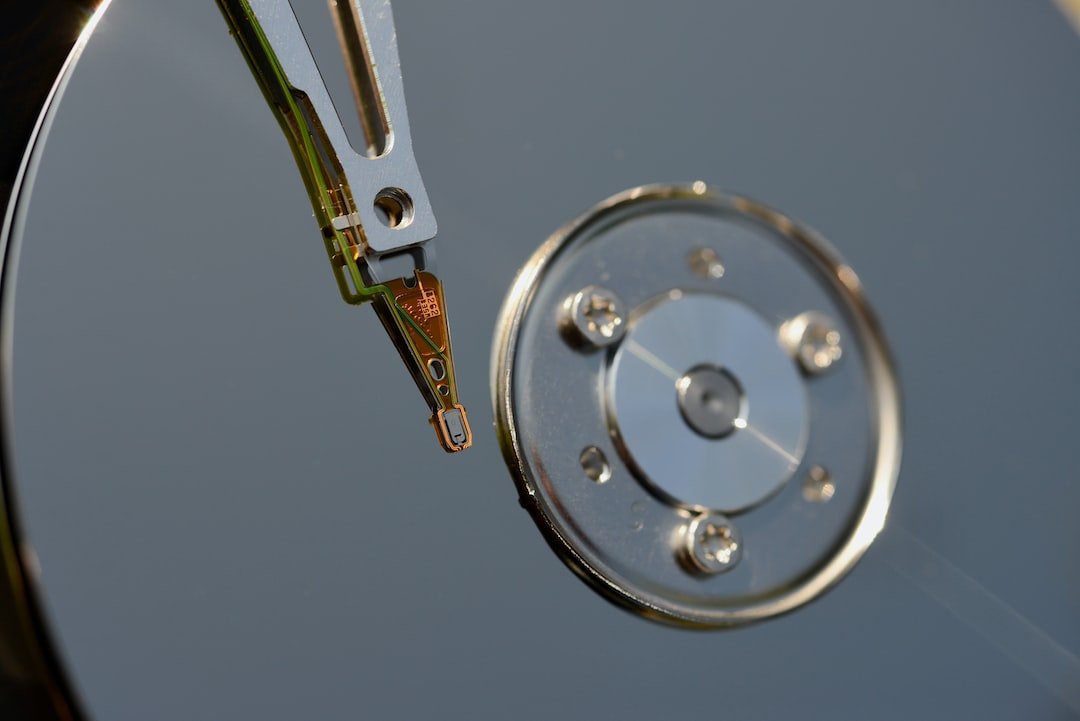Introduction
Are you an Airbnb host looking to take your rental property to the next level? Are you tired of dealing with manual tasks and want to make your guests’ experience more convenient and enjoyable? Look no further than smart home networking and home automation! In this article, we will explore how smart home technology can enhance your Airbnb rental, making it more efficient, secure, and appealing to potential guests. We’ll cover everything from setting up a home network to integrating smart devices and optimizing your Wi-Fi for seamless connectivity. So, let’s dive in and transform your rental into a smart home paradise!
Why Should Airbnb Hosts Invest in Smart Home Networking?
As an Airbnb host, your goal is to provide an exceptional and memorable experience for your guests. Smart home networking and home automation can help you achieve just that. Here’s why it’s worth considering:
Convenience: With smart home technology, you can automate routine tasks, such as adjusting the thermostat, turning on/off lights, and managing security systems. Guests can control these features with ease, enhancing their comfort and convenience.
Efficiency: By automating various aspects of your rental property, you can save both time and energy. For example, smart thermostats can adjust the temperature based on occupancy, ensuring efficient energy usage.
Security: Smart home security systems provide enhanced protection for your guests and their belongings. From real-time monitoring to remote access, these systems offer peace of mind.
Personalization: Guests have different preferences, and smart home technology allows you to cater to their individual needs. From personalized lighting settings to voice-controlled entertainment systems, you can create a unique and unforgettable experience.
Competitive Advantage: Offering a smart home rental can set you apart from other Airbnb hosts in your area. Many travelers seek properties with modern amenities, and having a smart home can give you a competitive edge.
Now that we’ve established the benefits of smart home networking for Airbnb hosts, let’s explore how to set up a robust home network for your rental property.
Setting Up a Home Network for Your Airbnb Rental
A reliable and secure home network is the foundation of any smart home setup. Here are some key steps to follow when setting up your home network:
Step 1: Assess Your Internet Connection
Start by evaluating your internet connection. Make sure you have a high-speed plan that can handle the added data traffic from smart devices. Consider upgrading to a faster package if necessary.
Step 2: Choose the Right Router
Investing in a quality router is crucial for optimal network performance. Look for a router that supports the latest wireless standards (such as Wi-Fi 6), has multiple antennas, and offers excellent coverage for your rental property.
Step 3: Secure Your Router
Protecting your network from potential security threats is essential. Change the default admin password, enable firewall protection, and regularly update your router’s firmware to ensure it has the latest security patches.
Step 4: Configure Guest Network
Create a separate guest network to keep your guests’ devices isolated from your primary network. This ensures privacy and prevents unauthorized access to your personal devices.
Step 5: Optimize Wi-Fi Coverage
Position your router strategically to provide optimal coverage throughout your rental property. Consider using Wi-Fi range extenders or mesh Wi-Fi systems to eliminate dead spots and provide seamless connectivity in every room.
Integrating Smart Devices in Your Airbnb Rental
Now that you have a robust home network in place, it’s time to integrate smart devices that will enhance the guest experience. Here are some popular options to consider:
Smart Thermostat: Allow guests to control the temperature remotely, ensuring a comfortable environment upon arrival. Smart thermostats can also learn guests’ preferences and adjust settings accordingly.
Smart Locks: Eliminate the hassle of physical keys by installing smart locks that can be controlled remotely. You can manage access for guests and monitor entry and exit activity.
Voice-Activated Assistants: Provide guests with the convenience of voice control by installing devices like Amazon Echo or Google Nest speakers. They can play music, answer questions, and even control other smart devices in the rental.
Lighting Automation: Set the mood with automated lighting. Guests can control lights using smart switches, dimmers, or even through voice commands, creating a personalized ambiance.
Entertainment Systems: Enhance the entertainment experience by installing smart TVs, streaming devices, and sound systems. Guests can easily access their favorite shows, movies, and music through popular streaming platforms.
Troubleshooting and Maintenance
While smart home networking can greatly enhance your Airbnb rental, it’s important to be prepared for any issues that may arise. Here are some common troubleshooting tips and maintenance practices:
Troubleshooting Tips
- If guests are experiencing connectivity issues, try rebooting the router. This often resolves temporary network glitches.
- Ensure that your smart devices have the latest firmware updates. Manufacturers frequently release updates to improve performance and security.
- If smart devices become unresponsive, verify that they are connected to the correct Wi-Fi network. Sometimes, devices may inadvertently connect to neighboring networks with weaker signals.
Maintenance Practices
- Regularly check your router’s firmware and update it to the latest version to ensure optimal security and performance.
- Educate guests about how to use the smart devices in your rental. Provide clear instructions and contact information for support if needed.
- Perform routine checks to ensure all devices are functioning properly. Replace batteries and troubleshoot any issues promptly to provide a seamless experience for your guests.
Conclusion
Smart home networking and home automation are game-changers for Airbnb hosts. By integrating smart devices and optimizing your home network, you can provide a more convenient, efficient, and secure rental experience for your guests. From voice-controlled assistants to automated lighting and smart security systems, the possibilities are endless. Embrace the power of smart home technology and elevate your Airbnb rental to new heights!
FAQ
To help you navigate the world of smart home networking for Airbnb hosts, here are some frequently asked questions:
| Question | Answer |
|---|---|
| How do I set up a home network for my Airbnb rental? | Setting up a home network involves assessing your internet connection, choosing the right router, securing it, and optimizing Wi-Fi. |
| What are some essential smart devices for an Airbnb rental? | Smart thermostats, smart locks, voice-activated assistants, automated lighting, and entertainment systems are popular choices. |
| How can I troubleshoot connectivity issues with smart devices? | Reboot your router, ensure firmware updates, and check Wi-Fi network connections. |
| How do I maintain smart devices in my rental property? | Regularly update firmware, educate guests about device usage, and perform routine checks for optimal performance. |
| Where can I find more information on home networking and smart devices? | You can find more information on home networking, router troubleshooting, and other related topics at Home Network Setup and Router Troubleshooting. |
Further Reading
To expand your knowledge on smart home networking, home automation, and related topics, check out the following resources:
| Website | Description |
|---|---|
| CNET Smart Home | Learn about the latest smart home technologies and trends. |
| Smart Home Guide | Discover valuable tips and tricks for setting up and maintaining a smart home. |
With the power of smart home networking and home automation, you can transform your Airbnb rental into a modern and sophisticated getaway. Embrace the possibilities, enhance the guest experience, and stay ahead of the competition. Happy hosting!