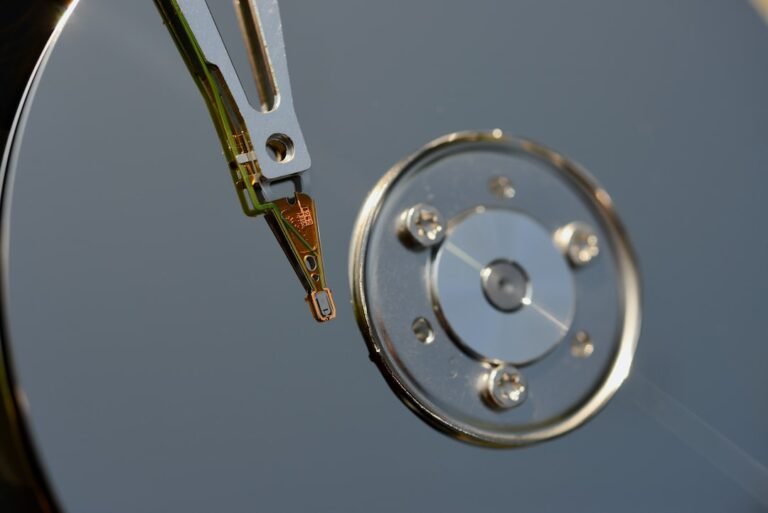Introduction
Smart home devices have revolutionized the way we live, allowing us to control various aspects of our homes with just a few taps on our smartphones. From smart thermostats to voice-controlled virtual assistants, the convenience and efficiency they offer are unparalleled. However, with this convenience comes the need for enhanced security measures to protect our WiFi networks from potential threats. In this article, we will explore the importance of smart home device security and how you can safeguard your WiFi network from unauthorized access. So, let’s dive in and ensure that your smart home remains secure!
The Need for Smart Home Device Security
Imagine this: you’ve invested in the latest smart home gadgets, and you’re thrilled to have control over your lights, locks, and appliances with just a voice command or a swipe on your smartphone. But have you considered the potential risks that come with these devices? Many smart home devices are connected to your WiFi network, which means they can potentially become entry points for cybercriminals.
When it comes to smart home device security, one of the primary concerns is the potential for unauthorized access to your WiFi network. If a cybercriminal gains access, they could exploit vulnerabilities, invade your privacy, or even take control of your devices. Thankfully, there are several steps you can take to protect your WiFi network and ensure that your smart home devices remain secure.
Securing Your WiFi Network
1. Secure your Router
Your router is the gateway to your WiFi network, and securing it should be your top priority. Start by changing the default login credentials of your router. Many people neglect this step, leaving their routers vulnerable to attacks. Choose a strong and unique password that is not easily guessable.
Additionally, make sure to update your router’s firmware regularly. Manufacturers often release updates that address security vulnerabilities and improve performance. By keeping your router up-to-date, you can minimize the risk of unauthorized access.
2. Enable Network Encryption
Enabling network encryption is vital for protecting your WiFi network. Most routers offer two types of encryption: WPA2 and WEP. WPA2 (Wi-Fi Protected Access 2) is more secure than WEP (Wired Equivalent Privacy), so it is essential to choose WPA2 as your encryption method. This will ensure that your data is securely transmitted between your smart home devices and your router.
3. Change Default Device Settings
Whenever you set up a new smart home device, it is crucial to change its default settings. Default settings are often easy to guess, making it easier for cybercriminals to gain access to your devices. Change the default usernames and passwords, and consider disabling unnecessary features that could potentially compromise the security of your network.
4. Create a Guest Network
If you frequently have guests connecting to your WiFi network, consider creating a separate guest network. This network should have different login credentials and limited access to your smart home devices. By doing so, you can ensure that your guests can enjoy internet access without compromising your network security.
5. Implement Two-Factor Authentication
Two-factor authentication adds an extra layer of security to your smart home devices. With this feature enabled, you will need to provide a second means of verification, such as a unique code sent to your mobile device, in addition to your password. This helps prevent unauthorized access even if someone manages to obtain your login credentials.
6. Regularly Update Smart Home Device Software
Just like your router, it’s essential to keep your smart home devices up-to-date with the latest software. Manufacturers often release software updates to fix security vulnerabilities and improve performance. Set up automatic updates whenever possible to ensure that you’re always running the latest version of your device’s software.
Conclusion
Securing your WiFi network is crucial to protect your smart home devices from potential threats. By following the steps outlined in this article, including securing your router, enabling network encryption, changing default device settings, creating a guest network, implementing two-factor authentication, and regularly updating device software, you can significantly enhance the security of your smart home. Remember, a secure smart home is not just about convenience; it’s about ensuring the privacy and safety of you and your family.
FAQ
| Question | Answer |
|---|---|
| How do I set up my home network? | To set up your home network, start by connecting your router to your internet service provider’s modem. Follow the manufacturer’s instructions for setting up your router, including changing default login credentials and enabling network encryption. If you need more guidance, you can find detailed tutorials online on setting up a home network. |
| How can I troubleshoot my router? | If you’re experiencing issues with your router, there are a few troubleshooting steps you can try. First, try restarting your router by unplugging it from the power source, waiting for a few seconds, and plugging it back in. If the problem persists, consult your router’s user manual or contact the manufacturer’s support for further assistance. |
| Are mesh Wi-Fi systems more secure than traditional routers? | Mesh Wi-Fi systems offer enhanced coverage and network stability, but their security level is comparable to traditional routers. While mesh systems often come with additional security features, the overall security depends on the manufacturer and how well you secure your network. Follow the security tips mentioned in this article regardless of the type of router you have. |
| Are there routers specifically designed for gaming with added security features? | Yes, there are gaming routers available in the market that come with advanced security features. These routers prioritize gaming traffic and offer features like VPN support, DDoS protection, and customizable security settings. If you’re a serious gamer or have specific security concerns, consider investing in a gaming router for added protection. |
| Can a VPN router enhance the security of my smart home? | Yes, a VPN (Virtual Private Network) router can provide an additional layer of security for your smart home devices. By encrypting your internet connection and masking your IP address, a VPN router can help protect your data from potential threats and ensure your privacy while connected to the internet. Consider a VPN router if security is a top priority for you. |
| How can I integrate my smart home devices with my home security system? | Integrating smart home devices with a home security system is a great way to enhance the overall security of your home. Many security systems offer compatibility with popular smart home platforms and devices. Consult your home security system provider or the manufacturer of your smart home devices for instructions on how to integrate them seamlessly. |
Further Reading
| Title | Link |
|---|---|
| Router Troubleshooting: Tips and Tricks for Common Issues | /router-troubleshooting |
| Home Network Setup: A Comprehensive Guide | /home-network-setup |
| A Guide to Wireless Router Security | /wireless-router-security |
| Gaming Router Buying Guide: Enhancing Performance and Security | /gaming-router-buying-guide |
| Mesh Wi-Fi Systems: Simplifying Home Network | /mesh-wi-fi-systems |
| 5G Routers for High-Speed Internet Connectivity | /5g-routers-for-high-speed-internet-connectivity |
| Parental Control Routers: Protecting Your Children Online | /parental-control-routers |
| Open Source Router Firmware: Customization and Security | /open-source-router-firmware |
| VPN Router Security: Protecting Your Online Privacy | /vpn-router-security |
| Smart Home Integration: Seamless Control and Connectivity | /smart-home-integration |
| Fiber Internet Routers: Supercharge Your Connection | /fiber-internet-routers |