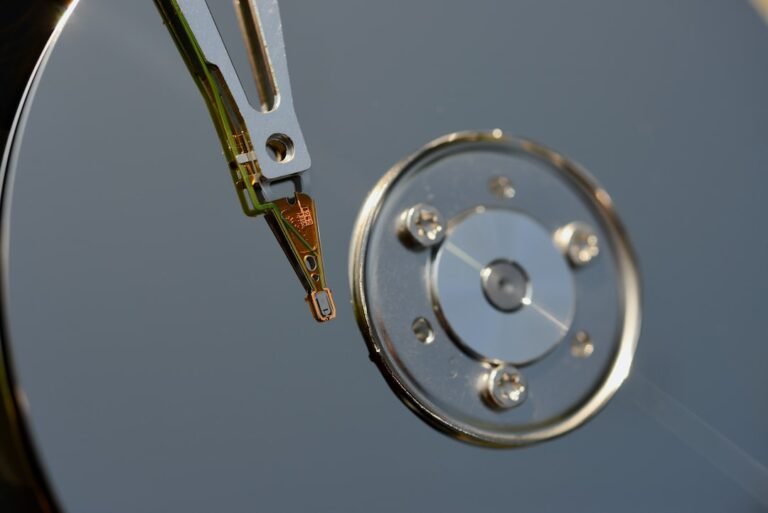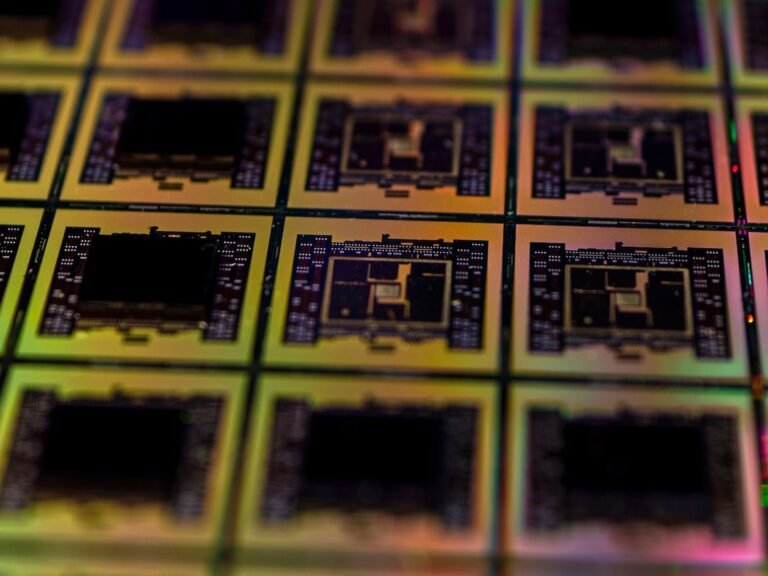Introduction
Are you tired of your internet speed crawling at a snail’s pace? Frustrated with endless buffering while streaming your favorite TV show or movie? Well, you’re not alone! Slow internet speeds can be incredibly frustrating, but don’t worry, there’s a good chance that the culprit could be your router.
In this article, we’ll dive into the world of routers and explore how they can impact your internet speed. We’ll uncover common router issues that could be affecting your browsing experience and discuss how wireless interference can wreak havoc on your connectivity. Most importantly, we’ll provide you with practical tips and tricks to fix these issues and enjoy fast and reliable internet.
So, if you’re ready to say goodbye to sluggish internet speeds, let’s get started!
Router Issues: The Culprits Behind Slow Internet Speeds
Your router is the bridge that connects your devices to the internet. It plays a crucial role in delivering a seamless online experience. However, various issues can arise with routers, leading to slow internet speeds. Let’s take a closer look at some of the most common router issues and how they impact your internet.
1. Outdated Firmware
Just like any other software, routers require updates to function optimally. Outdated firmware can result in reduced performance and slower internet speeds. Manufacturers often release firmware updates to address bugs, enhance security, and improve overall functionality. Neglecting these updates can have a significant impact on your internet speed.
2. Wireless Interference
Wireless interference is a common foe that can hinder your internet speed. Various household devices and electronics, such as cordless phones, microwave ovens, and even baby monitors, can interfere with your Wi-Fi signal. This interference leads to a weaker and less stable connection, resulting in slower internet speeds.
3. Congestion on the Network
If you live in a densely populated area or an apartment building, network congestion can be a major issue. When too many devices are connected to a single network, it can overload the router and slow down everyone’s internet speeds. Dealing with network congestion requires some troubleshooting and proper network management.
4. Router Placement
Believe it or not, where you place your router can significantly impact your internet speed. If your router is tucked away in a corner or buried in a cabinet, its signal strength will weaken. By strategically placing your router in a central location, away from obstructions, you can improve coverage and enjoy faster internet speeds.
Wireless Interference: The Silent Saboteur
Now that we’ve touched on the potential router issues causing your slow internet speeds let’s take a closer look at wireless interference and how it affects your internet connection. Wireless interference occurs when other electronic devices use the same frequency as your Wi-Fi signal, disrupting its strength and causing slower speeds.
Identifying Wireless Interference
The first step in combating wireless interference is identifying its source. Here are some common culprits that may be wreaking havoc on your Wi-Fi signal:
1. Electronic Devices
Devices like cordless phones, microwave ovens, and baby monitors operate on the same frequency as your Wi-Fi signal. When these devices are in close proximity to your router, they can interfere with the signal, impacting your internet speed.
2. Neighbor’s Networks
If you live in an apartment building or close to your neighbors, their Wi-Fi networks could be causing interference. Multiple networks operating on overlapping channels can result in signal interference, leading to slower internet speeds for everyone involved.
3. Physical Obstacles
Physical obstacles like walls, furniture, and appliances can obstruct the Wi-Fi signal, reducing its strength. The more obstacles between your router and device, the weaker the signal becomes, ultimately impacting your internet speeds.
Troubleshooting Wireless Interference
Now that we understand the potential sources of wireless interference, let’s explore some practical troubleshooting steps you can take to overcome this silent saboteur:
1. Change Wi-Fi Channels
Most modern routers offer the ability to change Wi-Fi channels. By accessing your router’s settings, you can switch to a less crowded channel and minimize interference from neighboring networks. Experiment with different channels until you find one that provides optimal performance.
2. Move Your Router
Sometimes, a simple change in router placement can make a world of difference. Try moving your router to a central location within your home, away from potential obstructions. Elevating your router, such as placing it on a shelf, can also help improve signal strength.
3. Reduce Device Interference
If you suspect that electronic devices are the source of interference, try relocating them away from your router. Keeping devices like cordless phones and baby monitors as far away as possible can help minimize interference and improve your internet speed.
4. Upgrade Your Router’s Antennas
Certain routers allow for antenna replacements or upgrades. Upgrading your router’s antennas to high-gain ones can increase signal strength and reduce the impact of interference. Consult your router’s manual or manufacturer’s website for compatible antenna options.
5. Invest in a Wi-Fi Range Extender or Mesh System
If all else fails, consider investing in a Wi-Fi range extender or a mesh system. Wi-Fi range extenders amplify your existing signal, extending coverage to areas with weaker signals. Mesh systems, on the other hand, consist of multiple access points strategically placed throughout your home to create a seamless network, minimizing interference and providing consistent internet speeds.
By following these troubleshooting steps, you can tackle wireless interference head-on and reclaim fast and reliable internet speeds.
Conclusion
Slow internet speeds can be incredibly frustrating, but fortunately, many issues can be traced back to your router and wireless interference. By addressing common router issues such as outdated firmware, wireless interference, network congestion, and router placement, you can enjoy a faster and more reliable internet experience.
Remember, troubleshooting your router and combating wireless interference requires a bit of time and patience. However, with the tips and tricks we’ve provided, you’ll be well-equipped to tackle these issues head-on and transform your internet speed.
So, don’t settle for sluggish internet any longer. Take charge, apply these strategies, and enjoy the blazing-fast internet speeds you deserve!
FAQ
Here are some frequently asked questions about fixing slow internet speeds related to router issues and wireless interference:
| Question | Answer |
|---|---|
| How can I perform a home network setup? | To perform a home network setup, follow our detailed guide at /home-network-setup. It will help you optimize your network for faster internet speeds and troubleshoot any connectivity issues. |
| What are some common router troubleshooting steps? | For common router troubleshooting steps, visit our comprehensive guide at /router-troubleshooting. It will assist you in diagnosing and resolving various router-related issues. |
| Are there any other ways to improve internet speed? | Yes, there are several other methods to enhance your internet speed. Some options include upgrading to a gaming router, mesh Wi-Fi systems, or using 5G routers for high-speed connectivity. |
| How can I ensure wireless router security? | Follow our guide at /wireless-router-security for tips and best practices to ensure the security of your wireless router and protect your network from potential threats. |
| Can I integrate my router with a smart home system? | Yes, many routers offer smart home integration capabilities. Check your router’s specifications or consult the manufacturer’s website for information on how to set up smart home integration. |
| Where can I find more information on this topic? | For more information, check out the following resources: – Tech Guides Hub – Network Solutions Today |
|
Further Reading
For more in-depth information on fixing slow internet speeds, router troubleshooting, and related topics, check out the following resources:
| Resource | Description |
|---|---|
| Router Fix Guides | This website provides comprehensive guides and articles on various router-related issues and troubleshooting. |
| Wi-Fi Optimization Tips | Discover practical tips and tricks to optimize your Wi-Fi network, secure your router, and improve internet speed. |
| Mesh Wi-Fi Systems Explained | Learn about the benefits of mesh Wi-Fi systems and how they can enhance coverage and minimize wireless interference. |
| Gaming Routers Unleashed | Explore the world of gaming routers and how they can provide a seamless online gaming experience with fast and stable connections. |
So, dive into these resources to become an expert in router optimization and troubleshooting, ensuring lightning-fast internet speeds for years to come.