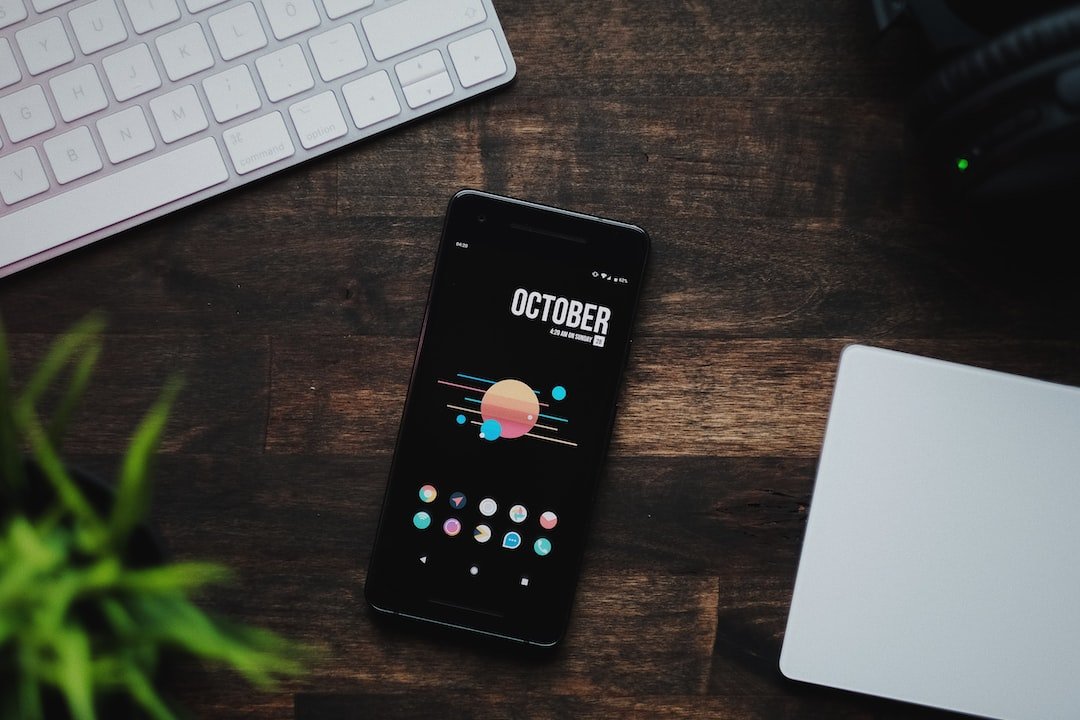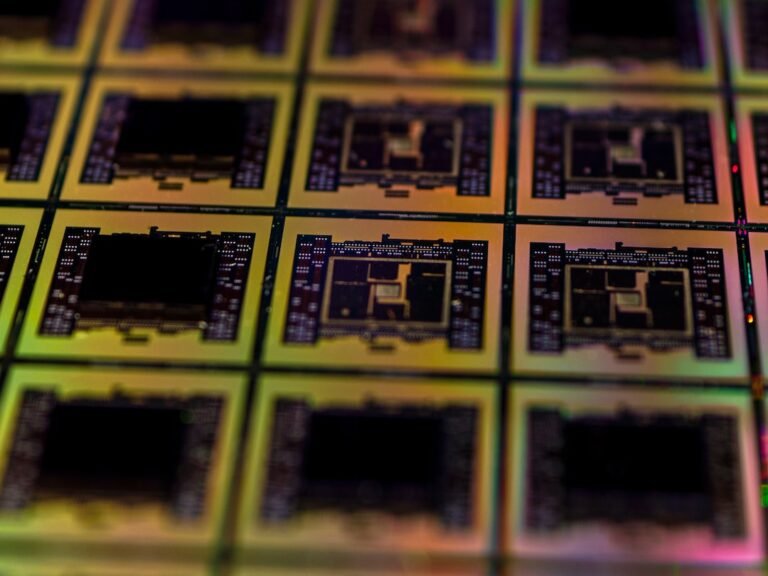Introduction
In today’s digital world, securing your network has become increasingly important. With the rise in cyber threats and privacy concerns, it is crucial to protect your online activities. One effective way to safeguard your OpenWRT network is by using a Virtual Private Network (VPN). In this article, we will explore how to set up and configure a VPN on OpenWRT routers to ensure secure network connectivity.
Why You Need a VPN on OpenWRT
Before we delve into the process of setting up a VPN on OpenWRT, let’s understand why it is necessary. Here are some key reasons why you should consider using a VPN:
Enhanced Security: A VPN creates a secure tunnel between your device and the server, encrypting your internet traffic. This ensures that your data remains confidential and protected from potential eavesdroppers and hackers.
Privacy Protection: Internet Service Providers (ISPs) and other third-party entities can track and monitor your online activities. By using a VPN, you can mask your IP address and prevent anyone from tracking your digital footprints.
Access Restricted Content: Some websites and online services may be blocked or restricted based on your location. By connecting to a VPN server in a different region, you can bypass these restrictions and access geographically limited content.
- Secure Remote Access: If you frequently work remotely or need to access your home network from a remote location, a VPN provides a secure way to connect to your OpenWRT network remotely.
Now that we understand the importance of a VPN on OpenWRT, let’s learn how to set it up and configure it.
How to Configure VPN on OpenWRT Routers
Configuring a VPN on OpenWRT routers requires a few steps. Follow the guide below to set up your VPN connection:
Choose a VPN Service Provider: Start by selecting a reputable VPN service provider that suits your needs. Look for providers that offer strong encryption, a wide selection of server locations, and good customer support.
Install VPN Client Software: OpenWRT supports various VPN protocols such as OpenVPN, WireGuard, and L2TP/IPSec. Choose the protocol you prefer, and install the necessary VPN client software on your OpenWRT router.
Configure VPN Client: Access the OpenWRT router’s web interface and navigate to the VPN settings. Enter the VPN server details provided by your VPN service provider, such as server address, username, and password. Customize additional settings according to your preferences.
Test Connection: After configuring the VPN client, save the settings and test the connection. Ensure that your OpenWRT router successfully establishes a VPN connection by visiting a website that displays your IP address. It should reflect the IP address of the VPN server instead of your actual IP.
Configure Network Routing: To ensure that all devices connected to your OpenWRT network use the VPN connection, modify the network routing settings. This will route all network traffic through the VPN tunnel.
By following these steps, you can successfully configure a VPN on your OpenWRT router and shield your network from potential threats.
Conclusion
Shielding your OpenWRT network with a VPN is a proactive step towards ensuring privacy and security. By establishing a secure tunnel between your device and the VPN server, you can enjoy encrypted internet traffic, bypass geo-restrictions, and protect your online activities from prying eyes. Take the time to set up a VPN on your OpenWRT router and enjoy a safer and more private online experience.
FAQ
| Question | Answer |
|---|---|
| What is a VPN and why do I need a VPN? | A VPN, or Virtual Private Network, encrypts your internet traffic and masks your IP address, providing security, privacy, and access to blocked content. |
| Is VPN illegal or is VPN legal? | VPN usage is legal in most countries, but certain limitations or restrictions may apply. It is essential to check the laws in your jurisdiction regarding VPN usage. |
| How can I configure a VPN on OpenWRT routers? | To configure a VPN on OpenWRT routers, choose a VPN service provider, install the client software, configure the client settings, test the connection, and modify network routing. |
| Can I access my home network remotely using a VPN on OpenWRT? | Yes, by setting up a VPN on your OpenWRT router, you can securely access your home network and devices from a remote location. |
| How does a VPN protect my online activities on OpenWRT networks? | A VPN encrypts your internet traffic and masks your IP address, preventing anyone from intercepting or monitoring your activities on the network. |
Further Reading
Here are some external resources where you can learn more about VPNs on OpenWRT:
| Title | URL |
|---|---|
| OpenWRT Wiki: VPN Overview | https://openwrt.org/docs/guide-user/services/vpn/overview |
| How to install OpenVPN on OpenWRT routers | https://www.vpnuniversity.com/routers/how-to-install-openvpn-on-openwrt-routers |
| WireGuard: Next-Generation VPN Protocol | https://www.wireguard.com/ |
| What Is a VPN and Why You Need One | https://www.cnet.com/news/what-is-a-vpn-and-why-you-need-one/ |
| Is a VPN Legal? | https://www.comparitech.com/vpn/vpn-legal-illegal/ |
These resources provide in-depth information on OpenWRT, VPN protocols, VPN installation, and the legal aspects of using a VPN. Explore them to enhance your knowledge and make informed decisions about securing your OpenWRT network with a VPN.