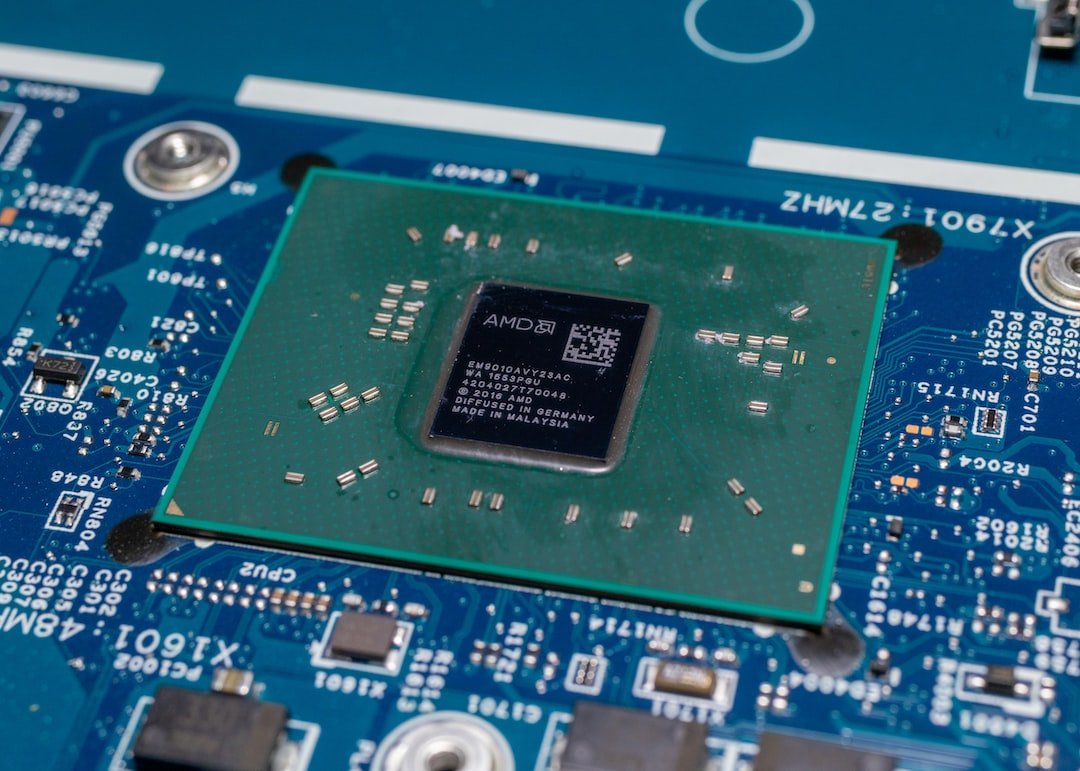Introduction
In this digital age, where technology is deeply embedded in our lives, it is crucial to ensure the safety and security of our home networks, especially when it comes to protecting our children. The internet offers endless possibilities for learning, entertainment, and connectivity, but it also poses risks and dangers. That’s where effective parental controls come into play.
Effective parental controls provide parents with the tools they need to safeguard their children’s online experiences. By setting up these controls, parents can manage and regulate access to inappropriate content, control screen time, and promote a healthy and safe online environment for their kids. In this article, we will explore the importance of securing your home network with effective parental controls. So, let’s dive in and discover how you can protect your loved ones in the digital world.
Why Are Parental Controls Essential for Your Home Network?
As parents, it’s our responsibility to protect our children from the potential dangers of the internet. Here are a few reasons why parental controls are crucial for your home network:
Content Filtering: Parental controls enable you to filter and block inappropriate content, preventing your children from accessing harmful websites, explicit material, or online predators.
Screen Time Management: Excessive screen time can have negative effects on children’s physical and mental well-being. Parental controls allow you to set time limits, schedule screen time, and even remotely control access to devices, ensuring a healthy balance between online and offline activities.
Safe Search: Parental control features can enable safe search options, ensuring that your children are only exposed to age-appropriate content when conducting online searches.
Monitoring and Reporting: Some parental control tools offer monitoring and reporting features, allowing you to keep tabs on your children’s online activities. This can help you identify any potential risks or issues and address them promptly.
Education and Awareness: By implementing parental controls, you can teach your children about responsible digital citizenship, online safety, and the importance of making informed choices in the digital world.
How to Set Up Parental Controls on Your Home Network
Setting up parental controls on your home network might seem like a complex task, but with the right guidance, it can be relatively straightforward. Here’s a step-by-step guide on how to secure your home network with effective parental controls:
Step 1: Understand Your Router’s Capabilities
Your router plays a crucial role in providing internet connectivity and managing your home network. Most modern routers come equipped with built-in parental control features, so it’s essential to familiarize yourself with the capabilities of your specific router model. Refer to the router’s user manual or visit the manufacturer’s website to learn more about the available parental control options.
Step 2: Access Your Router Settings
To access your router settings, you’ll need to log in to your router’s admin panel. Open a web browser and type in the default gateway IP address specified in your router’s manual. Enter your username and password, which are typically “admin” for both fields, unless you have changed them in the past.
Step 3: Enable Parental Controls
Once you have accessed the router’s admin panel, navigate to the parental control or access control section. Enable the parental control feature and explore the various options available, such as content filtering, time scheduling, and device-specific controls.
Step 4: Configure Content Filtering
Content filtering allows you to block or restrict access to specific websites, categories, or keywords. Customize the content filtering settings based on your preferences and the age appropriateness for your children. You can also whitelist or blacklist specific websites to provide more granular control.
Step 5: Set Time Restrictions
To manage screen time effectively, configure time restrictions. Define specific hours or time slots during which internet access for devices used by your children will be limited or blocked entirely. This helps ensure that children have enough time for other activities like homework, chores, or physical exercise.
Step 6: Explore Additional Features
Depending on your router’s capabilities, there may be additional features you can utilize. These could include monitoring and reporting options, guest network controls, device-specific controls, or the ability to block certain applications or online services. Take advantage of these features to tailor your parental controls according to your family’s needs.
Step 7: Test and Refine
Once you have set up your parental controls, test them to ensure they are functioning as intended. Regularly review and refine the settings based on your children’s evolving needs and your comfort level. Remember, technology changes rapidly, so staying informed about the latest features and updates is essential to maintain a secure home network.
Conclusion
Securing your home network with effective parental controls is paramount in creating a safe online environment for your children. With the right tools and strategies in place, you can protect your loved ones from inappropriate content, manage screen time, and promote responsible digital citizenship. By taking proactive steps to secure your home network, you are empowering your family to navigate the digital world with confidence and peace of mind.
FAQ
Q: How do I set up my home network?
A: Setting up a home network involves connecting devices to a router and configuring their network settings. For a detailed guide on home network setup, refer to our article on home network setup.
Q: My router is not working correctly. How can I troubleshoot router issues?
A: Router troubleshooting depends on the specific problem you are facing. For common router issues and troubleshooting tips, check out our comprehensive guide on router troubleshooting.
Q: Can I use parental controls on gaming consoles?
A: Yes, most modern gaming consoles like PlayStation, Xbox, and Nintendo Switch have parental control features that allow you to set restrictions on content and screen time. Refer to your console’s user manual or online guide for instructions on how to enable and configure these controls.
Q: Can parental controls be bypassed by tech-savvy children?
A: While it’s true that determined tech-savvy children may find ways to bypass parental controls, implementing parental controls still serves as an essential deterrent. It establishes clear boundaries and encourages open communication about online safety and responsible internet usage.
Q: Are there routers specifically designed for parental control functionality?
A: Yes, there are routers available in the market that specialize in parental control features. These routers often come with advanced functionalities like age-appropriate content filtering, time management, and application-specific controls. For more information, check out our article on parental control routers.
Further Reading
| Website | Description |
|---|---|
| Home Network Setup – How to Set Up a Home Network | A comprehensive guide on setting up a home network. |
| Router Troubleshooting: Tips and Tricks | Troubleshooting tips for common router issues. |
| Gaming Router Buying Guide | A guide to choosing the best router for gaming purposes. |
| Mesh Wi-Fi Systems: Explained and Compared | An in-depth comparison of mesh Wi-Fi systems. |
| 5G Routers for High-Speed Internet Connectivity | Information on 5G routers and their benefits. |
| Open Source Router Firmware: What You Need to Know | An overview of open-source router firmware and its uses. |
| VPN Router Security: Why You Should Consider It | The importance of a VPN router for enhanced security. |
| Smart Home Integration: Creating a Connected Home | Tips for integrating smart home devices into your network. |
| Choosing a Router for Fiber Internet | Considerations when selecting a router for fiber internet. |