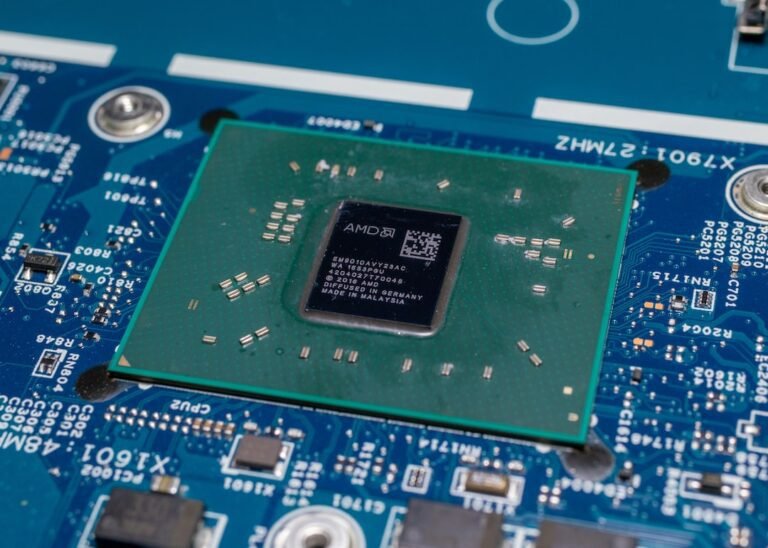Introduction
Welcome to your guide on securing your 5G home network! In this article, we will explore the best practices for protecting your network from cyber threats. As we embrace the era of 5G technology, it’s essential to ensure the security of our home networks. With the proliferation of connected devices and the increasing reliance on wireless connectivity, it’s crucial to understand the potential risks and take the necessary steps to safeguard our networks.
Are you wondering how to keep your 5G home network secure? Do you want to protect your personal data, secure your devices, and prevent unauthorized access? Join us as we dive into the world of 5G home network security and learn the best practices to keep your information safe.
Understanding the Importance of 5G Home Network Security
With the advent of 5G technology, our home networks are becoming faster and more capable than ever before. From streaming movies and online gaming to smart home automation, 5G networks offer unparalleled connectivity. However, these advancements also bring new challenges and vulnerabilities. As more devices connect to our networks, the risk of cyber threats looms larger.
Imagine someone gaining unauthorized access to your smart home devices, accessing your personal information, or even intercepting sensitive data. This could result in significant financial losses, identity theft, invasion of privacy, or even compromise the security of your entire network. That’s why understanding the importance of 5G home network security is crucial.
Best Practices for 5G Home Network Security
Now that we understand the significance of securing our 5G home networks, let’s delve into some best practices that will help fortify your network against cyber threats:
1. Secure Your Wi-Fi Router
Your Wi-Fi router is the gateway between your home network and the internet. It’s essential to ensure that it is properly secured. Start by changing the default administrator password to a strong and unique password. This will prevent unauthorized access to your router settings.
Next, enable WPA3 encryption, the latest and most robust encryption protocol available. This will protect your network from unauthorized access and ensure that your data remains encrypted when transmitted wirelessly. Additionally, remember to disable WPS (Wi-Fi Protected Setup) as it can be vulnerable to brute force attacks.
2. Use Strong Network Passwords
Securing your wireless network with a strong and unique password is crucial. Avoid using common passwords like “password” or “123456”. Instead, create complex passwords that include a combination of letters, numbers, and special characters. The longer and more random the password, the stronger it will be.
3. Keep Your Devices Updated
Regularly updating your devices, including your router, is an important step in maintaining network security. Manufacturers release updates to patch security vulnerabilities and improve overall performance. Enable automatic updates whenever possible, or regularly check for updates and install them promptly.
4. Implement Network Segmentation
Network segmentation involves dividing your network into smaller, isolated subnetworks. This helps limit the potential damage caused by a cyber attack. For example, you could create separate networks for guests, IoT devices, and personal devices. By segregating your network, even if one part is compromised, the rest of your network remains secure.
5. Enable Two-Factor Authentication (2FA)
Two-factor authentication adds an extra layer of security to your network by requiring a second verification step. This could be a unique code sent to your mobile device or generated by an authentication app. Enable 2FA for your router and any other devices or accounts that support this feature. By doing so, even if someone gains access to your password, they won’t be able to log in without the second factor.
6. Secure Your IoT Devices
Internet of Things (IoT) devices such as smart thermostats, cameras, and voice assistants are increasingly common in homes. However, they can also be entry points for cyber attacks. Protect your IoT devices by following specific guidelines:
- Change default usernames and passwords.
- Update the firmware regularly.
- Disable unnecessary features or services.
- Keep IoT devices on a separate network, isolated from your main network.
- Regularly review device permissions and access controls.
7. Use a Virtual Private Network (VPN)
A VPN creates a secure, encrypted connection between your devices and the internet. By using a VPN, you can protect your privacy, hide your IP address, and encrypt data transmitted between your devices and the VPN server. This is particularly important when using public Wi-Fi networks, as they can be hotspots for cybercriminals.
8. Educate Yourself and Your Family
One of the most effective ways to enhance network security is through education. Stay updated on the latest cyber threats, phishing techniques, and best practices for online safety. Teach your family members about the importance of secure browsing, avoiding suspicious links, and not sharing personal information online. Awareness and vigilance play a critical role in maintaining network security.
Conclusion
Securing your 5G home network is more important than ever before. By implementing the best practices we’ve discussed, you can protect your personal information, devices, and digital assets. Remember to secure your Wi-Fi router, use strong network passwords, keep your devices updated, implement network segmentation, enable two-factor authentication, secure your IoT devices, use a VPN, and educate yourself and your family. These simple steps will significantly enhance your network’s security and give you peace of mind in an increasingly connected world.
FAQ
Q: How can I set up my home network securely?
A: To set up your home network securely, follow these steps:
- Change the default administrator password on your router.
- Enable strong encryption (WPA3) for your Wi-Fi network.
- Use strong and unique passwords for your network and devices.
- Enable two-factor authentication (2FA) whenever possible.
- Update your devices and router firmware regularly.
- Implement network segmentation to isolate different parts of your network.
- Educate yourself and your family about online security best practices.
For detailed instructions, check out our guide on home network setup.
Q: How can I troubleshoot issues with my router?
A: If you’re experiencing issues with your router, try the following troubleshooting steps:
- Restart your router.
- Check your internet connection.
- Ensure your router firmware is up to date.
- Reset your router to factory settings if necessary.
For more in-depth troubleshooting tips, refer to our router troubleshooting guide.
Q: How can I protect my network from cyber threats when gaming online?
A: When gaming online, take the following steps to protect your network:
- Use a gaming router with built-in security features.
- Enable network security options provided by the gaming router.
- Connect to the internet through a VPN for added security.
- Keep your gaming devices and firmware updated.
- Be cautious when downloading and installing game mods or third-party software.
Q: Where can I find reliable information on 5G home network security?
A: For reliable information on 5G home network security, consult reputable sources such as:
- Cybersecurity and Infrastructure Security Agency (CISA)
- Federal Communications Commission (FCC)
- National Institute of Standards and Technology (NIST)
- Internet of Things Security Foundation (IoTSF)
These organizations offer valuable insights, guidelines, and recommendations for securing your home network.
Further Reading
For more information on home network security and related topics, check out the following resources:
| Website | Description |
|---|---|
| Wireless Router Security | Learn essential tips for securing your wireless router. |
| Gaming Router Buying Guide | Discover the features to consider when buying a router for gaming. |
| Mesh Wi-Fi Systems | Find out how mesh Wi-Fi systems can improve your home network coverage and security. |
| 5G Routers for High-Speed Internet Connectivity | Explore the benefits of 5G routers for fast and reliable internet connectivity. |
| Parental Control Routers | Learn how parental control routers can help protect your children online. |
| Open-Source Router Firmware | Discover the advantages of open-source router firmware for increased security and customization. |
| VPN Router Security | Understand the importance of using a VPN router for enhanced privacy and security. |
| Smart Home Integration | Explore the benefits and security considerations of integrating smart home devices. |
| Fiber Internet Routers | Find out why fiber internet routers are essential for maximizing the benefits of high-speed internet. |