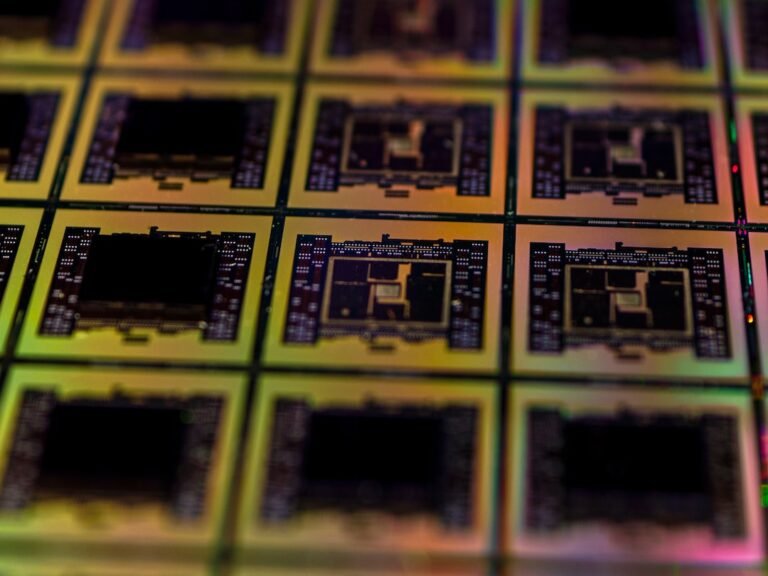Introduction
In today’s digital age, communication has become essential for both individuals and businesses. Voice over Internet Protocol (VoIP) allows users to make phone calls over the internet, replacing traditional telephony systems. However, like any online communication method, VoIP is susceptible to security risks, such as eavesdropping and unauthorized access. To ensure a secure and private VoIP experience, using a Virtual Private Network (VPN) is highly recommended. This article will explore the importance of VPN for VoIP, its benefits, and how to set it up for secure communication.
Why Use VPN for VoIP?
When it comes to VoIP security, using a VPN is crucial. Here are some reasons why:
Encryption: VPNs encrypt all data transmitted between your device and the destination server. This ensures that your VoIP communications are secure and cannot be intercepted or decrypted by unauthorized individuals.
Privacy: By masking your IP address, VPNs provide anonymity and protect your identity during VoIP sessions. This prevents potential attackers from tracking your online activities or targeting you.
Bypass Restrictions: VPNs allow you to bypass any restrictions imposed by your internet service provider (ISP) or government. This is particularly useful in countries with strict internet censorship, as it enables you to access VoIP services that may be blocked.
- Prevent Call Interception: With the rise in cybercriminal activities, call interception has become a major concern for VoIP users. VPNs prevent unauthorized access to your calls, ensuring that only the intended recipient can listen in.
VoIP VPN Setup: How to Configure a VPN for VoIP
Setting up a VPN for VoIP is a straightforward process. Here are the steps to follow:
Choose a Reliable VPN Provider: Selecting a reputable VPN provider is crucial for a secure VoIP experience. Look for providers that offer strong encryption, a wide network of servers, and a strict no-logs policy.
Purchase a VPN Subscription: Once you have chosen a VPN provider, subscribe to their service. Typically, providers offer monthly, yearly, or multi-year plans. Choose the option that suits your needs.
Download and Install VPN Software: After purchasing a subscription, download the VPN software from your provider’s website. Install it on your device, whether it’s a computer, smartphone, or tablet.
Launch the VPN Application: Open the VPN application and sign in with your credentials. You may be prompted to choose a server location. Select a server in a location that suits your needs (e.g., a server near your VoIP service provider’s server for optimal performance).
Connect to the VPN Server: Click on the “Connect” button in the VPN application to establish a connection to the VPN server. Once connected, your internet traffic and VoIP communications will be encrypted and routed through the VPN server.
Test VoIP Connection: After connecting to the VPN server, test your VoIP connection to ensure that it is working correctly. Make a test call and verify that the audio quality is satisfactory.
By following these steps, you can configure a VPN for VoIP and enjoy secure and private communication.
Conclusion
Using a VPN for VoIP is a crucial step in ensuring the security and privacy of your communications. By encrypting your data, providing anonymity, and bypassing restrictions, VPNs offer a robust solution to the vulnerabilities faced by VoIP users. Setting up a VPN for VoIP is a simple process that can significantly enhance your online safety. It is essential to choose a reliable VPN provider, follow the setup steps carefully, and always ensure a secure connection before using VoIP services.
FAQ
| Question | Answer |
|---|---|
| What is a VPN and why do I need a VPN? | A VPN, or Virtual Private Network, encrypts your internet traffic, providing online privacy. It is essential for protecting your data and ensuring secure communication. |
| Is VPN illegal or is VPN legal? | VPNs are legal in most countries, but some governments have restrictions on their use. It is important to review your local regulations before using a VPN. |
| Can I use a VPN for VoIP on my mobile device? | Yes, VPNs can be used on mobile devices such as smartphones and tablets. Many VPN providers offer mobile apps for easy setup and usage. |
| How can a VPN protect my VoIP calls from eavesdropping? | A VPN encrypts your VoIP traffic, making it unreadable to eavesdroppers. This ensures that only the intended recipient can access your calls. |
| What is the impact of using a VPN on VoIP call quality? | When using a VPN for VoIP, there may be a slight decrease in call quality due to the encryption process and the distance between your device and the VPN server. Choosing a reliable VPN provider with fast servers can help minimize this impact. |
Further Reading
Here are some additional resources to learn more about secure VoIP communication and VPNs:
| Website | Description |
|---|---|
| Telephonyware | Provides valuable information on VoIP technology and secure communication. |
| VPN Mentor | Offers in-depth guides and reviews about VPN services and their features. |
By exploring these resources, you can enhance your understanding of secure VoIP communication and stay informed about the latest advancements in VPN technology.