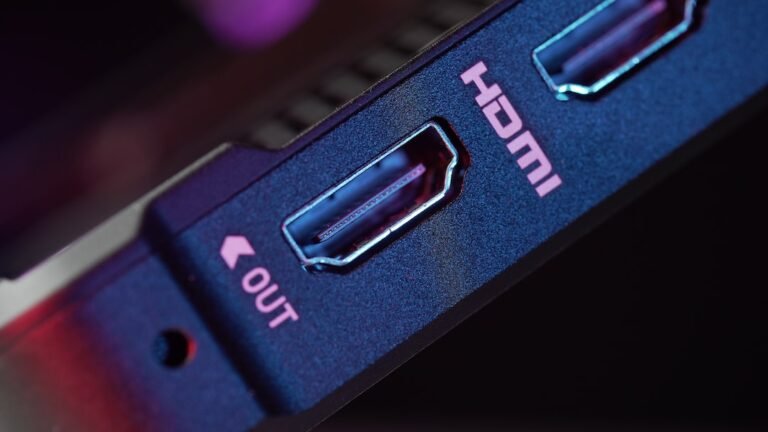Introduction
In today’s digital age, where our lives are increasingly connected to the internet, securing our personal information has become more important than ever. One area that often gets overlooked is the security of our home routers, which act as the gateway to our online world. Fortunately, there’s a simple and effective way to enhance the security of your router login: two-factor authentication (2FA). In this article, we’ll explore the benefits of secure router login with two-factor authentication and how you can implement it to protect your network.
Why Should You Care About Router Login Security?
Before we delve into the details of two-factor authentication, it’s crucial to understand why securing your router login is important. Your home router not only connects your devices to the internet but also acts as a first line of defense against potential threats. When left unprotected, routers can become vulnerable to hacking, allowing attackers to gain unauthorized access to your network. This can lead to data breaches, identity theft, and even compromise the security of other connected devices. By securing your router login, you can prevent these potential risks and protect your data from prying eyes.
What is Two-Factor Authentication?
Two-factor authentication, also known as 2FA or dual authentication, is an extra layer of security that goes beyond traditional username and password authentication. With 2FA, you need to provide an additional piece of information or pass a secondary authentication step to verify your identity. This approach adds an extra layer of security because even if an attacker manages to obtain your username and password, they would still need the second factor to gain access.
How Does Two-Factor Authentication Work for Router Login?
Implementing two-factor authentication for your router login involves combining something you know (your password) with something you have (a physical device or code). This creates a strong barrier against unauthorized access attempts. Here’s a step-by-step breakdown of how it works:
- Enter your username and password as usual on your router login page.
- Your router will then prompt you to provide a second factor of authentication.
- Depending on the method you choose, you’ll either receive a one-time code via SMS, email, or a dedicated authentication app, or you will use a physical device like a USB key or biometric authentication.
- Enter the code or use the physical device to verify your identity.
- If the second factor is correct, you’ll gain access to your router’s settings.
With two-factor authentication in place, even if an attacker manages to discover your username and password, they still won’t be able to gain access to your router without the second factor.
Benefits of Two-Factor Authentication for Router Login
Now that we understand the basics of two-factor authentication, let’s explore the benefits it offers for securing router logins:
Enhanced Security
The primary advantage of two-factor authentication is the enhanced security it provides. It adds an extra layer of protection that significantly reduces the chances of unauthorized access to your router. With a combination of something you know (your password) and something you have (the second factor), it becomes much harder for attackers to breach your network.
Protection Against Password Guessing or Phishing Attacks
Passwords, especially weak or commonly used ones, can be easily guessed or obtained through phishing attacks. Two-factor authentication mitigates the risk of password-related attacks by requiring an additional verification step. This ensures that even if your password gets compromised, the attacker would still need the second factor to gain access.
Secure Remote Access
Many people rely on remote access to manage their routers. Whether you’re troubleshooting a connection issue or configuring settings from a different location, it’s important to ensure secure access. Two-factor authentication adds an extra layer of security to remote logins, protecting your router from unauthorized access, even if you’re accessing it outside your home network.
Peace of Mind
By implementing two-factor authentication for your router login, you gain peace of mind knowing that your network is protected against unauthorized access attempts. It adds an extra level of security that can help prevent data breaches and protect your personal information.
Conclusion
Securing your router login with two-factor authentication is a simple yet effective way to enhance the security of your home network. By combining something you know (your password) with something you have (a physical device or code), you can significantly reduce the risk of unauthorized access to your router. Two-factor authentication offers enhanced security, protection against password guessing or phishing attacks, secure remote access, and peace of mind. Don’t wait until it’s too late�implement two-factor authentication today to safeguard your network from potential threats.
FAQ
| Question | Answer |
|---|---|
| What other security measures can I take to protect my home network? | In addition to two-factor authentication, there are several other security measures you can take to protect your home network. These include setting up a strong and unique password for your router, regularly updating your router’s firmware, enabling encryption (such as WPA2 or WPA3) for your wireless network, disabling remote access unless necessary, and using a firewall to filter incoming and outgoing traffic. For a comprehensive guide on securing your home network, check out our article on home network setup. |
| I’m experiencing issues with my router login. What should I do? | If you’re facing problems logging into your router, there could be several reasons behind it. Before troubleshooting, ensure that you’re using the correct username and password. If you’ve forgotten your login credentials, you might need to reset your router to its factory settings. For a detailed troubleshooting guide, refer to our article on router troubleshooting. If the issue persists, consider reaching out to your router’s manufacturer support or consulting a professional. |
| Can I use two-factor authentication with any router? | While many modern routers support two-factor authentication, not all models and firmware versions offer this feature. Before implementing two-factor authentication, check your router’s documentation or visit the manufacturer’s website to ensure that it supports this security feature. You may also need to update your router’s firmware to the latest version to enable two-factor authentication. |
| Where can I find more information on router security and related topics? | If you’re interested in learning more about router security, home network setup, wireless router security, gaming router buying guides, mesh Wi-Fi systems, 5G routers, parental control routers, open-source router firmware, VPN router security, smart home integration, or fiber internet routers, check out the following resources: – Wireless Router Security |
Further Reading
Here are some external websites where you can find more information on securing your router login with two-factor authentication:
| Website | Description |
|---|---|
| www.cyber.gov.au | Australia’s Cyber Security Center provides an in-depth guide on two-factor authentication and its benefits, along with practical steps to enable it on various devices and platforms. |
| www.lifewire.com | Lifewire offers a comprehensive article on two-factor authentication, covering its working principle, various methods for implementing it, and step-by-step instructions for enabling 2FA on popular platforms and services. |