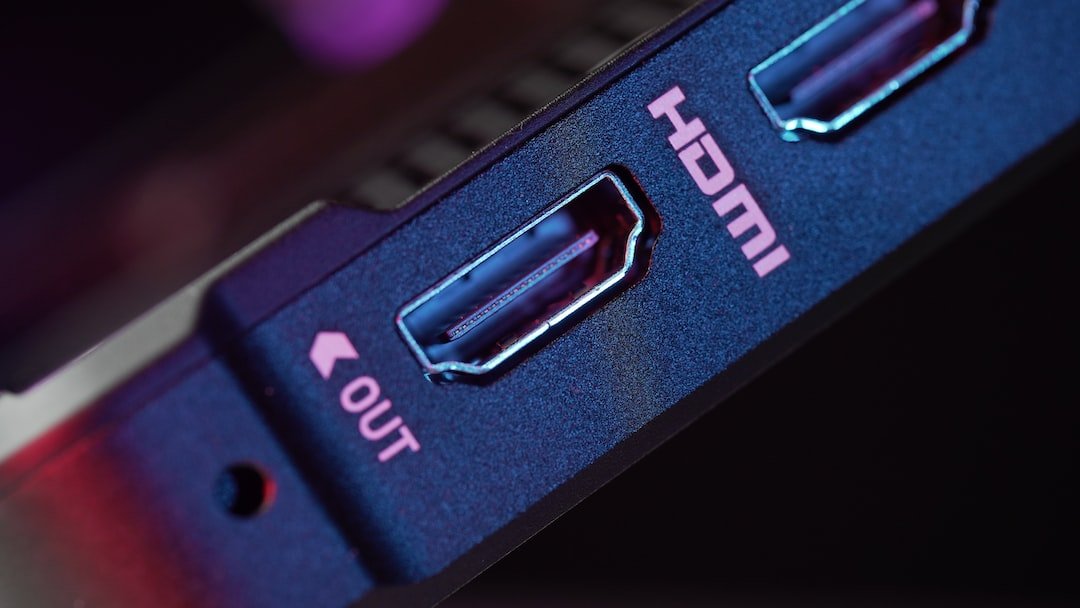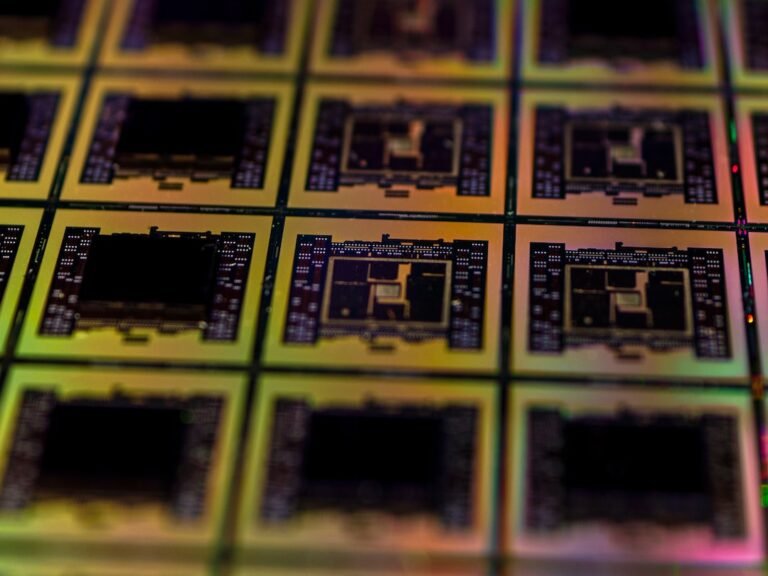Introduction
In today’s digital age, where almost everything is connected to the internet, securing your router admin access has become crucial. Your router is the gateway to your home network, and if it falls into the wrong hands, it can compromise your online privacy and leave your devices vulnerable to cyber attacks. In this article, we’ll explore the importance of securing your router admin access and provide you with valuable tips to enhance your router security.
Why is Router Admin Access Important?
Before we delve into securing router admin access, let’s understand why it’s important in the first place. The admin access to your router allows you to configure various settings, such as Wi-Fi passwords, firewall rules, and port forwarding. It’s the control center that determines who can access your network and how your network behaves.
Imagine a scenario where an unauthorized person gains access to your router’s admin panel. They could change your Wi-Fi password, view your browsing history, or even redirect your internet traffic to malicious websites. By securing your router admin access, you can prevent unauthorized access and protect your network and devices.
The Need for Enhanced Router Security
Securing your router admin access goes hand in hand with enhancing your overall router security. Hackers and cybercriminals are constantly evolving, finding new ways to exploit vulnerabilities in routers. Here are a few reasons why enhanced router security is essential:
Protection Against Unauthorized Access: By securing your router admin access, you prevent unauthorized individuals from gaining control over your network. This can safeguard your personal information, sensitive data, and prevent cyber attacks.
Preventing Malware and Botnets: Routers can be compromised and used as launch pads for malware and botnet attacks. By implementing strong security measures, you can minimize the risk of your router becoming part of a larger cyber threat.
Avoiding Identity Theft: Protecting your router admin access ensures that your personal and financial information remains secure. Preventing unauthorized access to your network helps safeguard your online identity and reduces the risk of identity theft.
Securing Internet of Things (IoT) Devices: With the rise of smart home technology, more devices are connected to your network than ever before. Securing your router admin access can help protect IoT devices, preventing them from being compromised and used as entry points into your network.
Maintaining Network Performance: A compromised router can lead to a degraded network performance, slow internet speeds, and intermittent connectivity issues. By securing your router admin access, you reduce the risk of malicious activities that can impact the performance of your network.
Tips for Secure Router Admin Access
Now that we understand the importance of securing router admin access, let’s explore some effective tips to enhance your router security:
1. Change the Default Router Admin Credentials
When you purchase a new router, it often comes with default login credentials. Hackers are well aware of these defaults and can easily exploit them to gain access to your router. To protect your network, change the default admin username and password to a strong and unique combination. This will significantly reduce the risk of unauthorized access to your router admin panel.
2. Use Strong Password Protection
Creating a strong password for your router is paramount. A strong password should contain a combination of upper and lowercase letters, numbers, and special characters. Avoid using predictable or easily guessable passwords, such as your name, birthdate, or “password123.” Remember, the stronger your password, the more secure your router admin access will be.
3. Regularly Update Router Firmware
Router manufacturers often release firmware updates to address security vulnerabilities and improve overall performance. Make it a habit to regularly check for firmware updates and install them as soon as they become available. These updates can patch security holes, protecting you from potential cyber threats.
4. Enable Firewall Protection
A firewall acts as a barrier between your local network and the internet, filtering incoming and outgoing network traffic. It helps prevent unauthorized access to your network and blocks malicious attempts to exploit vulnerabilities. Ensure that your router’s firewall feature is enabled to provide an additional layer of security.
5. Disable Remote Administration
Remote administration allows you to manage your router’s settings from anywhere in the world. However, it also exposes your router admin panel to potential remote attacks. Unless you have a specific need for remote administration, it’s best to disable this feature to minimize the risk of unauthorized access.
6. Enable Encryption for Wi-Fi Networks
Encrypting your Wi-Fi network ensures that your wireless communications are secure and protected from eavesdroppers. Use the latest encryption standards, such as WPA2 or WPA3, to safeguard your network. Additionally, choose a strong Wi-Fi password that is separate from your router admin password.
7. Disable UPnP (Universal Plug and Play)
Although UPnP makes it easy to connect devices to your network, it can also introduce security risks. UPnP allows devices on your network to open ports automatically, potentially exposing them to unauthorized access. It’s safer to disable UPnP and manually configure port forwarding when necessary.
8. Regularly Monitor Router Logs
Most routers provide logs that capture network activity, including login attempts and connection details. Regularly reviewing these logs can help you identify any suspicious activities and take appropriate action. If you notice any unauthorized access attempts, consider strengthening your router security further.
Conclusion
Securing your router admin access is crucial for enhanced router security. By implementing the tips mentioned in this article, you can significantly reduce the risk of unauthorized access, protect your network from cyber threats, and enjoy a safer online experience. Remember, securing your router is an ongoing process, so make it a priority to regularly update your router’s firmware and review your security measures.
FAQ
| Question | Answer |
|---|---|
| How do I set up a secure home network? | Setting up a secure home network involves several steps, including securing your router admin access. For a comprehensive guide on home network setup, refer to our article on “/home-network-setup”. |
| What should I do if I experience issues with my router? | If you encounter any problems with your router, you can troubleshoot common issues by following our troubleshooting guide on “/router-troubleshooting”. It provides step-by-step solutions to common router problems. |
| How can I improve my router’s wireless security? | In addition to securing your router admin access, you can enhance your wireless security by following our guide on “/wireless-router-security”. It provides tips on securing your Wi-Fi network and protecting your wireless devices. |
| Are there recommendations for gaming routers with enhanced security? | If you’re a gaming enthusiast looking for a router with enhanced security features, check out our detailed guide on “/gaming-router-buying-guide”. It provides insights into finding the ideal router for a seamless gaming experience. |
| Can I integrate my router with my smart home devices? | Yes, many routers offer smart home integration features. To learn more about integrating your router with smart home devices, check out our article on “/smart-home-integration”. |
Further Reading
| Website | Description |
|---|---|
| Secure Your Home Network | The Federal Trade Commission provides valuable insights into securing your home network, offering tips for protecting your router and Wi-Fi network. |
| Stay Safe Online | Stay Safe Online is a comprehensive resource center that offers tips and advice for staying secure on the internet, including router security measures. |
Remember, securing your router admin access is the first step in protecting your network and devices. By following the tips and best practices mentioned in this article, you can enhance your router security and enjoy a worry-free online experience. Stay safe, stay secure!