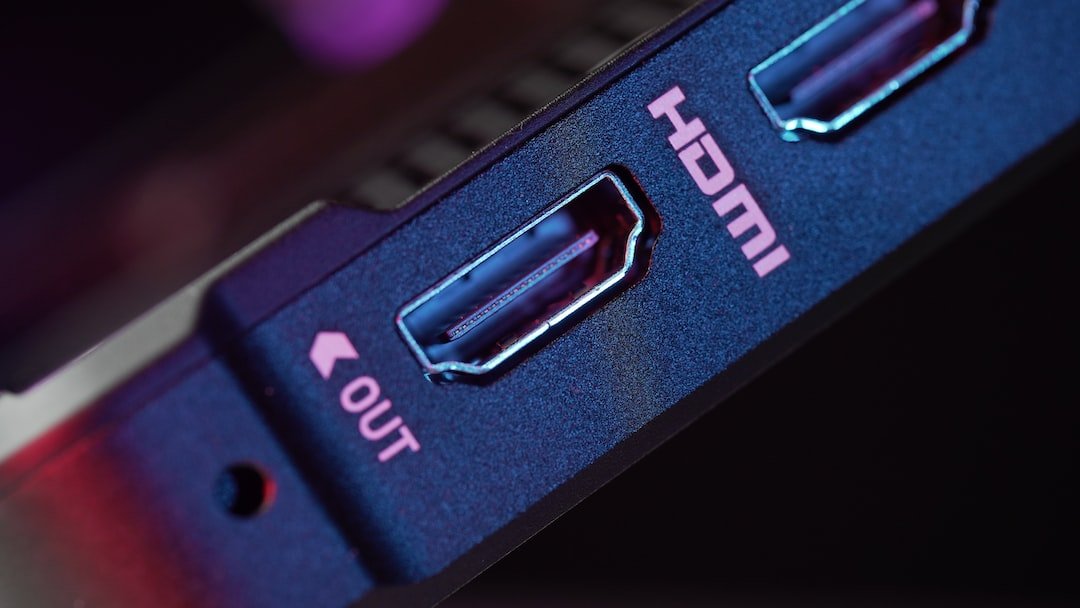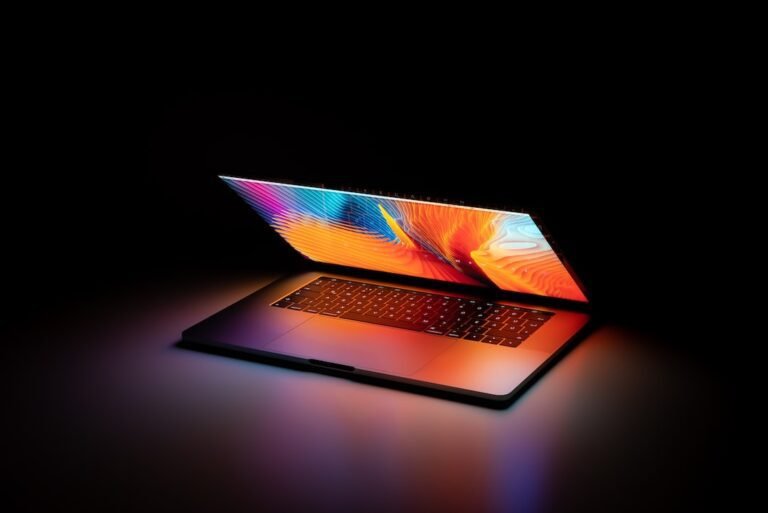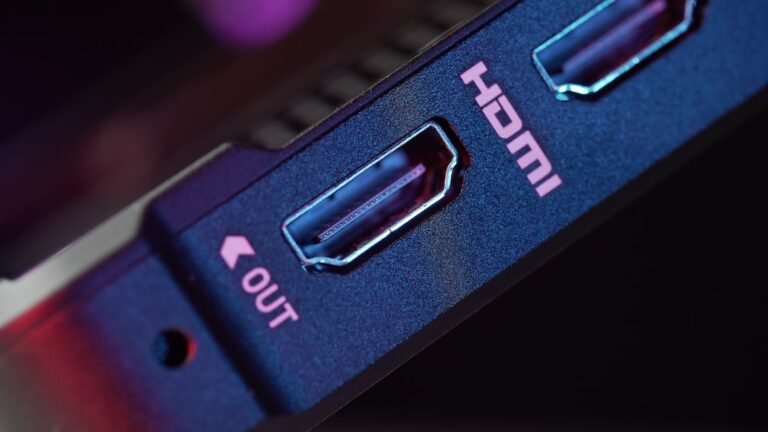Introduction
Have you ever experienced slow or unreliable internet connection in certain areas of your home? Or maybe you’re concerned about the security of your Wi-Fi network? If so, then you’ve come to the right place. In this article, we’ll delve into the world of secure mesh Wi-Fi networks and explore the best practices for password protection, firmware updates, and encryption settings.
With the increasing number of connected devices in our homes and the growing threat of cyber attacks, it’s crucial to ensure the security and stability of our Wi-Fi networks. Mesh Wi-Fi systems offer a reliable solution by extending coverage and eliminating dead zones, while also providing enhanced security features. So let’s dive in and discover how we can optimize our mesh Wi-Fi networks for ultimate security and performance.
Best Practices for Password Protection
Why Password Protection Matters
One of the primary steps in securing your mesh Wi-Fi network is ensuring the strength and complexity of your passwords. Weak or easily guessable passwords can leave your network vulnerable to unauthorized access and potential security breaches. With that in mind, here are some best practices for password protection:
1. Change the Default Password
When setting up your mesh Wi-Fi network, it’s crucial to change the default password that comes with the router. Default passwords are often widely known and easily accessible, making them an easy target for hackers. By changing the password, you add an extra layer of security to your network, minimizing the risk of unauthorized access.
2. Use a Strong and Unique Password
Avoid using simple and easily guessable passwords such as “123456” or “password.” Instead, opt for a complex combination of upper and lower case letters, numbers, and special characters. Longer passwords are generally more secure, so aim for a minimum of 8-12 characters.
Remember, using the same password across multiple devices or accounts can be risky. If a hacker gains access to one of your devices, they can potentially infiltrate other devices as well. Therefore, it’s important to use unique passwords for each device or account.
3. Consider Two-Factor Authentication
Two-factor authentication (2FA) adds an extra layer of security to your mesh Wi-Fi network. With 2FA enabled, in addition to your password, you’ll need to provide a second form of verification, such as a fingerprint scan or a unique code sent to your mobile device. This ensures that even if someone manages to obtain your password, they’ll still need the second factor to gain access to your network.
Best Practices for Firmware Updates
The Importance of Firmware Updates
Firmware updates are essential for the security and performance of your mesh Wi-Fi network. Firmware is the software embedded in your router that controls its functionality, including security features. Outdated firmware can leave your network vulnerable to security threats, so regular updates are crucial. Here are some best practices for firmware updates:
1. Enable Automatic Updates
Most modern mesh Wi-Fi systems come with an option to enable automatic firmware updates. This feature ensures that your router always has the latest security patches and bug fixes without requiring manual intervention. Keeping your firmware up to date helps protect your network against known vulnerabilities.
2. Check for Updates Regularly
While automatic updates are convenient, it’s still a good practice to periodically check for updates manually. Some routers may have an option to notify you when new firmware is available. By staying proactive and checking for updates regularly, you can ensure that your network remains secure and optimized for performance.
3. Follow Manufacturer Instructions
Each mesh Wi-Fi system may have its specific instructions for firmware updates. It’s essential to refer to the manufacturer’s documentation or support website for guidance on how to perform firmware updates correctly. Incorrectly updating the firmware can result in a non-functional router or other issues that affect network stability.
Best Practices for Encryption Settings
The Importance of Encryption
Encryption is a crucial aspect of securing your mesh Wi-Fi network. It scrambles the data transmitted between your connected devices and the router, making it difficult for hackers to intercept and decipher the information. Here are some best practices for encryption settings:
1. Use WPA2 or WPA3 Encryption
When setting up your mesh Wi-Fi network, ensure that you choose either WPA2 (Wi-Fi Protected Access 2) or WPA3 encryption. These are the most secure encryption protocols currently available and offer robust protection against unauthorized access.
WPA2 has been the industry standard for many years and provides strong encryption. WPA3, the latest generation of Wi-Fi encryption, offers even stronger security features and is gradually becoming more widely supported.
2. Disable WPS (Wi-Fi Protected Setup)
Although Wi-Fi Protected Setup (WPS) was designed to simplify the process of connecting devices to a network, it can also be a security vulnerability. WPS can be exploited by hackers, allowing them to gain access to your network without the need for a password. Therefore, it’s recommended to disable WPS in your mesh Wi-Fi system’s settings.
3. Change Encryption Password Regularly
Periodically changing your encryption password adds an extra layer of security to your mesh Wi-Fi network. This practice ensures that even if someone manages to gain access to the password through unauthorized means, they won’t be able to use it indefinitely. Consider changing your encryption password every few months or whenever you suspect a security breach.
Conclusion
In conclusion, securing your mesh Wi-Fi network is essential for both the stability and safety of your internet connection. By following best practices for password protection, firmware updates, and encryption settings, you can ensure the highest level of security for your network.
Remember to change the default password of your mesh Wi-Fi system, use strong and unique passwords, and consider enabling two-factor authentication. Keep your firmware up to date by enabling automatic updates and periodically checking for updates manually. Lastly, choose either WPA2 or WPA3 encryption, disable WPS, and change your encryption password regularly.
By implementing these best practices, you can rest assured that your mesh Wi-Fi network is secure, providing a stable, reliable, and safe internet experience for you and your connected devices.
FAQ
| Question | Answer |
|---|---|
| How do I set up a secure mesh Wi-Fi network? | To set up a secure mesh Wi-Fi network, follow these steps: 1. Change the default password. 2. Use a strong and unique password. 3. Enable two-factor authentication. |
| What are the benefits of firmware updates for my router? | Firmware updates provide enhanced security and improved performance for your mesh Wi-Fi network. |
| Is WPA2 or WPA3 encryption better for my network security? | Both WPA2 and WPA3 encryption protocols are secure, but WPA3 offers stronger security features and is recommended if supported by your devices. |
| Should I change my encryption password regularly? | Yes, changing your encryption password regularly adds an extra layer of security to your mesh Wi-Fi network. |
| How do I disable WPS on my mesh Wi-Fi system? | To disable WPS, navigate to your router’s settings and look for the option to disable Wi-Fi Protected Setup. |
Further Reading
Here are some additional resources you may find useful:
- Home Network Setup: A Comprehensive Guide
- Router Troubleshooting: Common Issues and Solutions
- The Importance of Wireless Router Security
- A Guide to Buying Gaming Routers
- Exploring Mesh Wi-Fi Systems: Benefits and Advantages
- Choosing the Right Router for High-Speed Internet Connectivity
- Parental Control Routers: Keeping Your Family Safe Online
- An Introduction to Open-Source Router Firmware
- Router Security: How VPNs Can Enhance Your Privacy
- The Future of Wi-Fi: Smart Home Integration and Connectivity
- The Advantages of Fiber Internet Routers
These resources will provide further insights and knowledge on securing and optimizing your mesh Wi-Fi network.