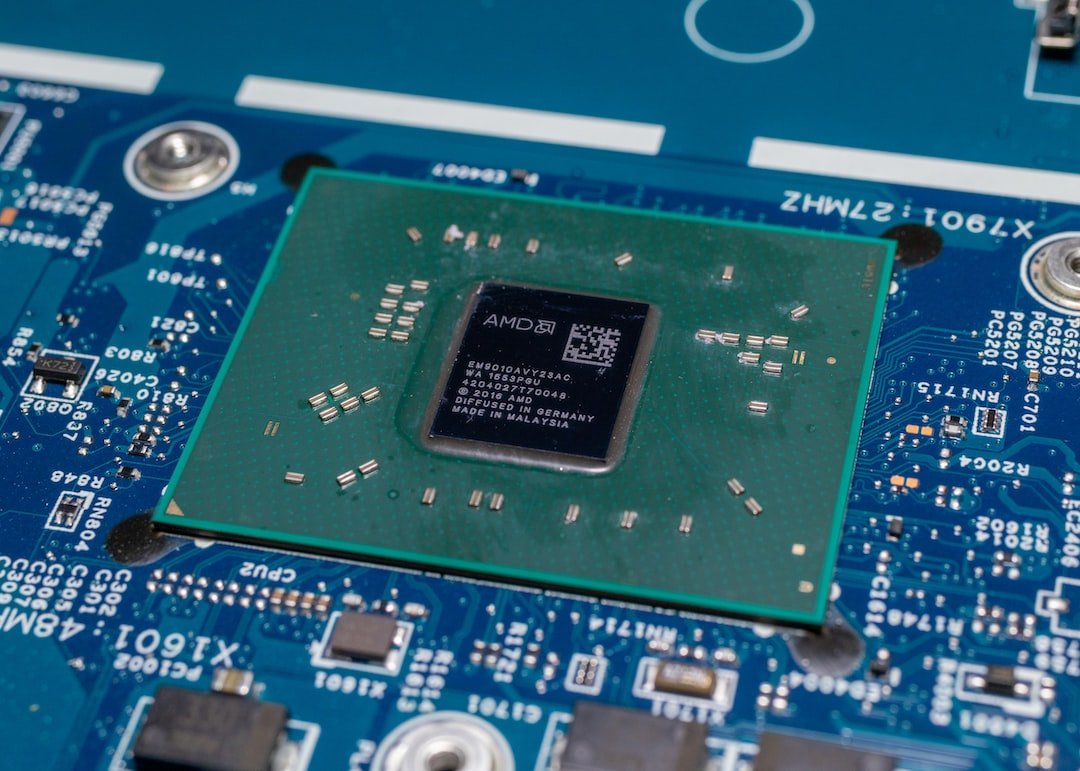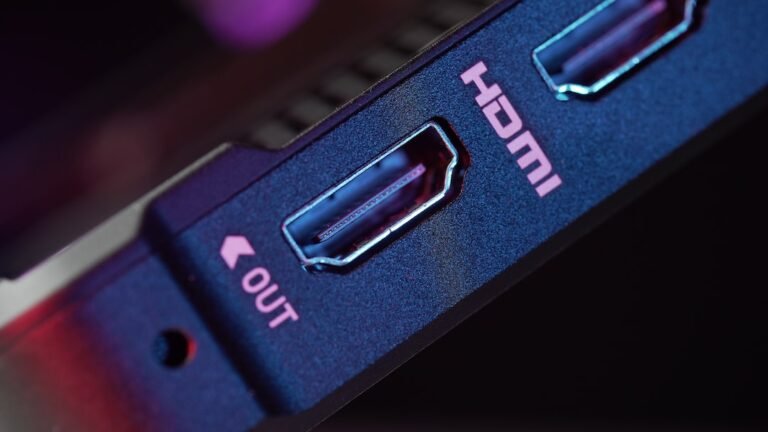Introduction
Do you ever worry about the safety of your children while they’re browsing the internet? With the rise of digital technology, it has become more important than ever to ensure that children have a secure internet environment. But how can you protect your kids from online dangers without becoming overly intrusive?
That’s where mesh Wi-Fi parental controls come in. This innovative solution allows you to create a safe online space for your children while still respecting their privacy. In this article, we’ll explore how mesh Wi-Fi parental controls work, their benefits, and how they can provide you with peace of mind.
How Do Mesh Wi-Fi Parental Controls Work?
Mesh Wi-Fi parental controls combine the power of mesh Wi-Fi networks with intuitive parental control features. Mesh Wi-Fi networks are designed to provide seamless internet connectivity throughout your home by using multiple access points. By placing these points strategically, mesh Wi-Fi networks eliminate dead spots and ensure strong signal strength in every corner of your house.
The parental control features of mesh Wi-Fi allow you to restrict access to certain websites or online content. You can set specific time limits for internet usage, block inappropriate websites, and even monitor your children’s online activities. With these controls in place, you can ensure that your kids are not exposed to harmful or age-inappropriate content.
Benefits of Mesh Wi-Fi Parental Controls
1. Enhanced Online Safety
The number one benefit of mesh Wi-Fi parental controls is the enhanced online safety they provide. By implementing website filtering, you can protect your children from accessing harmful websites that contain explicit content or promote illegal activities. Additionally, you can prevent phishing attempts and malware attacks by blocking suspicious websites that could jeopardize your family’s online security.
2. Age-Appropriate Browsing
Mesh Wi-Fi parental controls allow you to cater to the individual needs of each child. Different age groups have different online requirements, and by setting up different profiles with age-appropriate settings, you can ensure that your children only access content that is suitable for them. This way, you can strike the right balance between allowing freedom and maintaining a safe online environment.
3. Time Management
With the ability to set time limits for internet usage, mesh Wi-Fi parental controls help you establish healthy screen time habits. By enforcing time restrictions, you can encourage your children to engage in other activities such as outdoor play, hobbies, or homework. This feature also lets you schedule internet-free times like mealtimes or bedtime, promoting a healthy balance between online and offline activities.
4. Monitoring and Reporting
Mesh Wi-Fi parental controls include monitoring and reporting functionalities, which allow you to keep an eye on your children’s online activities. You can track which websites they visit, the duration of their online sessions, and even receive reports on their browsing history. This transparency not only helps you identify potential issues but also opens up channels for discussion and guidance regarding responsible internet usage.
Conclusion
As a parent, it’s essential to strike the right balance between allowing your children to explore the digital world while keeping them safe from its potential dangers. Mesh Wi-Fi parental controls provide a comprehensive solution that combines the benefits of mesh Wi-Fi networks with intuitive control features. By implementing these controls, you can create a secure online environment for your children, tailored to their age and needs.
Mesh Wi-Fi parental controls offer enhanced online safety, age-appropriate browsing, time management capabilities, and monitoring features. With these tools at your disposal, you can protect your children from harmful content, establish healthy screen time habits, and ensure their internet activities align with your family’s values.
FAQ
How do I set up a home network with mesh Wi-Fi parental controls?
Setting up a home network with mesh Wi-Fi parental controls is a straightforward process. First, you need to purchase a mesh Wi-Fi system that supports parental control features. Follow the manufacturer’s instructions to install and configure the mesh Wi-Fi system, including creating profiles for each family member. Then, access the parental control settings through the system’s mobile app or web interface and customize the settings according to your preferences. For a more detailed guide, you can refer to our article on home network setup.
What should I do if I experience issues with my router or Wi-Fi connectivity?
If you experience issues with your router or Wi-Fi connectivity, there are several troubleshooting steps you can try. First, restart your router and modem by unplugging them for a few seconds and then plugging them back in. If that doesn’t solve the problem, check for any firmware updates for your router and install them if available. You can also try relocating your router to a more central location in your home or adjusting its antenna position. For more detailed troubleshooting guidance, refer to our article on router troubleshooting.
Are there any security risks associated with mesh Wi-Fi systems?
Just like any other internet-connected device, mesh Wi-Fi systems have potential security risks. However, using best practices such as setting strong passwords, enabling encryption, and keeping your system’s firmware up to date can significantly reduce these risks. Additionally, you may consider using a VPN (Virtual Private Network) to encrypt your internet traffic and protect your family’s privacy. For more information on router security, refer to our article on wireless router security.
Can mesh Wi-Fi systems integrate with smart home devices?
Yes, many mesh Wi-Fi systems integrate seamlessly with smart home devices. This integration allows you to control and manage your smart home devices through the same app or interface used for your mesh Wi-Fi system. You can easily set up automated routines, control lighting, thermostats, and other compatible devices. This integration enhances the convenience and functionality of your smart home environment. For more information, check out our article on smart home integration.
Further Reading
| Website | Description |
|---|---|
| National Online Safety | Provides online safety resources, guides, and training for parents and educators. |
| Common Sense Media | Offers reviews and information on age-appropriate media, including books, movies, and online content, to help parents make informed decisions. |