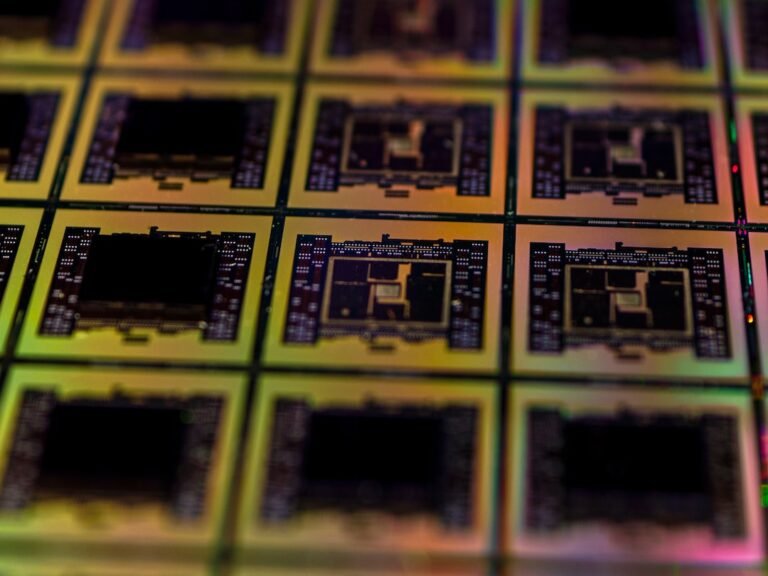Introduction
Are you concerned about your child’s online safety and the amount of time they spend on social media? With the rise of smartphones and the internet, it’s becoming increasingly important for parents to monitor and control their children’s access to social media platforms. That’s where a parental control router comes in handy. In this article, we’ll explore how a parental control router can help you secure and control social media access, ensuring a safer online experience for your family.
What is a Parental Control Router?
A parental control router is a specially designed router that allows parents to set restrictions and controls on their home network. It provides a centralized system to manage and monitor internet usage, including social media access, for all the devices connected to your network. By implementing parental control settings, you can regulate what websites are accessible, restrict certain applications, or even set time limits for specific devices.
Why Do You Need Social Media Restrictions?
In today’s digital age, social media platforms have become an integral part of our lives. While they offer a vast array of benefits, they also pose risks, especially for children. Here are a few reasons why you might want to consider implementing social media restrictions:
Online Safety: Social media platforms can expose children to cyberbullying, inappropriate content, and online predators. By setting social media restrictions, you can limit their exposure and protect them from potential harm.
Time Management: Excessive use of social media can impact children’s sleep, academic performance, and overall well-being. With the help of a parental control router, you can set time limits and encourage healthy habits.
Privacy Concerns: Social media platforms often collect and share personal data. By restricting access, you can help protect your child’s privacy and reduce the risk of identity theft or data breaches.
- Distraction-Free Environment: Social media can be a major distraction, especially during homework or study time. By restricting access, you can create a more focused and productive environment.
How Does a Parental Control Router Work?
A parental control router works by utilizing advanced software and user-friendly interfaces to provide an extra layer of control over your home network. Here’s how it typically works:
Network Monitoring: The router tracks all the devices connected to your network and provides real-time information about their online activities. You can see which websites are being accessed, the amount of time spent on social media, and even the applications being used.
Access Restrictions: With a parental control router, you can set up restrictions based on categories, such as social media, gaming, or adult content. You can also block specific websites or apps that you deem inappropriate.
Time Management: Parental control routers often come with scheduling features that allow you to set time limits for internet usage. For example, you can block access to social media during study hours or limit the amount of time spent on it each day.
- Remote Control: Some parental control routers provide mobile apps or web interfaces, allowing you to control and monitor internet usage even when you’re not at home. This feature enables parents to stay connected and make necessary adjustments on the go.
Top Features to Look for in a Parental Control Router
When choosing a parental control router, there are several key features you should consider to ensure the device meets your specific needs:
User-Friendly Interface: Look for a router with an intuitive and easy-to-use interface. This will make it simpler for you to set up restrictions and manage your network effectively.
Customization Options: Opt for a router that offers a wide range of customization options. This includes the ability to create profiles for different family members, set individual restrictions, and adjust settings as your child grows.
Reporting and Monitoring: Choose a router that provides detailed reports and monitoring features. This will enable you to keep track of your child’s online activities and identify any potential issues that may require your attention.
Time Management Tools: Ensure that the router has robust time management capabilities. Look for features such as scheduling, time limits, and bedtimes to help create a healthy balance between online and offline activities.
App and Website Blocking: Look for a router that allows you to block specific apps and websites, including popular social media platforms. This will help you control access to potentially harmful content.
Conclusion
Securing and controlling social media access is an essential part of ensuring your child’s online safety. With a parental control router, you can easily monitor and manage internet usage, set restrictions, and create a safe online environment for your family. By investing in the right router and taking advantage of its features, you can empower yourself as a parent and provide your child with a healthy and protected online experience.
FAQ
Q: Is it easy to set up a parental control router?
A: Yes, most parental control routers come with simple installation processes and user-friendly interfaces. Plus, many manufacturers provide step-by-step guides and customer support to assist you in the setup process.
Q: Can a parental control router restrict access to only social media platforms?
A: Yes, parental control routers provide the flexibility to set up restrictions specifically for social media platforms. You can block access to popular social media sites or set time limits for their usage.
Q: Can parental control routers monitor internet activity on mobile devices?
A: Yes, most parental control routers can track and monitor internet activity on all devices connected to your home network, including smartphones and tablets.
Q: Are parental control routers effective in protecting against cyber threats?
A: While parental control routers can help protect against certain cyber threats, it’s important to note that they are not foolproof. It’s crucial to educate your children about online safety and regularly update security measures on all devices.
Further Reading
Here are some additional resources to learn more about parental control routers and related topics:
| Website | Description |
|---|---|
| National Online Safety | Provides guidance on online safety and offers resources for parents |
| Common Sense Media | Offers reviews and age-appropriate recommendations for digital media |
| Internet Matters | Provides information and advice for parents on online safety |
| UK Safer Internet Centre | Offers tips and resources to help children and parents stay safe online |