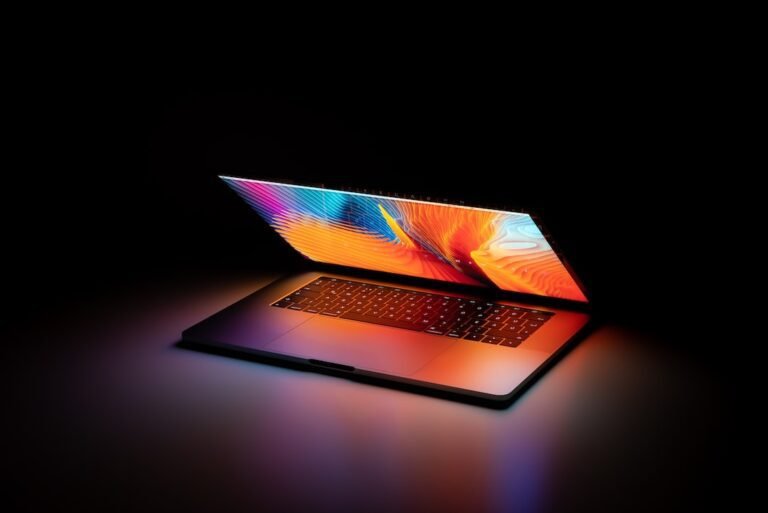Introduction
Are you tired of being bombarded with annoying ads every time you browse the internet? Do you value your online privacy and want to take control of your digital experience? If so, then router-level ad blocking with VPN is the solution you’ve been looking for. In this article, we will explore how this powerful combination can enhance your online privacy and effectively block ads at the router level. So, sit back, relax, and let’s dive into the world of router-level ad blocking with VPN.
What is Router-Level Ad Blocking with VPN?
Router-level ad blocking with VPN is a comprehensive approach to enhancing your online privacy by blocking advertisements at the network level. It involves setting up a VPN (Virtual Private Network) on your router, which encrypts your internet connection and routes your traffic through servers located around the world. This not only protects your data from prying eyes but also allows you to access the internet with a new IP address, making it difficult for websites to track your online activities.
But the real game-changer is the inclusion of ad blocking capabilities directly on your router. With the help of ad-blocking software, you can eliminate pesky ads before they even reach your devices. This means that every device connected to your router, from smartphones to smart TVs, will benefit from ad-free browsing. Say goodbye to annoying pop-ups, banners, and video ads that disrupt your online experience.
How Does Router-Level Ad Blocking with VPN Work?
Now that we understand the concept, let’s delve into the inner workings of router-level ad blocking with VPN. The process involves three main components: the router, the VPN, and the ad-blocking software.
The Router
The router is the central hub that connects all your devices to the internet. It acts as a gateway between your home network and the outside world. By configuring your router to support VPN and ad-blocking functions, you can enjoy an enhanced browsing experience on all connected devices.
The VPN
A VPN, or Virtual Private Network, adds an additional layer of security and privacy to your internet connection. It creates a secure tunnel between your device and the internet, encrypting your data and making it virtually impossible for anyone to intercept or decipher. This is particularly useful when you’re connected to public Wi-Fi networks or when you want to browse anonymously.
The Ad-Blocking Software
Ad-blocking software is the superhero that saves the day by eliminating ads from your browsing experience. It works by blocking requests to known ad servers or by modifying website code to remove advertisements. When this software is installed on your router, it effectively blocks ads across your entire network, providing a seamless and ad-free browsing experience.
Benefits of Router-Level Ad Blocking with VPN
Enhanced Online Privacy
With router-level ad blocking and VPN, you can say goodbye to the prying eyes of advertisers, trackers, and other online entities. By encrypting your internet connection and changing your IP address, you can browse the web with peace of mind, knowing that your online activities are shielded from surveillance.
Improved Network Performance
Ads consume valuable bandwidth and slow down your internet speed. By blocking ads at the router level, your network will be freed from the unnecessary burden of downloading ads, resulting in improved overall network performance. This means faster page loading times and smoother browsing sessions for you and your family.
Protection from Malicious Ads
Ads are not just annoying; they can also be dangerous. Malicious ads often contain malware, viruses, or other security threats that can infect your devices and compromise your data. By blocking ads at the router level, you add an extra layer of protection against these harmful elements, ensuring a safer browsing experience.
Ad-Free Experience for All Devices
With router-level ad blocking, every device connected to your network benefits from ad-free browsing. Whether it’s your smartphone, tablet, smart TV, or gaming console, you can enjoy a clean and clutter-free online experience. No more intrusive ads disrupting your favorite shows or slowing down your gameplay.
Conclusion
In a world where online privacy is increasingly important, router-level ad blocking with VPN offers a comprehensive solution. By setting up a VPN on your router and implementing ad-blocking capabilities, you can enhance your online privacy and block ads at the network level. Say goodbye to annoying ads and enjoy a faster, safer, and ad-free browsing experience on all your devices. Take control of your digital experience and protect your privacy with router-level ad blocking and VPN today.
FAQ
| Question | Answer |
|---|---|
| How do I set up router-level ad blocking with VPN? | Setting up router-level ad blocking with VPN requires configuring your router to support VPN and installing ad-blocking software. The specific steps may vary depending on your router model and the ad-blocking software you choose, so it’s best to consult the documentation provided by your router manufacturer and the software developer. |
| What are some recommended ad-blocking software options? | There are several popular ad-blocking software options available, such as Pi-hole, AdGuard, and pfBlockerNG. Each has its own features and benefits, so it’s worth exploring them to find the one that suits your needs. Remember to check compatibility with your router and read user reviews to make an informed decision. |
| Can router-level ad blocking affect website functionality? | Router-level ad blocking can sometimes block legitimate content or interfere with website functionality. However, most ad-blocking software allows you to whitelist specific websites to ensure that they function correctly. If you encounter any issues, you can adjust the settings or disable the ad-blocking feature temporarily. |
| How can I troubleshoot router-level ad blocking issues? | If you experience any issues with router-level ad blocking, there are a few troubleshooting steps you can take. Start by checking your router and ad-blocking software settings, ensuring that everything is properly configured. If the issue persists, you can consult online guides or forums, or contact customer support for the respective products. |
| Will router-level ad blocking work on all devices? | Router-level ad blocking will apply to all devices connected to your network. However, some devices, such as mobile phones and tablets, may have their own ad-blocking features or apps that can override the router-level settings. To ensure consistent ad blocking, it’s recommended to use ad-blocking software on individual devices as well. |