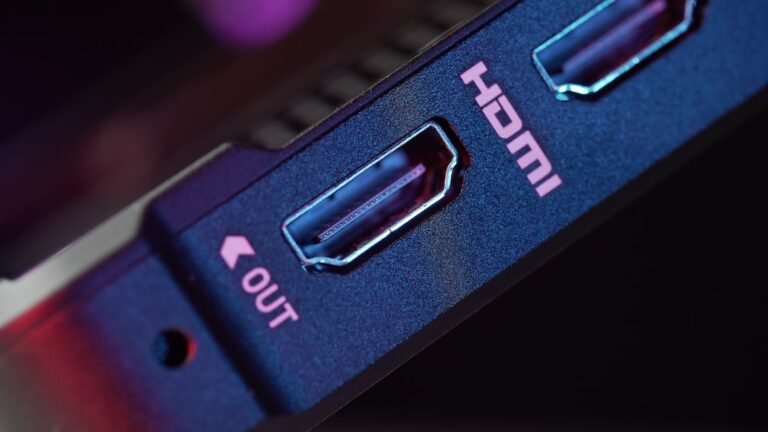Introduction
Have you ever experienced the frustration of losing internet connectivity in the middle of an important video call or while streaming your favorite show? It can be incredibly annoying, especially when you’re in the midst of something important.
One way to ensure uninterrupted connectivity is through the implementation of router failover in mesh Wi-Fi networks. In this article, we will explore what router failover is, how it works, and the benefits it brings to your home network setup. We will also provide some tips on troubleshooting common router issues and answer frequently asked questions about this topic. So, let’s dive in and discover how you can enjoy uninterrupted connectivity with router failover in mesh Wi-Fi networks.
Router Failover in Mesh Wi-Fi Networks – What is it?
Router failover is a mechanism that allows your devices to switch seamlessly between different routers or access points in a mesh Wi-Fi network. This ensures that you always have a stable and reliable internet connection, even if one of your routers malfunctions or experiences network issues.
In a traditional Wi-Fi network setup, you typically have a single router that handles all the traffic. If that router fails, you would be left without internet connectivity until the issue is resolved. However, with a mesh Wi-Fi system and router failover, multiple routers work together to create a seamless network. If one router fails, the other routers in the system take over and ensure uninterrupted connectivity.
How Does Router Failover Work?
Router failover works by establishing a backup connection in case the primary router fails. The primary router is responsible for handling all the network traffic, while the backup routers are ready to take over if needed.
When the primary router fails or experiences network issues, the backup routers detect the problem and automatically activate. This process is usually seamless and happens within milliseconds. Once the backup routers are activated, they redirect the network traffic to ensure continuous internet connectivity. This means that you can continue your online activities without any disruption or loss of data.
Benefits of Router Failover in Mesh Wi-Fi Networks
Now that we understand how router failover works, let’s explore some of the key benefits it brings to your home network setup:
Uninterrupted Connectivity
Perhaps the most significant advantage of router failover in mesh Wi-Fi networks is uninterrupted connectivity. With multiple routers working together, you can switch seamlessly between them if one fails or experiences issues. This ensures that you don’t face any disruptions in your internet connection, allowing you to stay connected and productive.
Enhanced Reliability and Redundancy
Mesh Wi-Fi networks with router failover provide enhanced reliability and redundancy. By distributing the network traffic across multiple routers, you reduce the chances of a single point of failure. Even if one router goes down, the others can pick up the slack, ensuring that your home network remains operational.
Improved Performance and Coverage
Another benefit of using router failover in mesh Wi-Fi networks is improved performance and coverage. With multiple routers strategically placed throughout your home, you can eliminate dead spots and provide a strong and stable Wi-Fi signal in every corner. This means you can enjoy fast and reliable internet access wherever you are in your house.
Easy Setup and Scalability
Setting up a mesh Wi-Fi network with router failover is relatively easy and straightforward. Most mesh systems come with user-friendly mobile apps that guide you through the setup process. You can quickly add additional routers as needed to expand the coverage area or improve performance. This scalability makes it a flexible solution for various home network setups.
Troubleshooting Common Router Issues
While router failover in mesh Wi-Fi networks helps ensure uninterrupted connectivity, it’s still essential to be aware of common router issues and how to troubleshoot them. Here are some tips to help you address these problems:
Slow Internet Speeds
If you’re experiencing slow internet speeds, there are a few troubleshooting steps you can try:
Check your internet plan: Make sure you’re subscribed to an internet plan with sufficient bandwidth to support your online activities.
Reposition your routers: Place your routers in central locations away from obstructions to maximize signal strength.
Update firmware: Check for firmware updates for your routers and install them to ensure optimal performance.
- Reduce interference: Keep your routers away from devices that can cause interference, such as microwaves or cordless phones.
Connectivity Issues
If you’re facing connectivity issues, try the following troubleshooting steps:
Restart your routers: Sometimes, a simple restart can fix connectivity problems. Power off your routers, wait for a few seconds, and then power them back on.
Check network cables: Make sure all network cables are securely connected to your routers and devices.
Reset your routers: If restarting doesn’t solve the issue, you can try resetting your routers to their factory settings. Remember that this will erase any custom settings, so make sure to back them up before proceeding.
- Contact your ISP: If the problem persists, it might be an issue with your internet service provider (ISP). Contact them for further assistance.
Security Concerns
To ensure a secure home network, follow these security best practices:
Change default passwords: Always change the default passwords on your routers and other network devices to prevent unauthorized access.
Enable WPA2/WPA3 encryption: Use the highest level of encryption available on your routers to secure your Wi-Fi network.
Regularly update firmware: Keep your routers’ firmware up to date to ensure that you have the latest security patches.
- Disable remote management: Disable remote management on your routers to prevent unauthorized access to your network.
By following these troubleshooting tips, you can address common router issues and maintain a stable and secure home network.
FAQ
To further clarify any queries you may have about router failover in mesh Wi-Fi networks, here are some frequently asked questions and their answers:
| Question | Answer |
|---|---|
| What is a mesh Wi-Fi system? | A mesh Wi-Fi system consists of multiple routers or access points that work together to create a seamless network. |
| How can I set up a mesh Wi-Fi system at home? | You can set up a mesh Wi-Fi system by following the instructions provided with your mesh router or using a mobile app. |
| Can I use router failover with a single router? | Router failover is typically used in mesh Wi-Fi systems and requires multiple routers to work effectively. |
| How do I know if my router supports failover? | Check the specifications or documentation of your router to see if it supports router failover capability. |
| Can I still use traditional Wi-Fi routers? | Yes, you can still use traditional Wi-Fi routers, but they may not provide the same level of failover functionality. |
| Are mesh Wi-Fi systems more expensive? | Mesh Wi-Fi systems can be more expensive than traditional routers, but the benefits outweigh the cost for many users. |
| Will a mesh Wi-Fi system improve my gaming experience? | Yes, a mesh Wi-Fi system can provide a stable and reliable connection, enhancing your gaming experience. |
Further Reading
For more information about router failover, mesh Wi-Fi systems, and related topics, check out the following resources:
| Website | Description |
|---|---|
| Home Network Setup – The Complete Guide | A comprehensive guide to setting up a secure and reliable home network. |
| Wireless Router Security – Best Practices | Learn how to secure your wireless router and protect your home network from threats. |
| Gaming Router Buying Guide | Find the perfect gaming router to optimize your online gaming experience. |
| Router Troubleshooting – Tips and Tricks | Get troubleshooting tips to address common router issues and improve connectivity. |
| The Benefits of Mesh Wi-Fi Systems | Discover the advantages of using mesh Wi-Fi systems for your home network. |
| 5G Routers for High-Speed Internet Connectivity | Explore the benefits of 5G routers for seamless and fast internet connectivity. |
| Parental Control Routers – Protecting Your Family Online | Learn about routers with built-in parental control features for a safer online experience. |
| Open Source Router Firmware – Unlocking More Possibilities | Discover the advantages of using open-source router firmware for advanced customization. |
| VPN Router Security – Protecting Your Online Privacy | Learn how to use a VPN router to enhance your online security and privacy. |
| Smart Home Integration with Routers | Find out how routers can integrate with your smart home devices for enhanced connectivity. |
| Best Routers for Fiber Internet | Explore the top routers for maximizing the potential of your fiber internet connection. |
With router failover in mesh Wi-Fi networks, you no longer have to worry about losing internet connectivity. By leveraging the benefits of this technology, you can enjoy a stable and reliable network connection in every corner of your home. So, say goodbye to interruptions and hello to uninterrupted connectivity with router failover in mesh Wi-Fi networks!