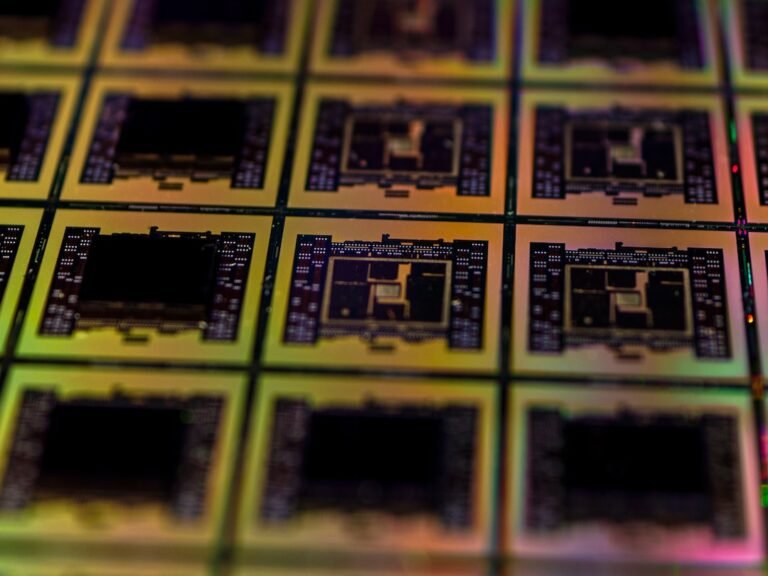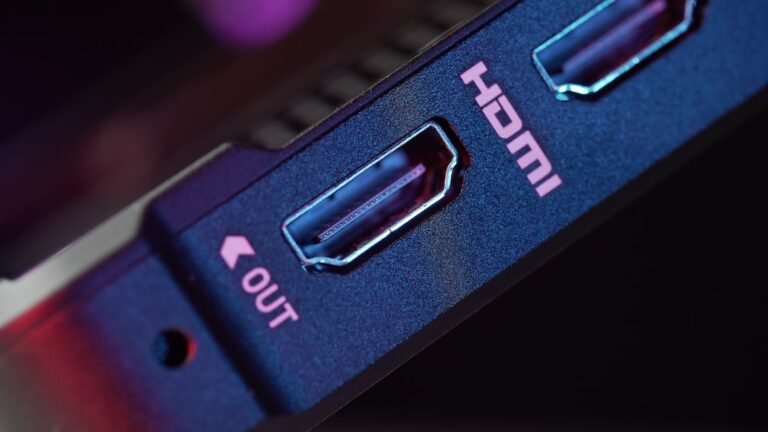Introduction
Do you have outdoor smart devices like security cameras or outdoor speakers that require a steady and reliable internet connection? If so, then you need to make sure your router is properly configured for outdoor use. In this article, we will explore the essential steps for configuring your router to ensure extended outdoor coverage and reliable connectivity for your smart devices.
We will discuss various aspects of router configuration, including optimizing wireless settings, setting up a separate network for outdoor devices, and enhancing security features. So, let’s dive in and learn how to optimize your router settings for outdoor smart devices.
Optimizing Wireless Settings
The first step in configuring your router for outdoor smart devices is to optimize the wireless settings. This ensures that your devices receive a strong and stable wireless signal, even when they are located outside your home.
One way to optimize the wireless settings is to place your router in a central location in your home. This helps in maximizing coverage both indoors and outdoors. Additionally, you can try adjusting the router’s antennas to achieve better signal transmission in the desired direction.
Some routers offer specific outdoor modes or settings in their configuration interface. These settings are designed to enhance wireless signals and improve coverage for outdoor devices. Make sure to explore these options in your router’s settings to make the most out of your outdoor smart devices.
Setting Up a Separate Network for Outdoor Devices
To ensure optimal performance and security, it is recommended to set up a separate network dedicated to your outdoor smart devices. This allows you to better manage and control the connectivity of these devices without impacting your main home network.
To set up a separate network, you can create a guest network or a VLAN (Virtual Local Area Network) specifically for your outdoor devices. This helps in isolating them from your main network and protects your sensitive data from being accessible through these devices.
By setting up a separate network, you can also prioritize the bandwidth for your outdoor devices. This ensures that they receive the necessary resources for smooth operation and minimizes any disruptions caused by other devices on your network.
Enhancing Security Features
Security is a crucial aspect when it comes to configuring your router for outdoor smart devices. Outdoor devices are more vulnerable to potential threats, so it is paramount to take appropriate security measures to protect your network and data.
Start by changing the default login credentials of your router to prevent unauthorized access. Choose a strong and unique password that is not easily guessable. Additionally, make sure to keep your router’s firmware up to date to benefit from the latest security patches and enhancements.
Consider enabling encryption protocols like WPA2 or WPA3 to secure your wireless network. This ensures that only authorized devices can connect to your network and keeps your data protected. It is also advisable to disable WPS (Wi-Fi Protected Setup) as it can be a potential security vulnerability.
Furthermore, you can enhance your router’s firewall settings to filter and block any suspicious incoming or outgoing traffic. This helps in preventing unauthorized access and protects your network from potential cyber threats.
Conclusion
Configuring your router for outdoor smart devices is essential for ensuring extended coverage, reliable connectivity, and enhanced security. By optimizing the wireless settings, setting up a separate network, and enhancing security features, you can enjoy a seamless experience with your outdoor devices.
Remember to place your router in a central location, explore outdoor-specific settings, and create a separate network for your outdoor devices to maximize performance. Don’t forget to update your router’s firmware, change default login credentials, and enable encryption protocols to enhance security.
With these router configuration tips, you can make the most out of your outdoor smart devices and enjoy a seamless and secure smart home experience.
FAQ
Here are some frequently asked questions about router configuration for outdoor smart devices:
| Question | Answer |
|---|---|
| How can I troubleshoot my router’s connection to outdoor smart devices? | If you encounter connectivity issues with your outdoor devices, you can start by power cycling your router, ensuring the devices are within range, and checking for any interference from nearby electronics. For more troubleshooting tips, refer to our detailed router troubleshooting guide here. |
| Is it necessary to configure a separate network for outdoor devices? | Setting up a separate network for outdoor devices is not mandatory, but it is highly recommended. It provides better control over device access, helps protect sensitive data, and allows for prioritization of bandwidth for outdoor devices. For a step-by-step guide on setting up a home network, refer to our home network setup tutorial. |
| How can I improve the range of my router for outdoor smart devices? | To improve the range of your router, you can try repositioning it to a more centralized location, adjusting antennas, using signal boosters or wireless extenders, or considering a mesh Wi-Fi system. For more tips on extending your router’s coverage, check out our comprehensive guide on mesh Wi-Fi systems. |
| How can I ensure the security of my router for outdoor smart devices? | To enhance the security of your router, you should regularly update the firmware, change default login credentials, enable encryption protocols like WPA2/WPA3, and configure firewall settings. Additionally, you can explore features like VPN router security and open-source router firmware for advanced protection. Explore our detailed router security guide here. |
Further Reading
For more information on router configuration, outdoor smart devices, and related topics, you may find the following resources helpful:
| Title | Description |
|---|---|
| 10 Benefits of Smart Home Technology | Learn more about some of the most common smart home technology benefits, such as remote monitoring, customization, wellness and safety check-ins, motion detection and video analytics—all of which can be remotely managed through most mobile apps. |