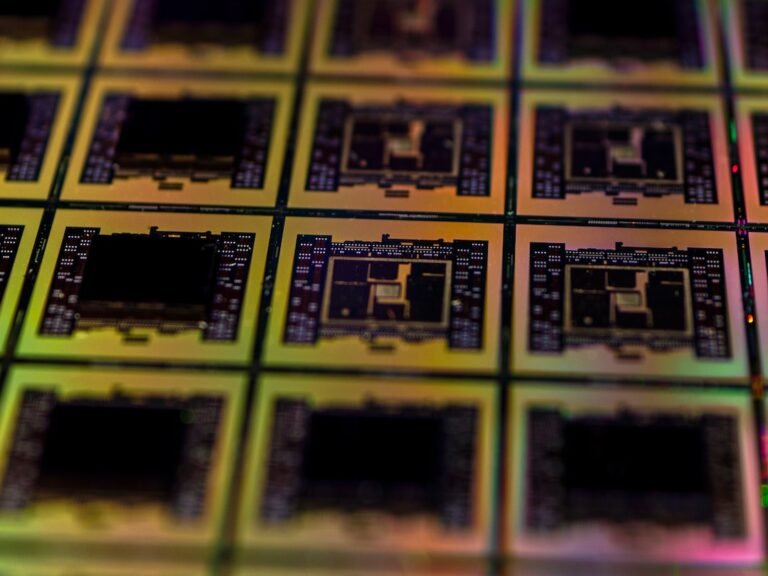Introduction
Have you ever wondered about the security of your router admin password? Do you know if it’s strong enough to keep your network safe from unauthorized access? In this article, we will explore router admin password best practices and secure password guidelines to ensure the protection of your home network.
Your router admin password is the key to your network’s security. It grants access to the router’s settings, allowing you to make changes, configure security options, and manage connected devices. If your router password is weak or easy to guess, it can leave your network vulnerable to unauthorized users, potential data breaches, and even cyberattacks.
So, how can you create a strong and secure password for your router admin access? Let’s find out!
Importance of a Strong Router Admin Password
Before we delve into the best practices for creating a strong router admin password, let’s understand why it is so crucial.
Prevent Unauthorized Access: A strong password acts as a barrier against unauthorized individuals attempting to gain access to your router’s settings. It ensures that only trusted users can make changes or access sensitive information.
Protect Personal Data: Your router holds valuable personal information, such as login credentials, financial data, and private documents. A strong password helps safeguard this data from potential breaches and identity theft.
Secure Connected Devices: By securing your router admin password, you also protect all devices connected to your network. This includes your computers, smartphones, smart home devices, and gaming consoles.
- Avoid Network Attacks: Weak passwords are an open invitation to cybercriminals who can exploit your network for malicious purposes. A strong password mitigates the risk of attacks like DNS hijacking, malware injection, and phishing attempts.
Now that we understand the importance of a strong router admin password, let’s explore the best practices to ensure better security.
Router Admin Password Best Practices
When it comes to securing your router admin password, following these best practices will significantly enhance the security of your home network:
1. Create a Strong Password
The first step in securing your router admin access is to create a strong password. Here are some guidelines to help you create a robust and memorable password:
- Length: Aim for a minimum of 12 characters or more. The longer the password, the harder it is to crack.
- Complexity: Use a combination of uppercase letters, lowercase letters, numbers, and special characters. Avoid using dictionary words or easily guessable patterns.
- Avoid Personal Information: Do not include your name, birthdate, address, or any other personal information in the password.
- Unique: Ensure that your router admin password is distinct from passwords used for other accounts or websites. Reusing passwords increases the risk of multiple accounts being compromised in case of a breach.
Remember, creating a strong password is the first line of defense against unauthorized access.
2. Change Default Passwords
Most routers come with a default admin username and password, often printed on the device itself or mentioned in the user manual. It is crucial to change these default credentials immediately after setting up your router.
Default passwords are well-known to malicious actors and can be easily exploited to gain unauthorized access to your network. Changing the default password adds an extra layer of security, as it ensures that only you have control over your router’s settings.
3. Regularly Update Your Password
Changing your router admin password periodically is a good security practice. Aim to update your password every three to six months, or more frequently if you suspect a security breach or any suspicious activity.
Regular password updates reduce the risk of your password being compromised through brute-force attacks, dictionary attacks, or password leaks.
4. Use Two-Factor Authentication
Enabling two-factor authentication (2FA) adds an extra layer of security to protect your router admin access. With 2FA, even if someone manages to obtain your password, they still cannot access your router settings without the additional authentication method.
Many modern routers support 2FA using options such as SMS codes, authentication apps, or physical security keys. By enabling 2FA, you significantly reduce the chances of unauthorized access.
5. Disable Remote Administration
Remote administration allows you to access your router’s settings from anywhere on the internet. However, it can also pose a security risk if not properly configured or secured.
To enhance security, it is advisable to disable remote administration unless you specifically require it. By limiting access to your router’s settings to your local network, you reduce the chances of unauthorized entry.
6. Keep Firmware Updated
Router manufacturers release firmware updates regularly to address security vulnerabilities, bugs, and performance enhancements. Updating your router’s firmware is crucial to ensure optimal security and functionality.
Newer firmware versions often come with security patches and improvements that protect against emerging threats. Make it a habit to check for firmware updates on your router manufacturer’s website or use the router’s administration interface for automated updates.
7. Secure Your Wi-Fi Network
Apart from securing your router admin password, it is equally important to secure your Wi-Fi network from unauthorized access. Consider the following measures:
- Change the default network name (SSID) to a unique name.
- Enable network encryption (WPA2 or WPA3) to protect data transmitted over the wireless network.
- Use a strong and unique Wi-Fi password to prevent unauthorized connections.
- Disable guest networks or set separate passwords for guest access.
- Regularly review connected devices and remove any unauthorized ones.
By implementing these Wi-Fi network security practices, you add an extra layer of protection to your home network.
Conclusion
Securing your router admin password is vital to protect your home network from unauthorized access, data breaches, and potential cyber threats. By following the best practices discussed in this article, such as creating a strong password, changing default credentials, and enabling two-factor authentication, you can significantly enhance the security of your router and connected devices.
Remember, a strong password is just the first step. Regularly updating your password, keeping firmware updated, and securing your Wi-Fi network are essential practices for a comprehensive security strategy. By implementing these measures, you can enjoy a safe and secure online experience for both work and leisure.
FAQ
To address some common questions about router admin passwords and security, we’ve compiled the following FAQ:
| Question | Answer |
|---|---|
| What is the default router admin password? | The default admin password varies between router manufacturers and models. It is advisable to change the default password as soon as you set up your router. Refer to your router’s user manual or manufacturer’s website for instructions. |
| How often should I update my router admin password? | It is generally recommended to update your router admin password every three to six months, or more frequently if you suspect a security breach or unusual activity. |
| What is two-factor authentication (2FA) for routers? | Two-factor authentication for routers adds an extra layer of security by requiring an additional verification step along with your password. This could be a code sent via SMS, an authentication app, or a physical security key. Enabling 2FA significantly enhances the security of your router admin access. |
| Can I access my router admin settings remotely? | Remote administration allows you to access your router’s settings from anywhere on the internet. However, it poses a security risk if not configured or secured correctly. To enhance security, it is advisable to disable remote administration unless required. |
| Should I update my router’s firmware? | Yes, updating your router’s firmware is crucial for optimal security and performance. Firmware updates often include security patches to protect against emerging threats. Regularly check for updates on your router manufacturer’s website or use the router’s administration interface for automated updates. |
Further Reading
For more information on securing your router and related topics, check out the following resources:
- Home Network Setup Guide – A comprehensive guide to setting up a secure and reliable home network.
- Wireless Router Security Best Practices – Learn how to secure your wireless router against potential threats.
- Gaming Router Buying Guide – Everything you need to know about choosing a gaming router with enhanced security features.
- Router Troubleshooting – A troubleshooting guide for common router issues, including security-related concerns.
- Mesh Wi-Fi Systems: Benefits and Security Considerations – Discover the advantages and security considerations of mesh Wi-Fi systems.
- 5G Routers for High-Speed Internet Connectivity – Explore the benefits and security aspects of 5G routers.
- Parental Control Routers: Managing Internet Access for Families – Learn how parental control routers can help manage internet access and enhance online safety for families.
- Open Source Router Firmware: Benefits and Security – Understand the advantages and security considerations of open-source router firmware.
- VPN Router Security: Protecting Your Online Privacy – Discover the benefits of using a VPN router for enhanced online privacy and security.
- Smart Home Integration: A Guide to Securely Connecting Devices – Learn how to securely integrate smart home devices into your network.
- Fiber Internet Routers: Benefits and Considerations – Explore the advantages and security considerations of using routers for fiber internet connections.