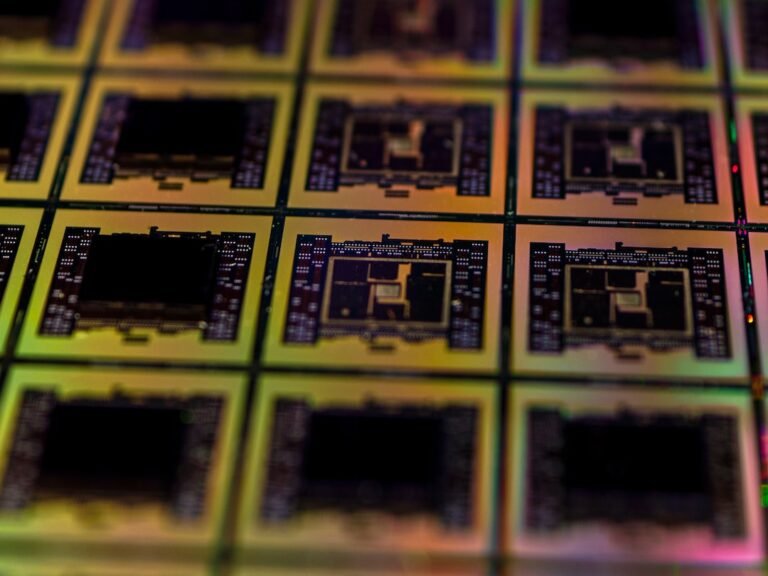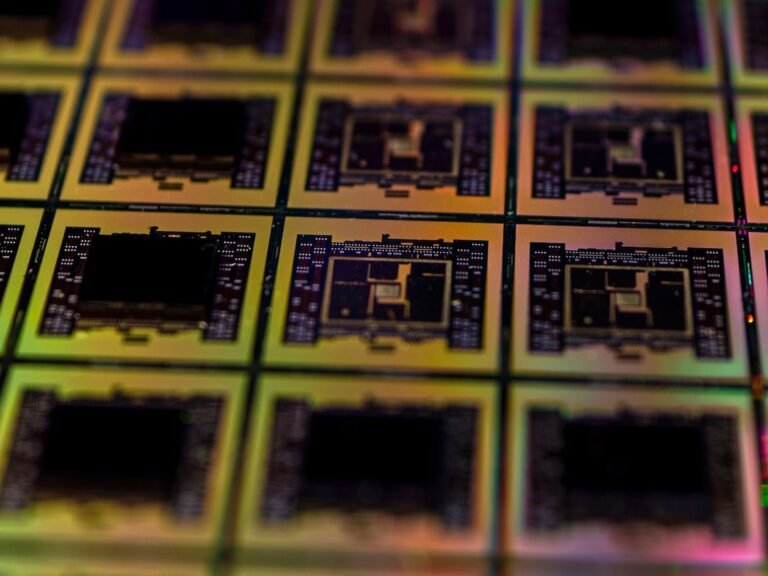Introduction
In the world of online gaming, a smooth and uninterrupted gaming experience is crucial. Every millisecond counts when it comes to ensuring you have the competitive edge over your opponents. If you have ever experienced lag or high ping during your gaming sessions, you know how frustrating it can be. One effective solution to reduce ping and enhance your gaming experience is by using a VPN (Virtual Private Network). In this article, we will explore how VPN ping reduction works and how you can leverage it to achieve lower latency in online games.
How Does VPN Ping Reduction Work?
Before delving into the details of using a VPN to reduce ping, let’s first understand how ping and latency affect your gaming experience. Ping refers to the time it takes for your computer to send a request to a game server and receive a response. Latency, on the other hand, refers to the overall delay between your actions and their impact in the game.
When you connect to a game server without a VPN, your internet traffic takes the shortest path from your device to the server. However, these direct routes are not always the fastest, especially if you are in a different geographical location than the game server. In such cases, internet congestion and routing inefficiencies can increase your ping and introduce lag in your games.
Using a VPN for low ping gaming can help solve this issue. When you connect to a VPN server, your traffic is routed through an encrypted tunnel. This tunnel can redirect your internet traffic through more efficient and optimized paths. By connecting to a VPN server in a location closer to the game server, you can reduce the physical distance your data needs to travel. This can result in significantly lower ping times and a smoother gaming experience overall.
How to Reduce Ping with a VPN
Now that we understand how VPN ping reduction works, let’s explore the steps you can take to reduce your ping while gaming:
Choose a VPN with gaming-friendly servers: Not all VPN providers have optimized servers for gaming. Look for VPNs that offer specialized gaming servers or have a reputation for low latency connections.
Connect to a nearby server: When using a VPN for low ping gaming, it’s essential to connect to a server that is geographically close to the game server. This will minimize the physical distance your data needs to travel, resulting in lower latency.
Use a wired connection: While Wi-Fi may provide convenience, a wired connection can offer more stability and lower latency. By connecting your device directly to your router, you can ensure a smoother gaming experience.
Avoid congested servers: Some VPN servers may become congested due to high demand. To minimize ping and latency, choose servers that are less crowded. Most VPN providers offer server load indicators that can help you identify the least congested servers.
Enable VPN protocols optimized for gaming: VPN protocols like UDP (User Datagram Protocol) are designed for low-latency applications such as gaming. Check if your VPN client supports UDP, and enable it for the best gaming performance.
Optimize your network settings: Adjusting your network settings can also help reduce ping. Close unnecessary background applications, enable Quality of Service (QoS) on your router to prioritize gaming traffic, and update your router firmware for better performance.
By following these steps, you can significantly reduce ping and improve your gaming experience using a VPN.
Conclusion
In conclusion, using a VPN for low ping gaming can make a substantial difference in your online gaming experience. By redirecting your traffic through optimized routes and connecting to nearby servers, a VPN can reduce ping and latency, resulting in a smoother and more responsive gameplay. Remember to choose a VPN provider with gaming-friendly servers, enable gaming-optimized protocols, and optimize your network settings for the best results. With the right VPN setup, you can gain a competitive edge and enjoy lag-free gaming sessions.
FAQ
Here are some commonly asked questions regarding VPN ping reduction:
| Question | Answer |
|---|---|
| What is ping? | Ping refers to the time it takes for your computer to send a request to a server and receive a response. It is often measured in milliseconds (ms) and is crucial for online gaming. |
| Can a VPN reduce ping? | Yes, a VPN can reduce ping by rerouting your internet traffic through optimized paths and connecting to nearby servers. This reduces the physical distance your data needs to travel and can result in lower latency. |
| Which VPN protocols are best for gaming? | VPN protocols like UDP (User Datagram Protocol) are best for gaming due to their low-latency nature. Make sure your VPN client supports UDP and enable it for gaming to achieve the best performance. |
| Are there any free VPN services for low ping gaming? | While there are free VPN services available, they often come with limitations such as slower speeds and server restrictions. For optimal low ping gaming, it is recommended to invest in a premium VPN service. |
Further Reading
For more information on VPNs and their applications, check out the following resources:
| Website | Description |
|---|---|
| VPN for Streaming | Explore how VPNs can enhance your streaming experience by bypassing geo-restrictions and ensuring a secure connection. |
| VPN for Gaming | Learn how VPNs can improve your gaming performance and provide a more secure online gaming environment. |
| VPN for Businesses | Discover the benefits of using VPNs for businesses, including secure remote access and data protection. |
| VPN for Privacy | Understand how VPNs can safeguard your online privacy and protect your personal information from prying eyes. |
| VPN for Travel | Find out how VPNs can enhance your online security and overcome internet restrictions when traveling abroad. |
| Free VPN Services | Explore a list of the best free VPN services available and their pros and cons. |
| VPN for Torrenting | Learn about the benefits of using a VPN for torrenting, including anonymity and bypassing ISP restrictions. |
| VPN Setup Guides | Access step-by-step guides on setting up VPNs on various devices and platforms. |
| VPN Comparisons | Compare different VPN providers based on features, pricing, and user reviews. |
| VPN Laws & Regulations | Stay informed about the legal aspects and regulations surrounding VPN usage in your country. |
By exploring these resources, you can further enhance your understanding of VPNs and their diverse applications.