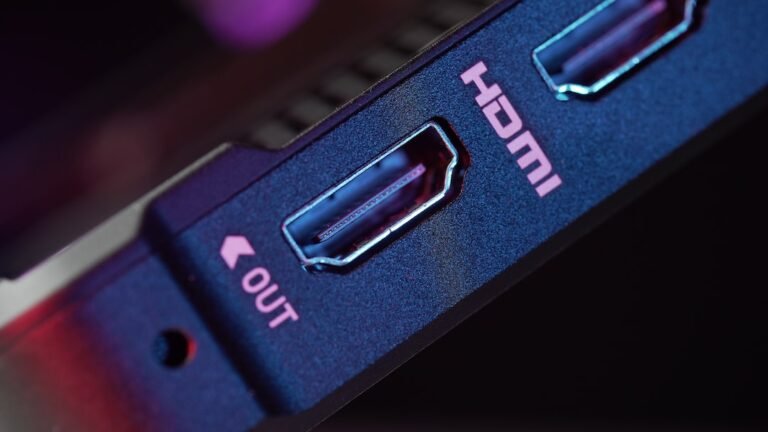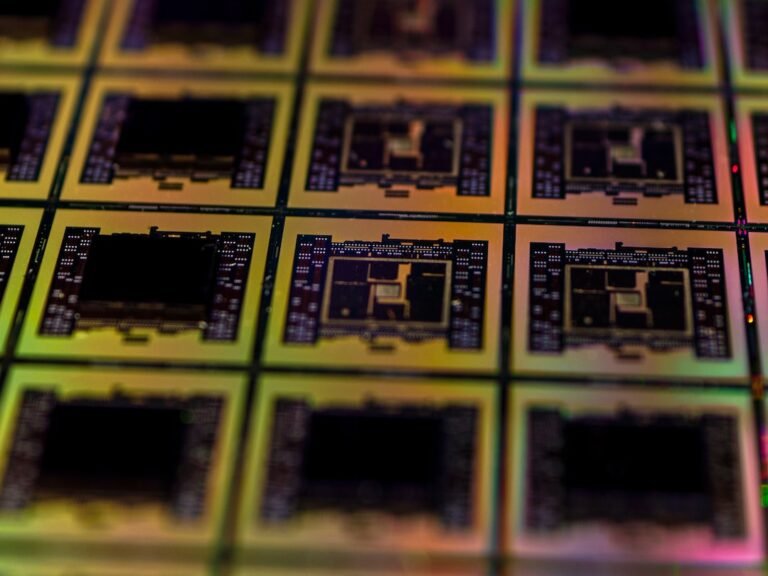Introduction
In today’s digital age, online banking has become the norm for many people. It offers convenience and flexibility, allowing users to manage their finances from the comfort of their own homes. However, with this convenience comes the risk of security breaches and online threats. Hackers are constantly on the lookout for personal and financial information to exploit. That’s where VPNs come in. A VPN, or Virtual Private Network, can provide an added layer of security to protect your online banking activities. In this article, we will explore the benefits of using a VPN for online banking and how to set it up effectively.
How Does a VPN Protect Your Online Banking?
When you connect to a VPN, all of your internet traffic is encrypted and routed through a secure server. This means that your online activities, including your online banking transactions, are hidden from prying eyes. Here are some key ways in which a VPN can protect your online banking:
Encryption: A VPN encrypts your data, making it unreadable to anyone who intercepts it. This ensures that your personal and financial information remains secure.
Anonymous browsing: By masking your IP address, a VPN ensures that your online activities cannot be traced back to you. This adds an extra layer of privacy and security when conducting online banking transactions.
Secure Wi-Fi: When you connect to public Wi-Fi networks, such as those in cafes or airports, your data is vulnerable to hackers. A VPN encrypts your data, making it secure even on untrusted networks.
- Geo-restriction bypass: Some online banking services may be restricted to specific regions or countries. With a VPN, you can bypass these restrictions and access your online banking from anywhere in the world.
Setting Up a VPN for Online Banking
Now that you understand the importance of using a VPN for online banking, let’s discuss how to set it up effectively. Follow these steps to ensure a secure online banking experience:
Step 1: Choose a Reliable VPN Provider
When selecting a VPN provider, it’s essential to choose a reputable and reliable one. Look for providers that offer strong encryption, a no-logs policy, and a wide range of server locations. Some popular VPN providers that are known for their security features include ExpressVPN and NordVPN.
Step 2: Install the VPN Software
Once you have chosen a VPN provider, visit their website and download the appropriate VPN software for your device. Most VPN providers offer software for multiple platforms, including Windows, Mac, iOS, and Android.
Step 3: Configure the VPN
After installing the VPN software, open the application and follow the on-screen instructions to configure the VPN settings. You may need to choose a server location and enable certain features, such as a kill switch or split tunneling, for optimal security.
Step 4: Connect to the VPN
Once the VPN is configured, you can connect to a server of your choice. It’s recommended to choose a server location close to your physical location for optimal speed and performance. After connecting, your online banking activities will be protected by the VPN’s encryption.
Step 5: Verify the VPN Connection
To ensure that your VPN connection is active and secure, it’s essential to verify it. You can do this by visiting a website that displays your IP address. If the IP address matches the server location you selected, then your connection is secure.
Conclusion
Protecting your online banking activities is of utmost importance in today’s fast-paced digital world. Using a VPN for online banking provides an additional layer of security and privacy, ensuring that your personal and financial information remains safe from prying eyes. By following the steps mentioned above, you can set up a VPN for online banking and take control of your online security.
FAQ
| Question | Answer |
|---|---|
| What is a VPN and why do I need a VPN? | A VPN, or Virtual Private Network, encrypts your internet traffic and routes it through a secure server, protecting your online activities from prying eyes. It offers added security and privacy for online banking. |
| Is VPN illegal or is VPN legal? | Using a VPN is legal in most countries, including the UK. However, it’s essential to use a VPN responsibly and abide by the laws of the country you are in. |
| Can I use a free VPN for online banking? | While free VPNs may seem tempting, they often lack the necessary security features and may compromise your online banking activities. It’s recommended to use a reliable paid VPN for optimal security. |
| How can I secure my online transactions without a VPN? | If you choose not to use a VPN for online banking, there are other security measures you can take. These include using secure, reputable online banking platforms and enabling two-factor authentication. |
| Are VPNs compatible with mobile banking apps? | Yes, most VPN providers offer apps for iOS and Android devices, making them compatible with mobile banking apps. Ensure that your chosen VPN has dedicated apps for your mobile platform. |
Further Reading
| Title | Description |
|---|---|
| The Dangers of Public Wi-Fi | Learn about the risks of using public Wi-Fi networks and how a VPN can protect you. |
| How to Choose a VPN | Find out what factors to consider when selecting a VPN provider for your needs. |