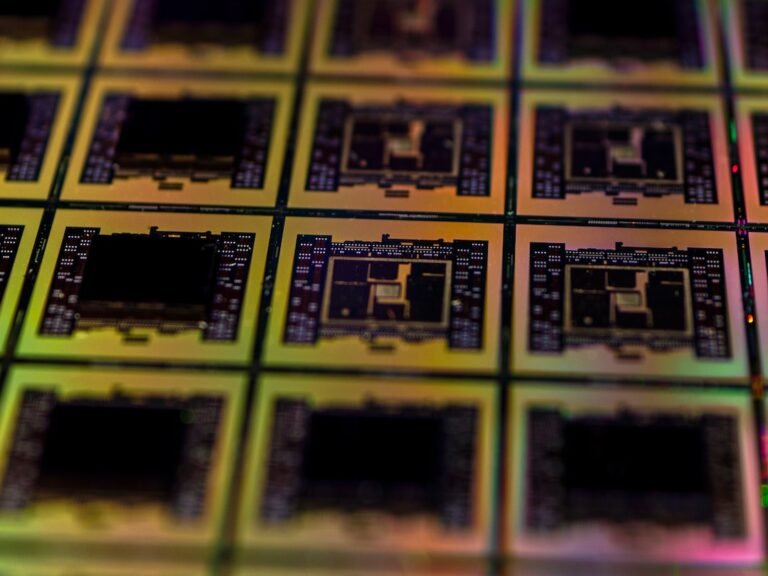Introduction
The usage of Torrents has skyrocketed in recent years, as more and more people turn to this file-sharing method to download and share all types of digital content. However, while torrenting offers convenience and a vast selection of files, it also comes with privacy and security risks. Fortunately, you can protect your identity and maintain anonymity while torrenting by using a Virtual Private Network (VPN). In this article, we will explore how to use a VPN for anonymous torrenting and why it is essential in today’s digital landscape.
How to Use a VPN for Anonymous Torrenting
Torrenting involves peer-to-peer file sharing, where users connect to a network of computers to download or upload files. Normally, when you engage in torrenting, your IP address is visible to other users in the network, leaving your digital identity exposed. By using a VPN, you can mask your IP address, encrypt your online traffic, and enjoy anonymous torrenting.
Here is a step-by-step guide on how to use a VPN for anonymous torrenting:
Step 1: Choose a Reliable VPN Provider
- Start by selecting a reputable VPN service provider that offers strong encryption protocols, a no-logs policy, and high-speed servers optimized for torrenting. Look for providers that have a dedicated P2P or torrenting feature.
Step 2: Sign Up and Install the VPN Software
- After choosing a VPN provider, sign up for a subscription plan that suits your needs. Once registered, download and install the VPN software on your device. Most VPN providers offer compatibility with various operating systems, including Windows, Mac, Android, and iOS.
Step 3: Launch the VPN App and Connect to a Server
- Open the VPN app and log in using your credentials. From the server list, choose a server located in a torrent-friendly country. It is advisable to select servers in countries with robust privacy laws, such as Switzerland or the Netherlands. Connecting to a server in a different country helps to conceal your real IP address.
Step 4: Enable Kill Switch and DNS Leak Protection
- Some VPN providers offer additional security features for anonymous torrenting. Enable the Kill Switch option, which automatically disconnects your internet connection in case the VPN connection drops. Activate DNS leak protection to ensure your IP address does not leak through the DNS queries.
Step 5: Start Torrenting Anonymously
- Once connected to the VPN server, you can proceed to use your preferred torrent client. The VPN will encrypt your online traffic and redirect it through the VPN server, obscuring your real IP address. This way, you can download and share files without the risk of being tracked.
Remember, using a VPN for anonymous torrenting not only protects your identity but also safeguards you from potential legal consequences, as some torrenting activities may violate copyright laws. A VPN adds an extra layer of privacy and security to your torrenting sessions.
Conclusion
Protecting your identity while torrenting is paramount in today’s digital era. By using a VPN, you can prevent your IP address from being exposed and enjoy anonymous torrenting. This article has provided a comprehensive guide on how to use a VPN for anonymous torrenting, covering the essential steps from selecting a reliable VPN provider to enabling the necessary security features. By following these steps, you can ensure your privacy and enjoy a safe torrenting experience.
FAQ
Q1: What is a VPN, and why do I need a VPN?
A1: A VPN, or Virtual Private Network, is a technology that creates a secure and encrypted connection between your device and the internet. It allows you to browse the web privately, mask your IP address, and protect your online activities from prying eyes. Using a VPN is essential for maintaining privacy, securing your data, and accessing geo-restricted content.
Q2: Is VPN illegal or legal?
A2: VPNs, in general, are legal to use in most countries. They are primarily designed to provide online privacy and security. However, the legality of VPN usage can vary from country to country. It is important to familiarize yourself with the laws regarding VPN usage in your specific jurisdiction.
Q3: Can a VPN hide your IP address?
A3: Yes, using a VPN can effectively hide your real IP address. When you connect to a VPN server, your internet traffic is routed through that server, making it appear as if your connection is originating from the VPN server location. This masks your actual IP address and provides you with an additional layer of privacy.
Q4: Can I use a free VPN for anonymous torrenting?
A4: While there are free VPN options available, it is generally not recommended to use them for anonymous torrenting. Free VPNs often have limitations, such as data caps, slower speeds, and less reliable security features. To ensure maximum privacy and security while torrenting, it is advisable to invest in a paid VPN service that offers dedicated P2P support and robust security features.
Q5: Can a VPN increase my internet speed while torrenting?
A5: In some cases, using a VPN may lead to a slight decrease in internet speed due to the encryption and rerouting of your internet traffic. However, a high-quality VPN provider with optimized servers can minimize this impact and offer fast and stable speeds. It is essential to select a VPN provider with a reputation for providing fast and reliable connections for torrenting.
Further Reading
| Website | Description |
|---|---|
| TorrentFreak | A popular website providing news and articles related to torrenting, privacy, and online piracy. |
| Electronic Frontier Foundation (EFF) | The EFF is a nonprofit organization dedicated to defending civil liberties and protecting digital rights. Their website offers an abundance of information on privacy, censorship, and online security. |
Note: The links provided above are for informational purposes only and do not serve as endorsements. Always exercise caution and conduct independent research before relying on any external websites or services.