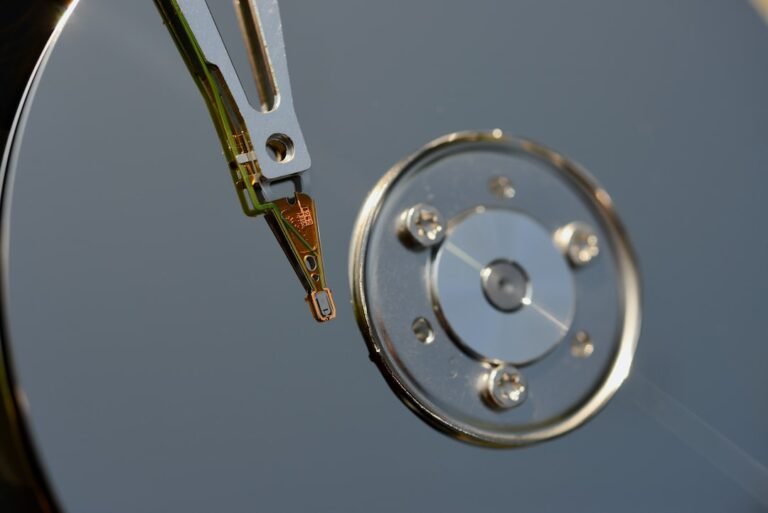Introduction
In today’s digital age, it’s becoming increasingly important to protect our children from the potential risks and dangers online. With the widespread use of smart devices such as smartphones, tablets, and smart TVs, it can be challenging to monitor and regulate what content our children have access to. That’s where parental controls for smart devices come in.
Parental controls are valuable tools that allow parents to take control of their children’s online activities and ensure their safety in the digital world. In this article, we’ll explore what parental controls are, how they work, and how they can help protect your children from inappropriate content and other online risks.
So, let’s dive in and learn more about the importance of parental controls for smart devices and how you can use them to safeguard your children.
How Do Parental Controls Work?
Parental controls are software features built into most smart devices that allow parents to set specific restrictions and limits on what content their children can access. These controls operate through a combination of settings, filters, and monitoring tools to create a safe online environment for children.
Here’s a breakdown of how parental controls typically work:
Content Filtering: Parental control software can filter out inappropriate content based on predefined settings or manual customization. It can block specific websites, apps, or types of media that are not suitable for children. This ensures that your children are protected from explicit or harmful content.
Time Management: These controls enable parents to set time limits on how long their children can use a device or access certain apps. This helps prevent excessive screen time and encourages a healthy balance between online and offline activities.
App and Purchase Controls: Parental controls also allow parents to manage which apps their children can download and use. Additionally, it provides the ability to restrict in-app purchases, ensuring that children cannot make unauthorized purchases without parental consent.
- Age-Appropriate Content: Smart devices often provide age-specific settings that automatically adapt content to suit the child’s developmental stage. This means that younger children will not be exposed to content that is more suitable for older age groups.
Protecting Against Online Risks
One of the main reasons why parental controls are essential is to protect children from various online risks. Here are some of the risks that parental control software can help mitigate:
Inappropriate Content: With the proliferation of online platforms, it’s difficult to ensure that children don’t stumble upon explicit or violent content. Parental controls can filter out inappropriate material and ensure your children are only exposed to age-appropriate content.
Cyberbullying: Online platforms can be breeding grounds for cyberbullying, with children being targeted by their peers. Parental controls can help monitor social media activity and detect signs of cyberbullying, allowing parents to take appropriate actions and protect their children’s mental well-being.
Online Predators: The internet can be a dangerous place, with online predators taking advantage of vulnerable children. Parental control software can monitor your child’s online interactions and help deter potential predators, keeping your child safe from harm.
- Privacy Protection: Parental controls can help safeguard your child’s personal information. By restricting the sharing of sensitive data and monitoring online privacy settings, parents can minimize the risk of identity theft or online scams.
Conclusion
In a world where technology is so prevalent, it’s crucial to prioritize the safety of our children in the digital realm. Parental controls for smart devices offer an effective solution to protect children from inappropriate content and various online risks. By using these controls, parents can take an active role in guiding their children’s online experiences and nurturing safe digital habits from an early age.
Remember, parental controls should be seen as a tool to facilitate open communication about online safety with your children, rather than as a substitute for direct supervision and guidance. It’s important to have ongoing conversations with your children about the potential risks they may encounter online and empower them with the knowledge to make responsible choices.
FAQ
Q: How do I set up parental controls for my home network?
A: Setting up parental controls for your home network involves a few simple steps. Start by accessing your router’s settings through a web browser and look for the parental control options. From there, you can create user profiles, set content filters, and manage time limits for specific devices or users. For a more detailed guide, check out our article on home network setup.
Q: What should I do if my router is not working correctly with parental controls?
A: If you’re experiencing issues with your router’s parental controls, there are a few troubleshooting steps you can try. First, ensure that you have the latest firmware installed on your router. You can find detailed instructions in our guide on router troubleshooting. If the issue persists, consider reaching out to the router manufacturer’s support team for further assistance.
Q: Are there other ways to ensure my child’s digital safety beyond using parental controls?
A: While parental controls are a valuable tool, there are additional steps you can take to enhance your child’s digital safety. Educating your children about online risks, fostering open communication, and establishing clear guidelines for internet usage are essential. Additionally, regularly monitoring your child’s online activities and maintaining a strong and secure home network can further protect their digital well-being.
Q: Are there routers specifically designed with parental controls in mind?
A: Yes, there are routers available in the market that offer built-in parental control features. These routers often come with intuitive interfaces, easy setup processes, and advanced filtering options. If you’re looking for a router that prioritizes parental control capabilities, check out our guide on parental control routers for recommendations and more information.
Further Reading
| Website | Description |
|---|---|
| Digital Safety for Children | A comprehensive resource on digital safety for children, including tips and advice for parents. |
| Smart Device Management for Kids | A website that provides reviews, recommendations, and insights into managing smart device usage for kids. |