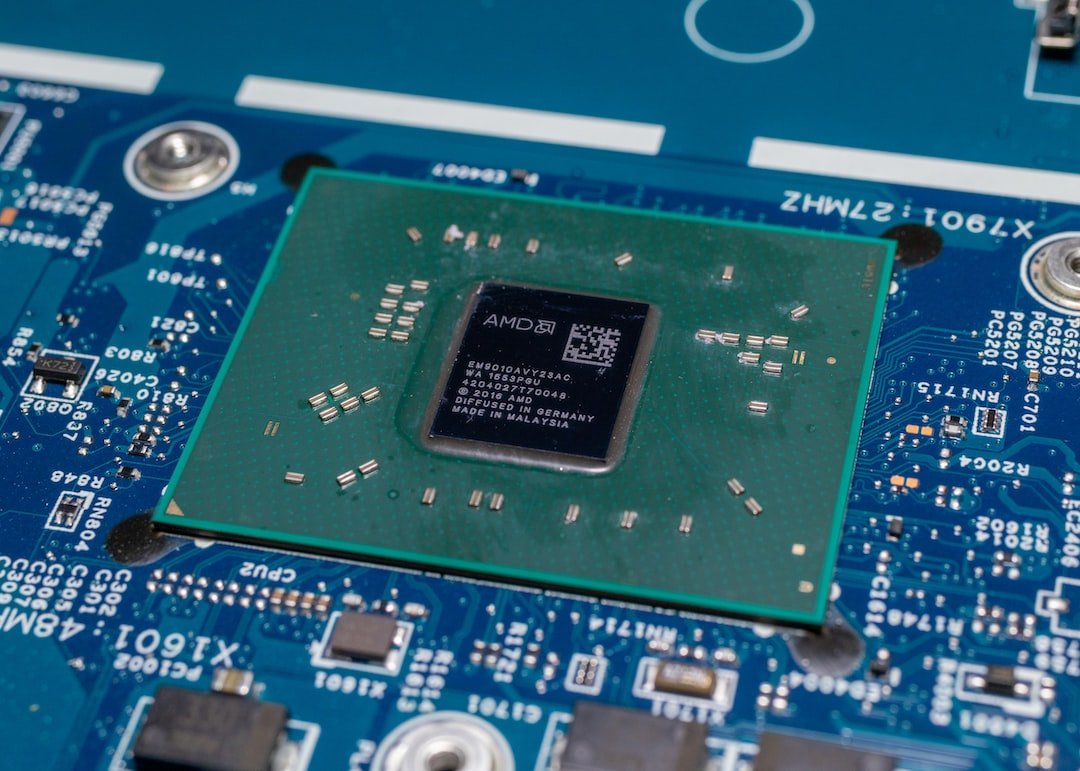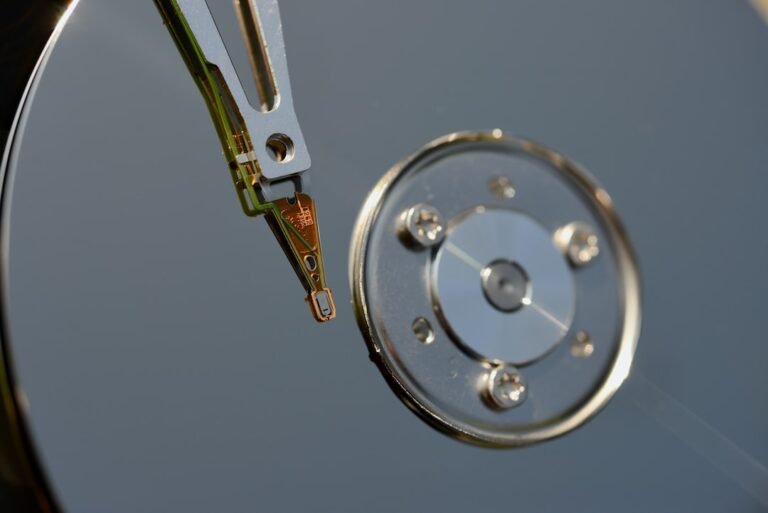Introduction
Are you tired of lag ruining your online gaming experience? Do you wish you could optimize your gaming network to ensure a smooth and uninterrupted gameplay session? Well, you’re in luck! In this article, we will explore various techniques and strategies to help you optimize your online gaming network for a lag-free experience.
When it comes to online gaming, lag can be a major buzzkill. It can cause delays in your movements, result in disconnections, and even lead to missed opportunities in competitive matches. But fear not, as there are ways to combat lag and create a seamless gaming experience. So let’s dive in and discover how you can improve your gaming network performance.
The Importance of a Lag-Free Gaming Experience
Before we delve into the nitty-gritty of optimizing your gaming network, let’s first understand why a lag-free experience is crucial. In online gaming, every millisecond matters, and even the slightest delay can make a significant difference in gameplay.
Imagine you’re playing a fast-paced first-person shooter game, and you’re trying to make a precise shot. Suddenly, your character lags, and by the time the action catches up, you’ve missed the opportunity. Frustrating, right?
A lag-free experience not only enhances your gameplay but also allows you to compete on an equal footing with other players. It ensures that your actions are registered and executed promptly, giving you a fair chance to showcase your skills.
So, let’s get started with some practical tips to optimize your online gaming network and bid goodbye to lag!
Understanding Your Network Setup
Before we jump into the optimization techniques, it’s important to have a basic understanding of your network setup. Let’s explore a few key components that play a vital role in your gaming network performance.
1. Internet Service Provider (ISP)
Your ISP is the company that provides you with internet connectivity. The quality of your ISP’s service can significantly impact your online gaming experience. Factors such as connection stability, bandwidth, and latency play a crucial role in determining the quality of your network connection.
If you’re experiencing chronic lag issues, it might be worth considering a switch to a different ISP that offers better gaming performance or upgrading your existing plan to a higher bandwidth package.
2. Router
The router acts as the central hub of your home network. It connects your devices to the internet and manages the flow of data between them. A high-quality router with advanced features can help reduce latency and provide a more stable gaming experience.
Ensure that your router is placed in a centralized location, away from obstructions, to maximize its signal strength and coverage. Additionally, consider investing in a gaming-specific router that prioritizes gaming traffic and optimizes network performance for gaming purposes.
3. Network Hardware
Apart from the router, other network hardware such as modems, switches, and Ethernet cables also impact your gaming network performance. Ensure that you’re using the latest hardware and high-quality cables to minimize any potential bottlenecks in your network setup.
Now that we have a basic understanding of the key components of your gaming network, let’s explore some optimization techniques to improve your gaming experience.
Network Optimization Techniques
Upgrade Your Internet Plan: One of the easiest ways to improve your gaming network performance is by upgrading your internet plan. Look for plans that offer higher speeds, lower latency, and dedicated gaming bandwidth.
Prioritize Gaming Traffic: Some routers allow you to prioritize gaming traffic over other network activities. This ensures that your gaming data gets transmitted with minimal delay, giving you a smoother gaming experience. Check your router’s settings or consider purchasing a gaming-specific router with traffic prioritization features.
Reduce Network Congestion: Network congestion can lead to increased latency and packet loss. To minimize congestion, try gaming during off-peak hours when internet traffic is lower. You can also limit bandwidth-hungry applications running in the background while gaming.
Optimize Router Settings: Adjusting certain router settings can have a significant impact on your gaming network performance. Enable Quality of Service (QoS) settings to prioritize gaming traffic. Additionally, ensure that your router’s firmware is up to date to take advantage of any performance optimizations or bug fixes.
Use a Wired Connection: While Wi-Fi offers convenience, a wired Ethernet connection tends to be more stable and provides lower latency. If possible, connect your gaming device directly to the router using an Ethernet cable for the best performance.
Optimize Wi-Fi Performance: If you prefer using Wi-Fi, there are several steps you can take to optimize its performance. Position your router in a central location to maximize coverage, reduce interference from other devices, and use the 5GHz frequency band for a faster and less crowded connection.
Minimize Network Interference: Other devices in your home, such as cordless phones, baby monitors, and even microwave ovens, can interfere with your Wi-Fi signal and impact gaming performance. Make sure your router is placed away from such devices to minimize interference.
Consider Mesh Wi-Fi Systems: If you have a large home or experience Wi-Fi dead zones, consider investing in a mesh Wi-Fi system. These systems use multiple access points to create a seamless and reliable network throughout your home, ensuring strong Wi-Fi coverage in every corner.
Optimize Your Gaming Device: Ensure that your gaming device is optimized for performance. Close unnecessary background applications, update your graphics drivers, and perform regular maintenance to keep your device running at its best.
- Enable NAT Type 1: Network Address Translation (NAT) is a feature that allows multiple devices to share a single IP address. Enabling NAT Type 1 on your gaming console can help improve your network performance by reducing latency and improving connection stability.
Conclusion
A lag-free gaming experience is within your reach! By optimizing your online gaming network, you can say goodbye to frustrating lag and enjoy smooth, uninterrupted gameplay. Upgrade your internet plan, prioritize gaming traffic, reduce network congestion, and consider using a wired connection or optimizing your Wi-Fi performance. By implementing these techniques, you’ll be well on your way to creating an optimized gaming network that delivers a superior gaming experience.
FAQ
| Question | Answer |
|---|---|
| How do I set up my home network for gaming? | To set up your home network for gaming, start by ensuring you have a high-quality router centrally located. Connect your gaming device to the router using an Ethernet cable or optimize your Wi-Fi performance if using wireless. Additionally, consider optimizing your internet plan for gaming and upgrading network hardware if needed. For a detailed guide, check out our article on home network setup. |
| My games keep lagging even with a good internet connection. What should I do? | If your games continue to lag despite a good internet connection, there might be other factors at play. Check for any background applications using significant CPU or network resources and close them. Additionally, ensure that your gaming device and graphics drivers are up to date. Consider optimizing your router settings, reducing network congestion, or investing in a gaming-specific router. Refer to our troubleshooting guide on router troubleshooting for more information. |
| Can I use a VPN for gaming to reduce lag? | While a VPN (Virtual Private Network) can provide additional security and privacy, it may introduce additional latency, potentially resulting in lag. If you’re experiencing lag while using a VPN, consider disconnecting from the VPN while gaming to minimize latency. |
| How can I ensure a secure gaming network? | To ensure a secure gaming network, consider implementing router security measures such as setting a strong password, enabling firewall protection, and keeping your router’s firmware up to date. For more information on router security, check out our article on wireless router security. |
| Can I integrate my gaming network with a smart home setup? | Yes, it is possible to integrate your gaming network with a smart home setup. Smart home devices, such as voice assistants or smart lighting systems, can be connected to your home network alongside your gaming devices. Ensure that your router supports smart home integration and follow the manufacturer’s instructions for setting up and managing your smart home devices. |
Further Reading
For more information on optimizing your online gaming network and related topics, check out the following resources:
- Gaming Router Buying Guide – A comprehensive guide to choosing the right router for gaming purposes.
- Mesh Wi-Fi Systems – Learn more about mesh Wi-Fi systems and how they can improve your home network coverage.
- 5G Routers for High-Speed Internet Connectivity – Explore the benefits of 5G routers for ultra-fast internet speeds and low latency.
- Parental Control Routers – Discover routers that offer parental control features, allowing you to manage and monitor your child’s online gaming activities.
- Open-Source Router Firmware – Learn about open-source router firmware options that offer enhanced customization and performance.
- VPN Router Security – Discover how a VPN can add an extra layer of security to your gaming network.
- Smart Home Integration – Find out how to integrate your gaming network with a smart home setup for enhanced convenience and control.
- Fiber Internet Routers – Explore routers designed specifically for high-speed fiber internet connections.