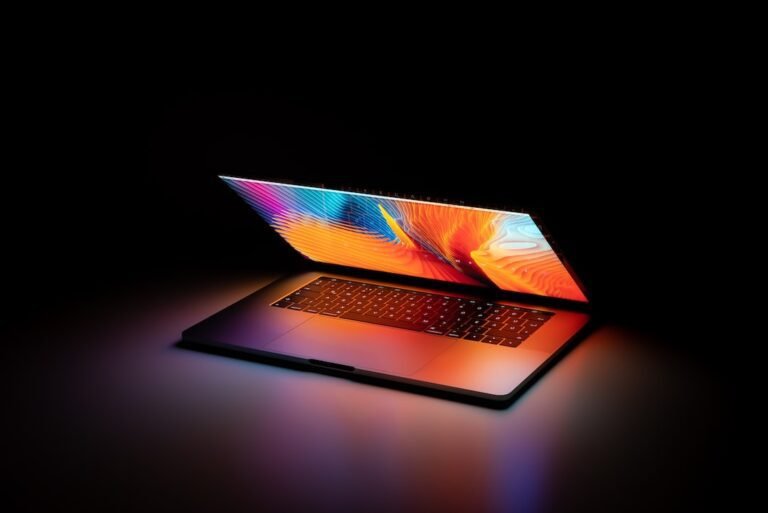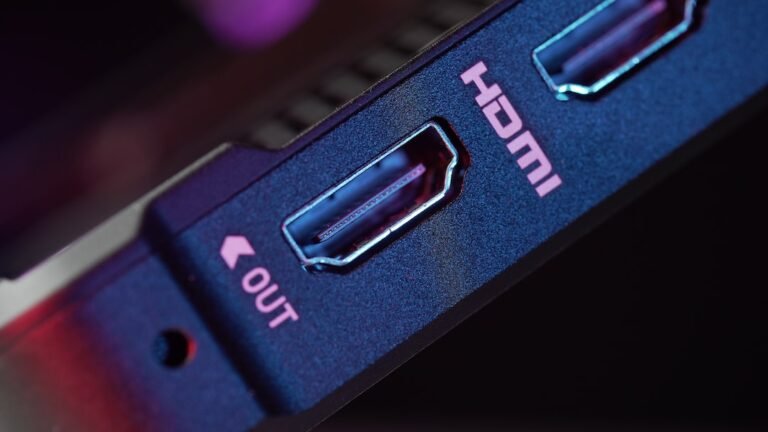Introduction
Are you a gamer who loves diving into the immersive world of virtual reality (VR)? If so, you probably know that a smooth and lag-free gaming experience is crucial for fully enjoying VR games. One essential aspect of achieving this is optimizing your gaming router setup for VR. In this article, we will explore some tips and considerations to help you enhance your VR gaming experience by getting the most out of your router’s performance. So, let’s dive in and level up your gaming setup!
Why is Router Setup Important for VR Gaming?
Before we discuss the nitty-gritty of optimizing your gaming router setup, let’s take a moment to understand why it’s essential for VR gaming. Virtual reality games require a constant and high-speed internet connection to ensure smooth gameplay and minimize any input lag. If your router setup isn’t properly configured or doesn’t have sufficient bandwidth, it can result in poor performance, interrupted gameplay, and even motion sickness.
Tip 1: Upgrade to a Gaming Router
One of the best investments you can make to optimize your gaming router setup for VR is to upgrade to a gaming router. Gaming routers are specifically designed to prioritize network traffic for gaming applications, ensuring a seamless experience. These routers often come with advanced features like Quality of Service (QoS) settings, which allow you to prioritize VR gaming traffic over other internet activities in your home network.
When choosing a gaming router, look for features like high-speed Wi-Fi capabilities, gigabit Ethernet ports, and a powerful processor. These specifications will help ensure fast and stable connections, reducing latency and providing a smoother VR gaming experience.
Tip 2: Position Your Router Strategically
The placement of your router can significantly impact its performance and coverage. When setting up your gaming router for VR, consider these strategic placement tips:
- Central Location: Place your router in a central location within your home to optimize coverage and minimize dead zones.
- Elevated Position: Position the router on a high shelf or mount it on a wall to improve the signal’s coverage and reduce interference from obstacles like walls and furniture.
- Minimal Obstruction: Keep your router away from objects that can interfere with the Wi-Fi signal, such as metal appliances, cordless phones, and microwave ovens.
By strategically positioning your gaming router, you can maximize its coverage and ensure a strong and stable Wi-Fi signal throughout your VR gaming space.
Tip 3: Prioritize Bandwidth for VR Gaming
To ensure a smooth and lag-free VR gaming experience, it’s crucial to prioritize bandwidth for your gaming applications. Most modern routers offer Quality of Service (QoS) settings that allow you to allocate more bandwidth to specific devices or applications. By prioritizing VR gaming traffic through QoS settings, you can minimize latency and ensure that your VR games receive the required bandwidth for a seamless experience.
In your router’s settings, look for QoS or Bandwidth Allocation options. Configure these settings to give priority to your VR gaming devices or applications. This will provide a dedicated portion of your internet bandwidth solely for VR gaming, ensuring a lag-free experience.
Tip 4: Secure Your Network
When it comes to optimizing your gaming router setup for VR, network security is as important as performance. Securing your network is necessary to protect your data, prevent unauthorized access, and ensure a safe gaming environment. Here are a few essential steps to secure your network:
Change Default Passwords: Always change the default username and password of your gaming router to a unique and strong combination. This will prevent unauthorized access to your router’s settings.
Enable WPA2 Encryption: Use the latest WPA2 encryption standard to secure your Wi-Fi network. This will prevent unauthorized users from accessing your network and compromising your gaming experience.
Update Firmware Regularly: Keep your router’s firmware up to date by regularly checking for updates on the manufacturer’s website. Firmware updates often include security patches and bug fixes that improve overall performance and protect against vulnerabilities.
By following these security measures, you can ensure a safe and secured gaming environment while enjoying your VR games.
Tip 5: Consider Mesh Wi-Fi Systems
If you’re experiencing Wi-Fi dead zones or weak signals in some areas of your gaming space, consider using a mesh Wi-Fi system. Mesh systems consist of multiple routers or nodes that work together to provide seamless Wi-Fi coverage throughout your home. By strategically placing these nodes, you can effectively eliminate dead zones and ensure a strong and stable Wi-Fi signal for your VR gaming needs.
Mesh systems are particularly beneficial if you have a large gaming space or multiple floors in your home. They offer a convenient solution to extend your Wi-Fi coverage and maintain a reliable connection, even in areas far from the main router.
Conclusion
Optimizing your gaming router setup for VR can significantly enhance your gaming experience. Whether it’s upgrading to a gaming router, positioning your router strategically, prioritizing bandwidth, securing your network, or considering mesh Wi-Fi systems, these tips and considerations can make a world of difference in your VR gaming performance. By following these guidelines, you’ll be well on your way to enjoying smooth, immersive, and lag-free VR gaming adventures.
FAQ
Here are some frequently asked questions about optimizing your gaming router setup for VR:
| Question | Answer |
|---|---|
| What is a home network setup? | A home network setup refers to the configuration of devices, such as routers, modems, and switches, to create a secure and efficient network within a residential setting. |
| How can I troubleshoot my router for gaming issues? | If you’re experiencing gaming issues with your router, check out our guide on router troubleshooting for step-by-step solutions to common networking problems. |
| How can I improve the security of my Wi-Fi network for gaming? | To enhance the security of your Wi-Fi network for gaming, follow our comprehensive guide on wireless router security for tips and best practices. |
Further Reading
For more information on gaming routers, network setups, and related topics, check out the following resources:
| Website | Description |
|---|---|
| PCMag | PCMag’s guide to the best gaming routers to enhance your gaming experience. |
| Lifewire | Lifewire’s troubleshooting guide to fix common internet connection problems, including gaming issues. |