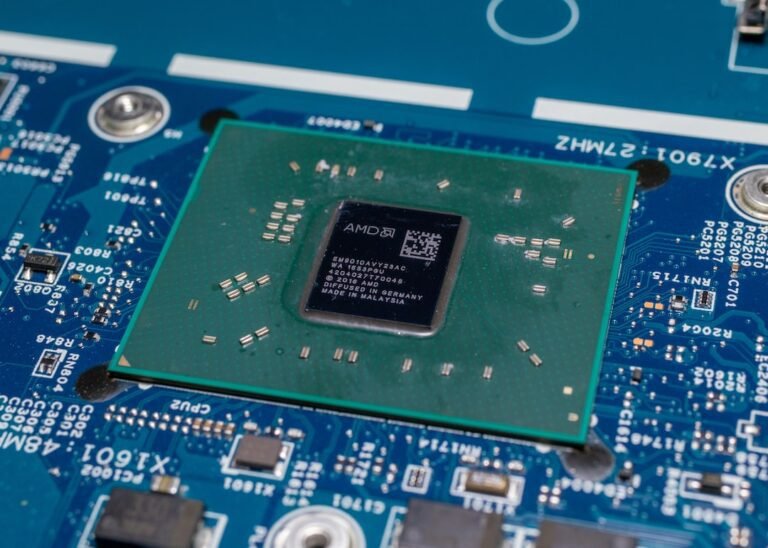Introduction
Have you ever been in the middle of a crucial video call or online gaming session, only to have your 5G router battery run out? It’s frustrating, right? Well, worry no more! In this article, we will explore various tips and tricks to maximize the battery life of your 5G router, ensuring uninterrupted internet connectivity when you need it most.
So, whether you are a remote worker, a gamer, or simply someone who depends on a stable internet connection, these tips will help you get the most out of your 5G router battery. Let’s dive in!
Understanding the Importance of Battery Life
Before we delve into practical tips, let’s take a moment to understand why maximizing 5G router battery life is essential. When a 5G router is unplugged or during a power outage, the battery serves as a backup, ensuring uninterrupted internet connectivity.
Maximizing your 5G router’s battery life not only extends the duration of service but also reduces the risk of losing connectivity during critical moments. It’s especially crucial in scenarios where power outages are frequent or when you’re on the move and need a reliable internet source.
Now that we understand the significance, let’s explore some practical ways to extend the battery life of your 5G router.
Tips for Maximizing 5G Router Battery Life
1. Adjusting Network Settings
One of the easiest ways to conserve battery life is by adjusting your network settings. Here are a few tips to get you started:
Reduce Wi-Fi Range: If you are mainly using your 5G router in a small space, like an apartment or office, consider reducing the Wi-Fi range. This will limit the energy consumption required to maintain a wide coverage area.
Disable Unnecessary Features: Some 5G routers come with additional features like guest networks or USB ports. If you’re not using these features, disabling them can help save battery life.
Optimize Wi-Fi Channels: Choosing the right Wi-Fi channel can help reduce interference and improve overall efficiency. Experiment with different channels to find the one that provides the best balance between speed and battery life.
2. Power Management Settings
Another effective way to extend battery life is by utilizing power management settings. Most modern 5G routers offer built-in power-saving features. Here’s how you can take advantage of them:
Scheduled Wi-Fi: If you know there are specific periods when you won’t be using the internet, consider setting a schedule to turn off Wi-Fi during those times. This simple adjustment can significantly conserve battery power.
Sleep Mode: Some routers have a sleep mode option that automatically turns off Wi-Fi when no devices are connected for a certain period. Enabling this feature helps reduce unnecessary energy consumption.
Power-Saving Mode: Explore your router’s settings for a power-saving mode. This mode typically reduces the transmission power, optimizing energy usage without compromising internet speed.
3. Router Placement and Environment
The location of your 5G router plays a vital role in battery consumption. Consider the following factors when deciding on the placement:
Ventilation: Ensure that your router is placed in a well-ventilated area. Overheating can lead to increased energy consumption and reduced battery life.
Avoid Obstacles: Keep your router away from physical obstacles like walls, furniture, or large appliances. These objects can interfere with the signal and force the router to use more power to maintain a stable connection.
Wireless Interference: Minimize wireless interference by keeping your router away from other electronic devices such as cordless phones, baby monitors, or microwave ovens. These devices can disrupt the signal and cause your router to use more power.
4. Regular Firmware Updates
Updating your router’s firmware is not only essential for security reasons but can also enhance power efficiency. Manufacturers often release firmware updates that include bug fixes and performance optimizations. By keeping your router’s firmware up to date, you ensure that it functions efficiently, ultimately extending battery life.
5. Power Banks and UPS
If you often find yourself in situations with limited power sources, investing in a power bank or an Uninterruptible Power Supply (UPS) can be a game changer. These devices act as backup power sources, allowing you to power your 5G router during a power outage or when you’re on the move.
Conclusion
Maximizing the battery life of your 5G router is crucial for uninterrupted internet connectivity. By adopting simple adjustments like adjusting network settings, utilizing power management features, optimizing router placement, and investing in power banks or UPS, you can extend the battery life and enjoy seamless online experiences.
Remember to regularly update your router’s firmware to ensure optimal performance. Implementing these tips will not only save you from frustrating interruptions but also enhance the longevity of your 5G router’s battery.
FAQ
Here are a few frequently asked questions about maximizing 5G router battery life:
| Question | Answer |
|---|---|
| How can I optimize Wi-Fi performance while conserving battery life? | To optimize Wi-Fi performance while conserving battery life, you can adjust your router’s Wi-Fi range, disable unnecessary features, and choose the right Wi-Fi channel. These adjustments will help balance performance and battery usage. |
| Will placing my router in a closed cupboard help with battery life? | Placing your router in a closed cupboard is not recommended as it can lead to overheating, which reduces battery life. Ensure your router is placed in a well-ventilated area to maintain optimal performance. |
| How often should I update my router’s firmware? | It’s recommended to check for firmware updates every few months or whenever the manufacturer releases a new version. Regular firmware updates not only improve security but also enhance power efficiency. |
| Can using a power bank damage my router? | Using a power bank to power your router during a power outage or when you’re on the move will not damage the router. However, ensure that the power bank is of good quality and compatible with your router to avoid any potential issues. |
For more information on home network setup and router troubleshooting, please visit our articles on home network setup and router troubleshooting.
Further Reading
For additional resources on routers and related topics, check out the following websites:
| Website | Description |
|---|---|
| Wireless Router Security – Tips for a Secure Network | Learn how to secure your wireless router and protect your network from potential threats. |
| The Ultimate Gaming Router Buying Guide | Discover the key features to consider when choosing a router for gaming to enhance your gaming experience. |
| Troubleshooting Common Router Issues | Find solutions to common router problems and learn valuable troubleshooting techniques. |
| Exploring Mesh Wi-Fi Systems | Delve into the world of mesh Wi-Fi systems and understand how they can improve your home network’s coverage and performance. |
| 5G Routers for High-Speed Internet Connectivity | Explore the capabilities of 5G routers and how they provide lightning-fast internet connectivity. |
| Parental Control Routers – Managing and Securing Your Home Network | Learn how to protect your children online and manage internet usage with parental control routers. |
| Open-Source Router Firmware – Unlocking New Possibilities | Discover the benefits of open-source router firmware and how it can enhance your network’s security and functionality. |
| VPN Router Security – Protecting Your Online Privacy | Understand how VPN routers can safeguard your online privacy and provide secure internet access for all devices connected to your network. |
| Smart Home Integration with Routers | Learn how routers can integrate seamlessly into your smart home setup, allowing you to control and manage your connected devices. |
| Choosing the Right Router for Fiber Internet | Find out what features to look for when selecting a router for fiber internet to ensure optimal performance and speed. |