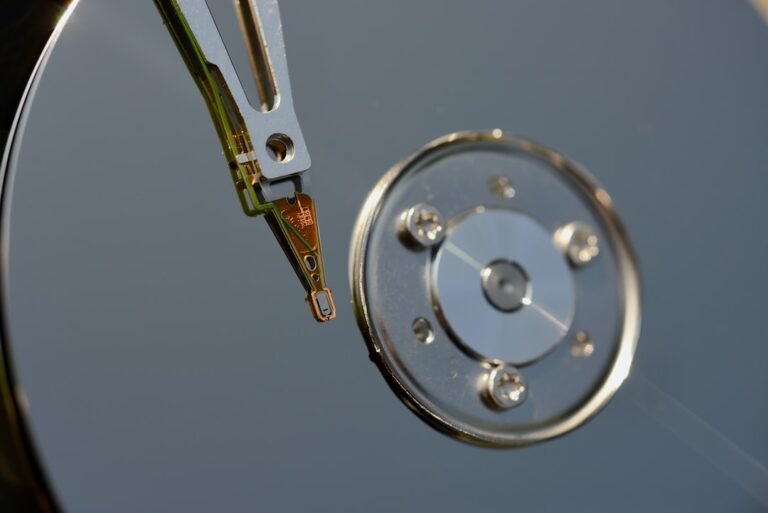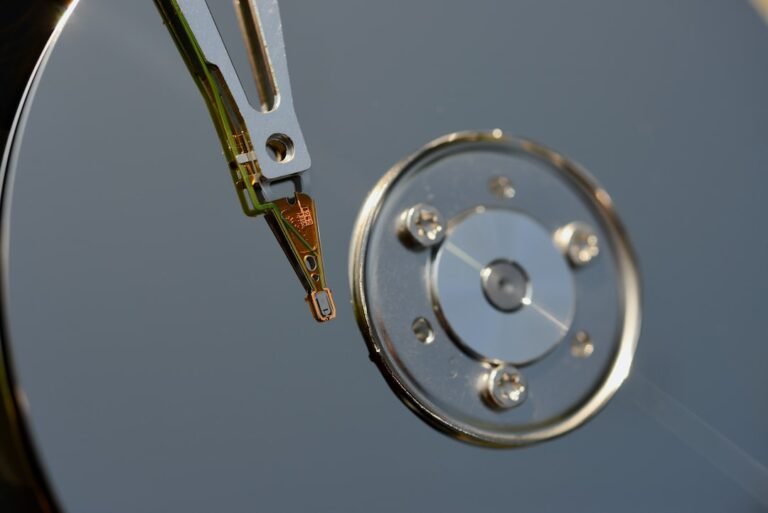Introduction
Are you tired of dead zones and slow internet speeds in your home? Do you want to maximize the performance of your mesh Wi-Fi system? Look no further! In this article, we will dive into the world of speed testing methods for mesh Wi-Fi networks. We’ll explore the importance of assessing mesh Wi-Fi performance, optimal speed adjustments, and how to get the most out of your network. So, let’s get started and make sure your mesh Wi-Fi network is running at its full potential!
What is Mesh Wi-Fi?
Before we delve into the details of speed testing, let’s briefly touch upon what mesh Wi-Fi is and why it has become so popular. A traditional Wi-Fi network relies on a single router to transmit signals throughout a home or office. However, as we all know, some areas may have weaker signal strength or even dead zones. This is where mesh Wi-Fi comes in.
Mesh Wi-Fi systems consist of multiple devices, or nodes, that work together to create a seamless and reliable network. Nodes are strategically placed throughout the home, communicating with each other to ensure a strong, consistent signal in every corner. This eliminates dead zones and provides a faster, more stable internet connection.
Assessing Mesh Wi-Fi Performance
Now that we understand the basics of mesh Wi-Fi, let’s dive into the importance of assessing the performance of your network. The first step in maximizing your mesh Wi-Fi performance is understanding how well it’s currently functioning. There are several factors to consider when assessing mesh Wi-Fi performance.
Signal Strength: Start by checking the signal strength in different areas of your home. You can use a Wi-Fi analyzer app on your smartphone to scan for signal strength and identify any weak spots. This will give you an idea of where you may need to add additional nodes to improve coverage.
Throughput: Throughput refers to the actual speed of data transfer within your network. It’s important to measure the throughput to ensure you’re getting the speeds you’re paying for. You can use various speed testing tools like Ookla’s Speedtest or Fast.com to measure the throughput at different locations in your home.
Latency: Latency is the delay between when you send a request and when you receive a response. High latency can result in slow-loading websites and laggy online gaming. To test latency, you can use tools like PingPlotter or simply run a ping command in the command prompt.
By understanding these factors, you can identify areas of improvement and take the necessary steps to optimize your mesh Wi-Fi network.
Optimal Speed Adjustments for Mesh Networks
Once you have assessed the performance of your mesh Wi-Fi network, it’s time to make speed adjustments to ensure optimal performance. Here are some tips to help you get the most out of your network:
Placement of Nodes: Consider the placement of your mesh Wi-Fi nodes. Nodes should be strategically placed to ensure maximum coverage and signal strength. Avoid placing nodes near large obstructions or electronic devices that may interfere with the signal.
Interference Reduction: Minimize interference from other devices that operate on the same frequency as your Wi-Fi network. Devices like cordless phones, baby monitors, and microwave ovens can interfere with Wi-Fi signals. Keep these devices away from your mesh Wi-Fi nodes.
Channel Selection: Wi-Fi networks operate on different channels, and choosing the right channel can improve performance. Use a Wi-Fi analyzer app to identify the least congested channels in your area, and manually set your router or mesh system to operate on those channels.
Firmware Updates: Regularly update the firmware of your mesh Wi-Fi system. Manufacturers often release updates to improve performance and fix any security vulnerabilities. Check for firmware updates on the manufacturer’s website or through the mobile app associated with your mesh system.
Band Steering: If your mesh Wi-Fi system supports it, enable band steering. This feature automatically assigns devices to the best frequency band (2.4 GHz or 5 GHz) based on their capabilities and signal strength. This helps optimize performance for each device on your network.
By implementing these adjustments, you can maximize the performance of your mesh Wi-Fi system and enjoy faster and more reliable internet speeds throughout your home.
Effective Speed Testing Methods
Now that you have optimized your mesh Wi-Fi network, let’s explore effective speed testing methods to ensure it’s performing at its best. Here are some reliable speed testing techniques:
Baseline Speed Test: Start by performing a baseline speed test. Connect a device directly to your modem using an Ethernet cable and run a speed test using a reliable speed testing tool. This will give you a reference point for future tests and help you verify the speeds provided by your internet service provider (ISP).
Device Speed Testing: Test the speed of each device connected to your mesh Wi-Fi network individually. This will help you identify devices that may be experiencing slower speeds or connectivity issues. Run speed tests on devices such as smartphones, tablets, laptops, and smart TVs to ensure they are receiving the expected speeds.
Location-Based Testing: Conduct speed tests in different areas of your home to identify areas with weaker signal strength. This will help you determine if additional nodes are needed or if you need to adjust node placement for optimal coverage.
Time-based Testing: Run speed tests at different times of the day to assess how network congestion impacts your speeds. This will help you identify peak usage times and plan accordingly. If speeds are consistently slow during certain periods, consider adjusting your internet plan or upgrading to a higher-tier plan.
Long-Term Monitoring: Use a network monitoring tool to continuously measure your network’s performance over time. This will allow you to identify patterns and trends, helping you make informed decisions about your network’s performance.
By regularly performing these speed tests, you can ensure that your mesh Wi-Fi network is performing optimally and address any issues that may arise.
Conclusion
Mesh Wi-Fi systems have revolutionized home networking by providing seamless coverage and faster internet speeds. By assessing the performance of your mesh network and implementing the optimal speed adjustments, you can ensure that your network is running at its full potential. Use effective speed testing methods to regularly monitor performance and address any issues that may arise. With a well-optimized mesh Wi-Fi system, you can enjoy fast and reliable internet throughout your entire home.
FAQ
Here are some frequently asked questions to further enhance your understanding of mesh Wi-Fi speed testing:
| Question | Answer |
|---|---|
| How do I set up a mesh Wi-Fi network? | Setting up a mesh Wi-Fi network typically involves connecting a primary router to your modem and adding additional nodes throughout your home. For a detailed guide on setting up a mesh Wi-Fi network, check our article here. |
| My router seems to be experiencing connectivity issues. What should I do? | If your router is experiencing connectivity issues, troubleshooting common problems like rebooting the router and updating the firmware can often help. For more detailed troubleshooting steps, check out our guide here. |
| Can I use a mesh Wi-Fi system for gaming? | Absolutely! Mesh Wi-Fi systems provide consistent and reliable internet speeds, making them ideal for online gaming. For a comprehensive guide on gaming routers, check our article here. |
| Are there any security considerations when using a mesh Wi-Fi system? | Security is essential when it comes to Wi-Fi networks. Ensure that your mesh Wi-Fi system has proper security measures in place, such as encryption options and regular firmware updates. For more information on router security, check our guide here. |
| Can I integrate my mesh Wi-Fi system with my smart home devices? | Yes, many mesh Wi-Fi systems offer seamless integration with smart home devices. This allows you to control and manage your smart home devices from a single app. For more information on smart home integration, check out our article here. |
Further Reading
Continue your exploration of mesh Wi-Fi networks and related topics with these helpful resources:
| Website | Description |
|---|---|
| Mesh Wi-Fi Benefits | Discover more about the benefits and features of mesh Wi-Fi and explore different mesh Wi-Fi systems available on the market. |
| Home Networking Trends | Explore the latest trends in home networking, including mesh Wi-Fi technology, and stay up to date with the latest advancements in the industry. |