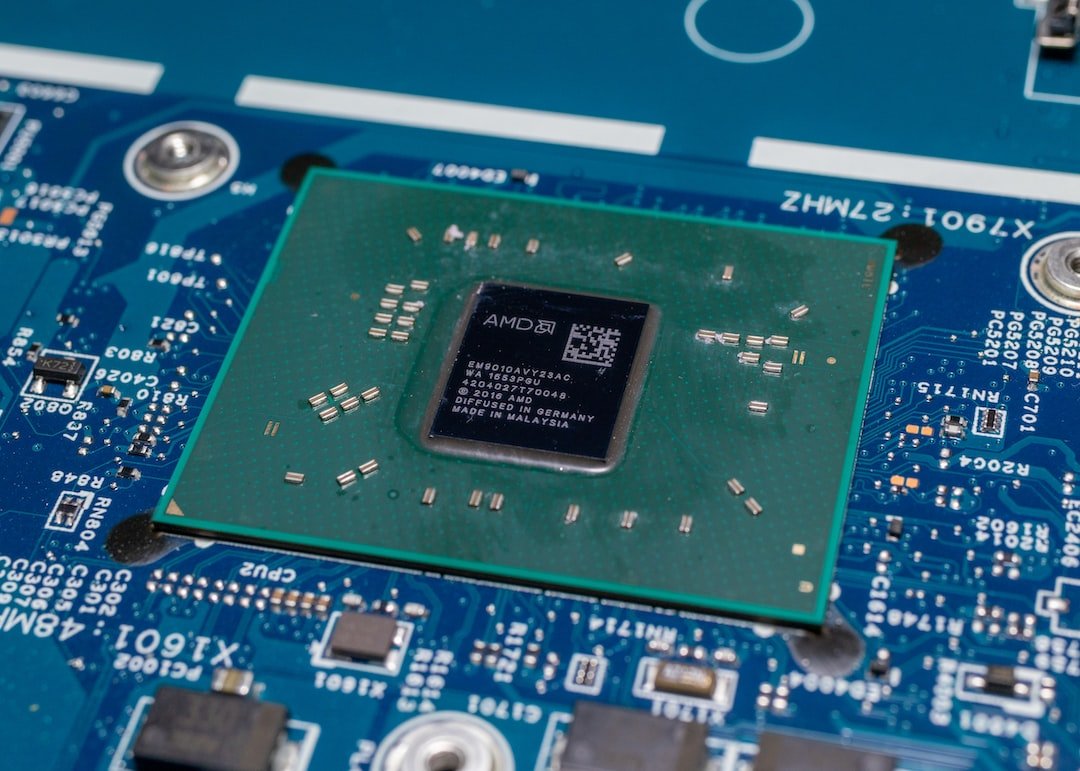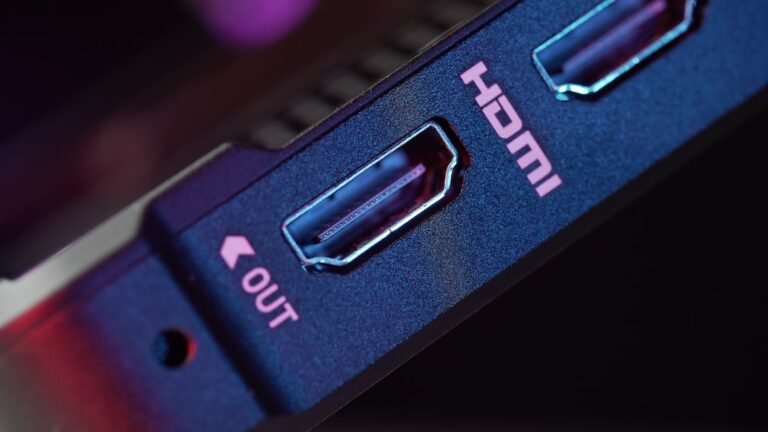Introduction
Have you ever been frustrated by slow internet speeds? You know, those moments when you’re eagerly waiting for a webpage to load or a video to buffer. It’s incredibly frustrating, especially when you have important tasks to complete or you’re trying to unwind with some online entertainment.
Fortunately, there are ways to optimize your fiber internet connection for lightning-fast performance. In this article, we’ll explore strategies and techniques to maximize your fiber internet speed, ensuring that you get the most out of your high-speed connection. Whether you’re a student, remote worker, or simply a heavy internet user, these tips will help you enjoy a smooth online experience.
So, let’s dive in and discover how you can optimize your fiber internet speed and take your online activities to the next level.
Factors Affecting Fiber Internet Speed
Before we jump into the optimization techniques, let’s first understand the factors that can impact fiber internet speed. By identifying these factors, you can troubleshoot and address any issues that may be hindering your connection speed.
One of the main factors affecting fiber internet speed is the distance from your home or office to the nearest fiber optic node. The longer the distance, the more likely it is that you’ll experience slower speeds. Other factors include network congestion during peak hours, outdated router settings, and improper home network setup.
Understanding these factors is essential because it allows you to identify the specific areas that require optimization. So, let’s explore some effective techniques to maximize your fiber internet speed.
Fiber Internet Speed Optimization Techniques
1. Upgrade Your Router
Your router plays a crucial role in determining your internet speed. If you’re using an outdated or low-quality router, it may not be capable of handling the high-speed capabilities of your fiber internet connection. Consider upgrading your router to a model that supports gigabit speeds.
Look for routers that are specifically designed for fiber internet connections. These routers often have advanced features, such as multiple antennas for better coverage, faster processors for improved performance, and support for the latest wireless standards.
2. Optimize Router Settings
In addition to upgrading your router, optimizing its settings can make a significant difference in your internet speed. Here are a few key settings to consider:
Channel Selection: If you live in an area with multiple Wi-Fi networks, there may be interference that affects your internet speed. Changing the Wi-Fi channel on your router can help you find a less congested frequency, resulting in faster speeds.
Quality of Service (QoS): QoS allows you to prioritize certain types of internet traffic, ensuring that critical activities like video streaming or online gaming receive sufficient bandwidth. By configuring QoS settings, you can optimize your connection for the activities that matter most to you.
Firmware Updates: Routinely updating your router’s firmware ensures that you have the latest bug fixes and performance improvements. Check your router manufacturer’s website for firmware updates or enable automatic updates if available.
3. Optimize Your Home Network Setup
Your home network setup can significantly impact your internet speed. Here are some steps you can take to optimize your setup:
Placement of the Router: Position your router in a central location within the house to ensure optimal coverage. Avoid placing it near walls or obstacles that may interfere with the wireless signal.
Use Ethernet Connections: While Wi-Fi is convenient, it can be prone to interference and signal degradation. Consider connecting devices that require high-speed internet via Ethernet cables for a more stable and faster connection.
Mesh Wi-Fi Systems: If you have a large home or multiple floors, a mesh Wi-Fi system can help extend wireless coverage and ensure a consistent internet speed throughout your space.
4. Perform Regular Router Troubleshooting
If you’re experiencing internet speed issues, performing router troubleshooting steps can help you identify and resolve any underlying problems. Here are some common troubleshooting techniques:
Restart Your Router: Sometimes, a simple restart is all it takes to fix connectivity issues.
Check for Interference: Ensure that your router is placed away from other electronic devices that may cause interference.
Check Cable Connections: Loose or damaged cable connections can impact your internet speed. Verify that all cables are securely connected.
Update Firmware and Software: Keep your router’s firmware and any connected devices’ software up to date to ensure optimal performance.
Reset Your Router: If all else fails, you can perform a factory reset on your router to start fresh. Just remember to back up any important settings before resetting.
These troubleshooting steps should help you address common router-related issues and improve your internet speed.
Conclusion
Slow internet speeds can be incredibly frustrating, but by optimizing your fiber internet connection, you can enjoy lightning-fast performance. Upgrading your router, optimizing its settings, optimizing your home network setup, and performing regular troubleshooting are all effective ways to maximize your internet speed.
By following these techniques, you can ensure that your high-speed fiber internet connection delivers the performance you expect, whether you’re studying, working, streaming, or gaming.
FAQ
| Question | Answer |
|---|---|
| What is a home network setup? | A home network setup refers to the arrangement of devices and connections within your home to establish a network. It includes your router, modem, switches, and any wired or wireless devices connected to the network. |
| How can I troubleshoot router issues? | If you’re experiencing router issues, you can try restarting the router, checking for interference, ensuring cable connections are secure, updating firmware and software, or performing a factory reset as a last resort. |
| What are some common router settings to optimize? | Some common router settings to optimize include channel selection to avoid interference, Quality of Service (QoS) configuration, and regularly updating the router’s firmware. |
| What is a mesh Wi-Fi system? | A mesh Wi-Fi system is a set of devices that work together to extend wireless coverage throughout your home. They create a single network with seamless roaming, ensuring a consistent internet speed in every corner of your space. |
| How often should I update my router’s firmware? | It’s crucial to regularly update your router’s firmware to ensure you have the latest bug fixes and performance improvements. Check your router manufacturer’s website for firmware updates, or enable automatic updates if available. |
Further Reading
| Website | Description |
|---|---|
| Better Homes & Gardens | Explore this website for tips and tricks on optimizing your home network setup. |
| CNET | CNET offers detailed guides and reviews of routers, helping you choose the best one. |
| PCMag | PCMag provides in-depth articles on router troubleshooting and optimization techniques. |
| Fiber Broadband Association | Visit the Fiber Broadband Association’s website for industry insights and resources. |
| How-To Geek | How-To Geek offers step-by-step guides and tutorials for optimizing your internet speed. |