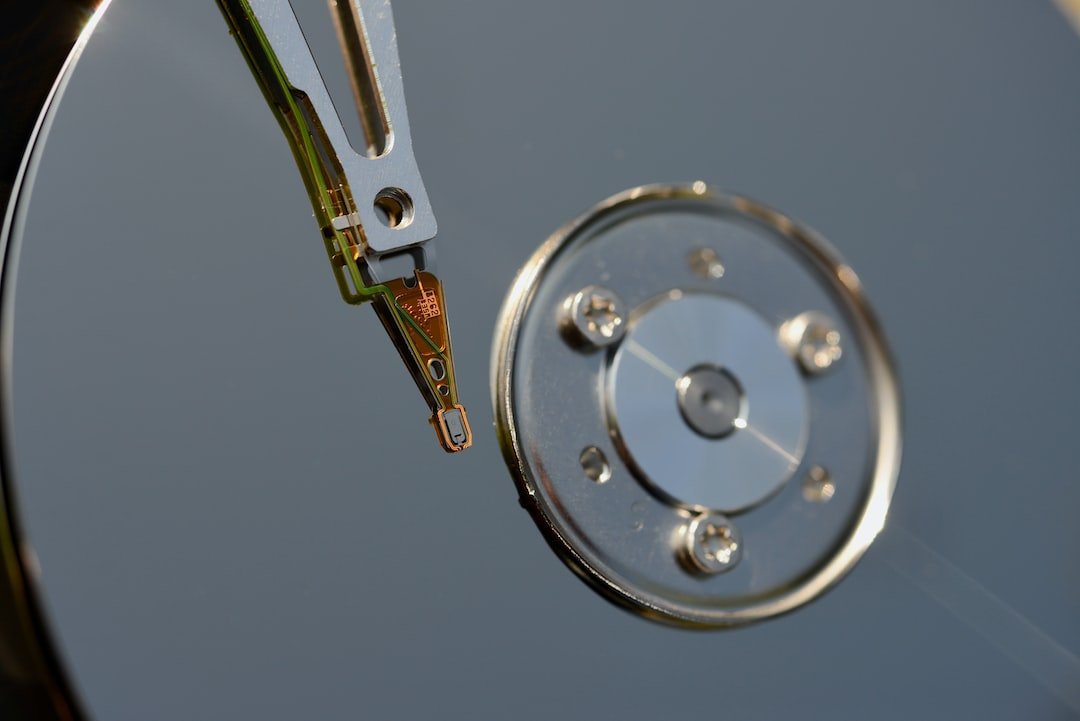Introduction
Have you ever experienced the frustration of a slow or unreliable internet connection that constantly drops out at the worst possible time? We’ve all been there, and it can be incredibly frustrating to deal with. Luckily, there are solutions to these intermittent connection issues that can help you get back online quickly and without any hassle.
In this article, we will explore different troubleshooting steps you can take to identify and resolve the problem. We’ll also discuss common causes of signal dropouts and sudden disconnections, so you can take preventative measures to avoid them in the future. Let’s dive in!
Troubleshooting Steps
When faced with an intermittent internet connection, it’s important to follow a systematic approach to identify the root cause and resolve the issue. Consider the following troubleshooting steps:
Check your physical connections: Start by ensuring that all cables, connections, and plugs are securely connected. Loose or damaged cables can cause signal interruptions.
Restart your router: Sometimes, a simple router restart can do wonders for your internet connection. Unplug the power cable, wait for a few seconds, and then plug it back in. Give your router a couple of minutes to reboot, and see if the connection stabilizes.
Verify your internet service provider (ISP) connection: Contact your ISP to confirm if there are any known outages or issues in your area. They may be able to provide insights into the status of your connection.
Check for firmware updates: Outdated router firmware can lead to connectivity problems. Visit the manufacturer’s website or access your router’s admin page to check for and install any available updates.
Change your wireless channel: If you’re experiencing interference from nearby routers or devices, changing your wireless channel can help improve your connection. Access your router’s settings, locate the wireless channel option, and experiment with different channels to find the one with the least interference.
Move your router: Physical obstructions such as walls and furniture can weaken Wi-Fi signals. Consider moving your router to a more central location in your home or away from other electronic devices that may be causing interference.
Secure your network: An unsecured network can allow unauthorized users to access your internet, which can slow down your connection. Set up a strong, unique password and enable network encryption (WPA2) to protect your network.
Reset your router: If all else fails, performing a factory reset on your router can help fix persistent connectivity issues. Keep in mind that this will erase all customized settings, so make sure to note them down beforehand.
Signal Dropouts: Causes and Prevention
Signal dropouts occur when the connection between your device and the router is lost for a brief moment, causing a temporary interruption in service. Here are some common causes and preventive measures for signal dropouts:
Distance from the router: The farther you are from your router, the weaker the signal strength will be. Try to keep your device within a reasonable distance from the router to avoid signal dropouts.
Interference from other devices: Wireless signals can be disrupted by other electronic devices such as cordless phones, baby monitors, or even microwave ovens. Keep your router away from these devices to minimize interference.
Quality of router: Older or low-quality routers may not be able to handle multiple devices or a large number of connections simultaneously. Consider upgrading to a router with better specifications to ensure a stable connection.
Router firmware issues: As mentioned earlier, outdated firmware can cause a host of connectivity issues, including signal dropouts. Regularly update your router’s firmware to eliminate any bugs or compatibility issues.
Wi-Fi congestion: If you live in a densely populated area with multiple Wi-Fi networks, the channels may become congested, leading to signal interference. A mesh Wi-Fi system can help overcome this problem by creating a more reliable and expansive network.
Sudden Disconnections: Causes and Prevention
Sudden disconnections refer to complete and unexpected loss of internet connectivity. While frustrating, they can often be resolved with a few simple steps. Here are some causes and prevention tips for sudden disconnections:
Router overheating: Routers generate heat, and excessive heat can cause the device to malfunction or shut down. Ensure that your router is well-ventilated and free from dust to prevent overheating.
Internet service provider issues: Sometimes, sudden disconnections can be attributed to issues on your ISP’s end. Contact your provider to check if there are any known problems or if you need to reset your connection from their side.
Software conflicts: Certain software or applications on your device can conflict with your network settings, causing disconnections. Update your operating system and any relevant software to resolve compatibility issues.
Outdated network adapter drivers: Network adapter drivers facilitate communication between your device and the router. Outdated drivers can result in connection issues. Visit your device manufacturer’s website or the network adapter manufacturer’s website for any available driver updates.
Malware or viruses: Malware or viruses can disrupt your internet connection and cause sudden disconnections. Run a thorough scan using reliable antivirus software and remove any detected threats.
Conclusion
Dealing with intermittent internet connection issues can be frustrating, but with the right troubleshooting steps and preventive measures, you can resolve the problems and enjoy a stable and reliable connection. Remember to check physical connections, restart your router, and update firmware regularly. Avoid signal dropouts by managing interference and positioning your router optimally. Take precautions for sudden disconnections by monitoring router temperature, updating drivers, and protecting against malware. By following these steps, you’ll be well-equipped to tackle any connection issues that come your way.
FAQ
| Question | Answer |
|---|---|
| How can I set up my home network for optimal performance? | For a comprehensive guide on setting up your home network for optimal performance, check out our article on home network setup. |
| What are some common router troubleshooting steps? | To troubleshoot common router issues and ensure a stable connection, refer to our guide on router troubleshooting. |
| How can I improve wireless router security? | Check out our insightful article on wireless router security to learn more about securing your network from unauthorized access. |
| Are there specific routers for gaming that offer better connectivity and performance? | If you’re an avid gamer, you may want to explore our gaming router buying guide for tips on selecting a router that meets your gaming needs. |
| What are mesh Wi-Fi systems, and how can they help improve network reliability in congested areas? | Learn more about mesh Wi-Fi systems and how they can enhance network reliability in densely populated areas in our dedicated article on mesh Wi-Fi systems. |
| Are there routers optimized for high-speed internet connectivity, such as 5G networks? | Check out our article on 5G routers for high-speed internet connectivity to understand how these routers can improve your browsing experience. |
| Can routers offer parental control features to manage internet usage for children? | Explore our guide on parental control routers to discover routers that provide robust parental control features for a safe and controlled online experience. |
| What is open-source router firmware, and what benefits does it offer? | If you’re interested in open-source router firmware and its advantages, read our article on open-source router firmware. |
| How can using a VPN on my router enhance network security and privacy? | Discover the benefits of using a VPN on your router for enhanced security and privacy in our informative article on VPN router security. |
| How can I integrate my router with smart home devices and automation? | To learn more about integrating your router with smart home devices for a seamless experience, check out our article on smart home integration. |
| What routers are suitable for high-speed fiber internet connections? | Explore our guide on fiber internet routers to find routers that are compatible with high-speed fiber internet connections. |
Further Reading
Here are some additional resources where you can find more information on troubleshooting and optimizing your internet connection:
| Website | Description |
|---|---|
| www.tomsguide.com | A comprehensive tech website offering guides on routers, networking, and troubleshooting connectivity. |
| www.cnet.com | CNET provides expert reviews, advice, and tips on various topics related to technology, including routers. |
With the tips and insights provided in this article, you’ll be well-equipped to tackle intermittent connection issues and enjoy a seamless online experience. Remember to follow the troubleshooting steps, take preventative measures, and keep your network secure. Happy browsing!