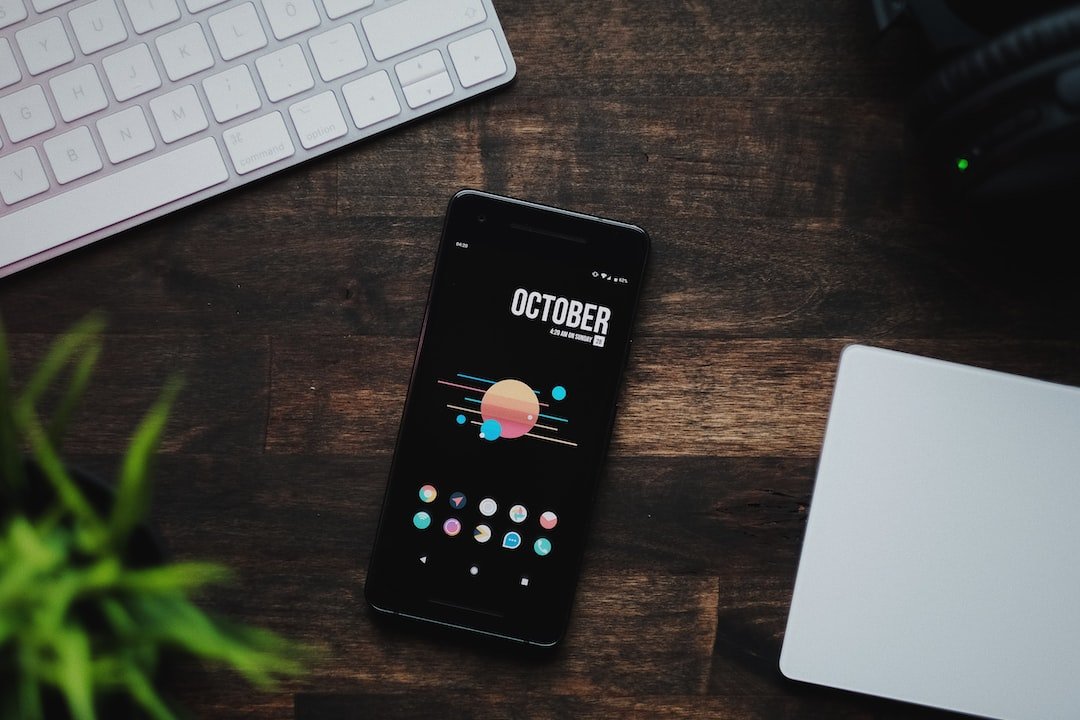Introduction
Installing a VPN on your router allows you to secure your entire network and maintain online privacy. By configuring your router with a VPN connection, all the devices connected to your network will automatically be protected. In this article, we will guide you through the process of setting up a VPN on your router, ensuring that your internet traffic is encrypted and your online activities remain private.
How to Set Up a VPN on Router
Setting up a VPN on your router may seem like a daunting task, but it is actually quite straightforward. Follow the steps below to install a VPN on your router successfully:
Choose a VPN service: Before you begin, you need to sign up for a reliable VPN service that supports router installation. Look for a VPN provider that offers easy-to-use router firmware, good customer support, and a wide range of server locations.
Check your router compatibility: Ensure that your router is compatible with the VPN service you have chosen. Most modern routers support VPN configurations, but it’s always a good idea to check the compatibility list provided by the VPN provider.
Access your router’s admin panel: Open a web browser on your computer and enter your router’s IP address in the address bar. You can usually find this information printed on the router itself or in the user manual. Alternatively, you can try common default IP addresses such as 192.168.1.1 or 192.168.0.1.
Login to your router: Enter your router’s username and password to access the admin panel. If you haven’t changed the default login credentials, you can find them in the router’s documentation.
Locate the VPN settings: The location of the VPN settings may vary depending on your router’s firmware. Look for options such as “VPN,” “OpenVPN,” or “PPTP” in the menu.
Configure VPN settings: Once you’ve found the VPN settings, enter the VPN server details provided by your VPN service. This usually includes the server address, your VPN username, and password. Choose the appropriate security protocol, such as OpenVPN or PPTP.
Save and apply the settings: After configuring the VPN settings, save the changes and apply them to your router. The router will likely need to reboot to activate the VPN connection.
Connect your devices: Once your router is configured with the VPN, all the devices connected to your network will automatically be secured. You may need to restart your devices for the VPN connection to take effect.
Congratulations! You have successfully installed a VPN on your router. Now, all the traffic passing through your router will be encrypted and routed through the VPN server, providing you with enhanced security and privacy.
Conclusion
Installing a VPN on your router offers numerous benefits, including network-wide security, encrypted online activities, and the ability to bypass geo-restrictions. By following the step-by-step guide provided in this article, you can easily set up a VPN on your router. Enjoy a safe and private internet browsing experience for all your connected devices.
FAQ
| Question | Answer |
|---|---|
| What is a VPN and why do I need a VPN? | A VPN (Virtual Private Network) is a service that creates a secure and private connection over the internet. It ensures that your online activities, such as browsing, streaming, and downloading, remain encrypted and anonymous. A VPN also allows you to bypass geo-restrictions and access content that may be blocked in your region. Read more about VPNs here. |
| Is VPN illegal or is VPN legal? | Using a VPN is legal in most countries. However, it is essential to use a VPN for lawful purposes and comply with the laws of your country. While a VPN provides privacy and security, it should not be used to engage in illegal activities. Learn more about the legality of VPNs here. |
| What are the benefits of installing a VPN on my router? | Installing a VPN on your router offers several benefits, such as securing your entire network, encrypting all the traffic passing through your router, protecting your devices from online threats, bypassing geo-restrictions, and maintaining your privacy and anonymity. |
| Can I install a VPN on any router? | Most modern routers support VPN configurations. However, it is essential to check the compatibility of your router with the VPN service you choose. Some VPN providers offer router firmware that is compatible with a wide range of routers. |
| Do I need technical expertise to install a VPN on my router? | While the process of installing a VPN on a router may seem intimidating, many VPN providers offer user-friendly guides and support. Following the step-by-step instructions provided by your VPN service should allow you to install the VPN on your router without extensive technical knowledge. |
Further Reading
| Website | Description |
|---|---|
| Router VPN Setup Guide | A comprehensive guide on setting up a VPN on various router models, including step-by-step instructions and troubleshooting tips. |
| Router VPN Configuration | An in-depth resource on configuring VPN settings on different router brands and models, including advanced settings and optimizations. |
Note: The above recommendations are external resources and not affiliated with our website. Please exercise caution and refer to the official documentation provided by your VPN service and router manufacturer for the most accurate and up-to-date instructions.