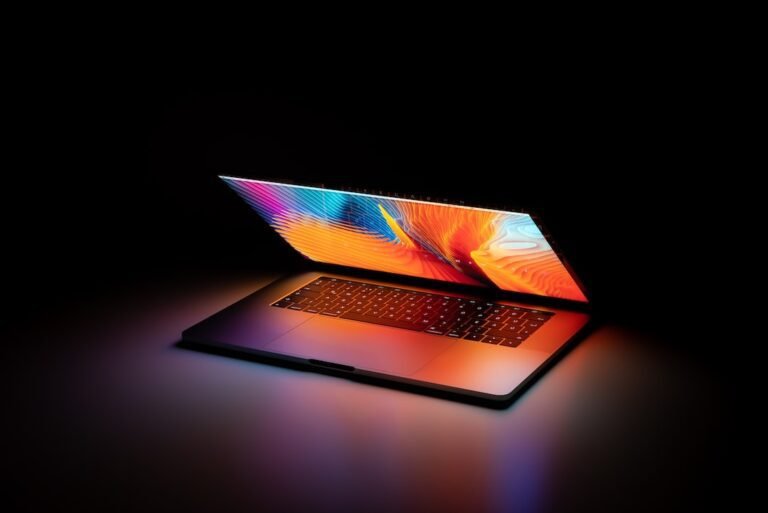Introduction
In this guide, we will walk you through the process of installing a VPN (Virtual Private Network) on your Raspberry Pi. A VPN allows you to securely connect your devices to the internet while maintaining privacy and anonymity. By encrypting your internet traffic and routing it through a remote server, a VPN ensures that your online activities remain private and protected from prying eyes.
Installing a VPN on your Raspberry Pi can be a great way to extend the functionality of this versatile device. Whether you are using your Raspberry Pi as a media server, a smart home hub, or a remote access tool, a VPN will add an extra layer of security and enable you to access your network resources from anywhere in the world.
Setting Up Your Raspberry Pi for VPN Installation
Before we proceed with the VPN installation, there are a few prerequisites that need to be met.
Prerequisites:
Raspberry Pi: Ensure that you have a working Raspberry Pi board. You can use any model, such as Raspberry Pi 3, Raspberry Pi 4, or even the Raspberry Pi Zero.
Operating System: Make sure that you have a compatible operating system installed on your Raspberry Pi. Raspbian, the official operating system for the Raspberry Pi, is highly recommended. You can download and install Raspbian from the Raspberry Pi Foundation’s website.
Internet Connection: Connect your Raspberry Pi to the internet. This can be done using either an Ethernet cable or a Wi-Fi connection, depending on the availability of network connectivity.
- SSH Access: Enable SSH (Secure Shell) access to your Raspberry Pi. This will allow you to remotely connect to your Pi from another device for easier administration. To enable SSH, you can use the Raspberry Pi Configuration tool or edit the
sshfile on the boot partition.
Once you have completed the prerequisites, you are ready to proceed with the VPN installation.
Installing OpenVPN on Raspberry Pi
We will be using OpenVPN, a popular open-source VPN solution, to set up our VPN on Raspberry Pi. OpenVPN provides a secure and flexible VPN protocol that is compatible with a wide range of devices and operating systems.
Step 1: Update System Packages
Before installing any new software, it’s always a good idea to update the system packages. Open the terminal on your Raspberry Pi and run the following commands:
sudo apt-get update
sudo apt-get upgrade
Step 2: Install OpenVPN
To install OpenVPN, use the following command:
sudo apt-get install openvpn
This will download and install the OpenVPN package on your Raspberry Pi.
Step 3: Configure OpenVPN
After the installation completes, you need to configure OpenVPN. First, navigate to the OpenVPN directory:
cd /etc/openvpn
Next, copy the default configuration file:
sudo cp /usr/share/doc/openvpn/examples/sample-config-files/server.conf.gz /etc/openvpn/
Then, extract the configuration file:
sudo gzip -d /etc/openvpn/server.conf.gz
Step 4: Generate SSL Certificates
To enable secure communication between the VPN client and server, you need to generate SSL certificates. Run the following command:
sudo openssl dhparam -out /etc/openvpn/dh.pem 2048
Step 5: Configure Firewall
In order for the VPN to work properly, you need to configure the firewall on your Raspberry Pi to allow incoming VPN connections. To do this, run the following command:
sudo iptables -t nat -A POSTROUTING -s 10.8.0.0/24 -o eth0 -j MASQUERADE
Replace eth0 with the interface name of your Raspberry Pi. You can find the interface name by running the command ifconfig.
Step 6: Start OpenVPN
To start the OpenVPN service, run the following command:
sudo systemctl start openvpn@server
Conclusion
Congratulations! You have successfully installed a VPN on your Raspberry Pi using OpenVPN. This will allow you to securely connect your devices to the internet and protect your online privacy.
By following this guide, you have learned how to set up the Raspberry Pi for VPN installation, install OpenVPN, configure the VPN, generate SSL certificates, configure the firewall, and start the OpenVPN service.
Remember, using a VPN not only enhances your online security and privacy but also enables you to access region-restricted content and bypass censorship. The Raspberry Pi, with its low power consumption and compact size, makes it an ideal platform to run a VPN server.
FAQ
What is a VPN, and why do I need a VPN?
A VPN, or Virtual Private Network, is a technology that creates a secure and encrypted connection between your device and the internet. It allows you to browse the web, access online services, and communicate securely, ensuring that your data remains private and protected from hackers and surveillance.
There are several reasons why you might need a VPN:
Security and Privacy: A VPN encrypts your internet traffic, making it unreadable to anyone attempting to intercept it. This provides an extra layer of security and privacy, especially when connecting to public Wi-Fi networks or accessing sensitive information.
Bypassing Restrictions: A VPN allows you to bypass geographic restrictions and access content that is otherwise unavailable in your location. By connecting to a server in a different country, you can access region-restricted websites, streaming services, and online gaming platforms.
Anonymity and Online Tracking: With a VPN, your real IP address is masked, making it difficult for websites and online services to track your online activities. This helps protect your anonymity and prevents advertisers from tracking and profiling your browsing habits.
For a more detailed understanding of VPNs, you can read our article on What is a VPN and why do I need a VPN.
Is VPN illegal or is VPN legal?
Using a VPN is legal in most countries. However, it is important to note that the legality of VPN usage can vary depending on the country and the purpose for which it is used. While VPNs are primarily used for privacy and security reasons, there are cases where they may be used for illegal or unauthorized activities, such as accessing copyrighted content or engaging in illegal online activities.
In countries with strict internet censorship, such as China and Iran, the use of VPNs may be heavily regulated or restricted. It is essential to familiarize yourself with the local laws and regulations before using a VPN in any country.
To learn more about the legality of VPNs, you can visit our article on Is VPN illegal or is VPN legal.
How to set up a VPN on Raspberry Pi?
Setting up a VPN on Raspberry Pi involves several steps:
Install the necessary operating system on your Raspberry Pi, such as Raspbian.
Set up an internet connection on your Raspberry Pi, either through Ethernet or Wi-Fi.
Enable SSH access for remote administration.
Install OpenVPN on your Raspberry Pi using the package manager.
Configure OpenVPN by copying the default configuration file and generating SSL certificates.
Configure the firewall to allow incoming VPN connections.
- Start the OpenVPN service.
By following these steps, you can set up a VPN on your Raspberry Pi and enjoy secure and private internet access.
Can I use a Raspberry Pi as a VPN server?
Yes, you can use a Raspberry Pi as a VPN server. The Raspberry Pi’s low power consumption and compact size make it an ideal platform for running a VPN server. By following the installation steps outlined in this guide, you can set up OpenVPN on your Raspberry Pi and turn it into a secure VPN server.
Further Reading
For more information on VPNs and Raspberry Pi, you may find the following resources helpful:
| Website | Description |
|---|---|
| RaspberryPi.org | The official website of the Raspberry Pi Foundation. |
| OpenVPN.net | The official website of OpenVPN, providing documentation and support. |
| WhatIsMyIPAddress.com | A website providing information about IP addresses and VPNs. |
| Lifehacker.com | A popular technology blog with articles on various topics, including VPNs and Raspberry Pi. |