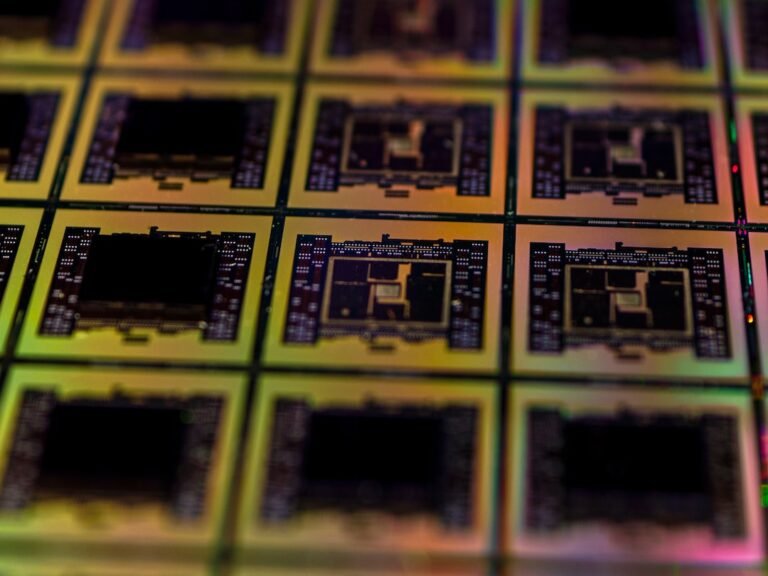Introduction
In an age where digital privacy is becoming increasingly crucial, setting up a Virtual Private Network (VPN) on Network Attached Storage (NAS) devices can offer enhanced security and peace of mind. NAS devices are widely used for storing and accessing personal or business data, and by installing a VPN on them, you can ensure that your data remains encrypted and protected from prying eyes. In this article, we will explore the steps involved in setting up a VPN on NAS devices and discuss the benefits it provides in terms of privacy.
How to Install VPN on NAS Devices
Setting up a VPN on your NAS device is a relatively straightforward process. Here is a step-by-step guide to help you through the installation process:
Determine VPN Compatibility:
Before proceeding, make sure that your NAS device is compatible with the VPN software you intend to use. Check the manufacturer’s website or user manual to verify compatibility.
Choose a VPN Service Provider:
Selecting a reliable and reputable VPN service provider is crucial. Look for a provider that offers strong encryption, a wide range of server locations, and a user-friendly interface. Some popular VPN providers include ExpressVPN, NordVPN, and CyberGhost.
Obtain VPN Client Software:
Once you have chosen a VPN service provider, download the appropriate VPN client software for your NAS device. Most providers offer dedicated client software for popular NAS models. Alternatively, some NAS devices have built-in VPN client functionality.
Install VPN Client Software:
Follow the instructions provided by the VPN service provider to install the client software on your NAS device. This typically involves logging in to the NAS device’s web interface and navigating to the appropriate settings section.
Configure VPN Settings:
After the client software is installed, you will need to configure the VPN settings. This includes selecting the VPN server location, entering your VPN credentials, and choosing the desired encryption protocol.
Test the VPN Connection:
Once the VPN settings are configured, it’s essential to test the VPN connection to ensure it’s working correctly. Connect to a server location of your choice and verify that your IP address has changed, indicating a successful VPN connection.
By following these steps, you can successfully install and set up a VPN on your NAS device, establishing a secure and encrypted connection for all your data transfers.
Benefits of Using VPN on NAS Devices
Using a VPN on NAS devices offers several benefits in terms of privacy and security. Let’s explore some of the key advantages:
Enhanced Data Encryption:
By routing your network traffic through a VPN, all data transmitted to and from your NAS device is encrypted. This encryption prevents unauthorized access and protects your sensitive information from potential hackers or surveillance.
Anonymous Browsing:
When connected to a VPN, your online activities become anonymous. Your real IP address is masked, and your browsing history remains private. This anonymity adds an extra layer of security, particularly when accessing sensitive information or using public networks.
Protection from Snooping:
Public Wi-Fi networks are notorious for being hotspots for potential eavesdropping and data interception. By using a VPN on your NAS device, your data is encrypted, making it challenging for anyone to snoop on your online activities, even on unsecured networks.
Access Geo-Restricted Content:
VPNs allow you to bypass geographic restrictions and access content that may be blocked in your region. By selecting a VPN server location from a different country, you can enjoy unrestricted access to online streaming services, websites, and other content that may be unavailable in your location.
Conclusion
Installing a VPN on your NAS device is a simple yet effective way to enhance your privacy and security while accessing and transferring data. By encrypting your network traffic and providing anonymous browsing, a VPN offers peace of mind in an increasingly digital world. Remember to choose a reliable VPN service provider, follow the installation steps carefully, and enjoy the added protection that a VPN on NAS devices brings.
FAQ
| Question | Answer |
|---|---|
| What is a VPN and why do I need a VPN? | A VPN, or Virtual Private Network, allows you to create a secure and encrypted connection between your device and the internet. It ensures that your online activities are private and protected from prying eyes, whether you are browsing the web, accessing sensitive information, or using public Wi-Fi. To understand why you need a VPN, consider the increasing prevalence of cyber threats, data breaches, and online surveillance. A VPN provides an extra layer of security, anonymity, and access to geo-restricted content. For more information, check out What is a VPN and why do I need a VPN. |
| Is VPN illegal or is VPN legal? | VPNs are legal in most countries, including the United States, the United Kingdom, and Canada. However, there are some exceptions, such as countries that have banned or heavily regulated the use of VPNs, like China, Russia, and North Korea. It’s important to check the legal status of VPNs in your jurisdiction before using one. For a more detailed explanation, refer to the article Is VPN illegal or is VPN legal. |
| How to ensure maximum VPN security on NAS devices? | To ensure maximum VPN security on NAS devices, consider the following tips: 1. Choose a strong VPN protocol and encryption level 2. Use a complex and unique VPN password 3. Regularly update the VPN client software 4. Enable automatic VPN connection on NAS startup 5. Enable the Kill Switch feature for additional protection 6. Keep your NAS device’s firmware up to date By following these measures, you can enhance the security of your VPN on NAS devices. |
| Can I use a free VPN for my NAS device? | While there are free VPN options available, it’s generally recommended to use a paid VPN service for your NAS device. Free VPNs often come with limitations and may not offer the same level of security and performance as paid alternatives. Additionally, free VPN providers may log and sell your data, compromising your privacy. It’s worth investing in a reliable and reputable VPN service to ensure the highest level of privacy and security for your NAS device. |
Further Reading
| Title | Description |
|---|---|
| NAS VPN Setup: A Step-by-Step Guide | This comprehensive guide provides a detailed walkthrough of setting up a VPN on various NAS devices. It covers different VPN protocols, recommended VPN service providers, and tips for optimizing VPN security on NAS devices. |
| The Importance of VPN for NAS Devices | This article explains the significance of using a VPN on NAS devices in terms of privacy, security, and data protection. It highlights the potential risks of not having a VPN, and how a VPN can safeguard your sensitive information stored on NAS devices. |