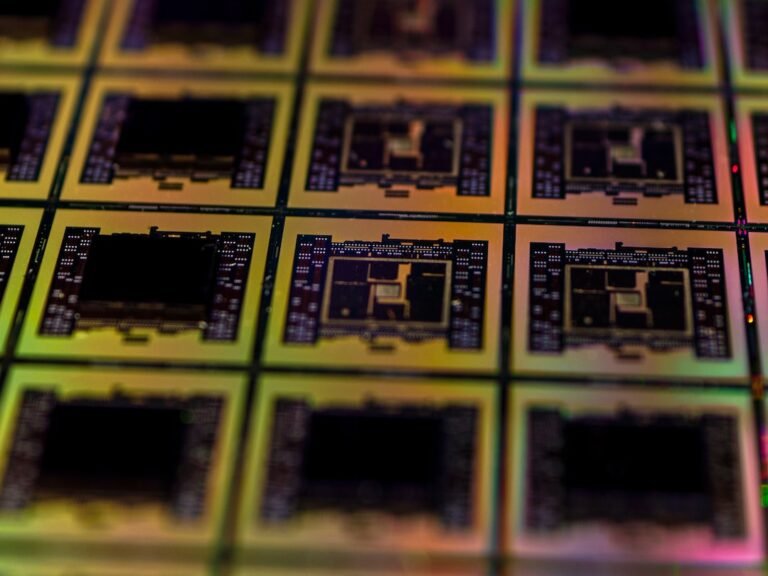Introduction
In today’s fast-paced and interconnected world, online privacy and security have become more important than ever. With cyber threats and data breaches on the rise, it is crucial to protect your personal information while browsing the internet. One effective way to safeguard your online activities is by using a virtual private network (VPN). In this article, we will guide you on how to install a VPN on your Android devices and ensure a safe and anonymous browsing experience.
Why Use a VPN?
Before delving into the installation process, let’s understand why using a VPN is essential. A VPN creates a secure connection between your device and the internet by encrypting your data. Here are a few reasons why you should consider using a VPN on your Android device:
Security: A VPN provides an encrypted tunnel for your internet traffic, protecting it from hackers, cybercriminals, and other prying eyes. It ensures that your sensitive information, such as passwords, credit card details, and browsing history, remains secure.
Privacy: Using a VPN hides your IP address and masks your online identity. This prevents websites, advertisers, and government agencies from tracking your online activities and collecting data about you.
Access to Geo-Restricted Content: VPNs allow you to bypass geographical restrictions and access content that is otherwise unavailable in your region. You can enjoy streaming services, websites, and apps from different countries, expanding your entertainment options.
- Public Wi-Fi Protection: When connected to public Wi-Fi networks, your data is exposed to potential threats. With a VPN, your connection is encrypted, ensuring that your sensitive information remains safe from eavesdroppers on public networks.
Now that we understand the importance of using a VPN let’s explore the step-by-step process to install a VPN on your Android device.
How to Install a VPN on Android Devices
Installing a VPN on your Android device is relatively straightforward. Follow these steps to set up a VPN:
Select a Reliable VPN Provider: Start by choosing a reputable VPN provider. Consider factors such as server locations, connection speed, privacy policy, and user reviews to make an informed decision. Some popular VPN providers for Android include ExpressVPN, NordVPN, and CyberGhost.
Subscribe to a VPN Service: After selecting a VPN provider, visit their website and subscribe to a suitable plan. Most VPN providers offer different subscription options, allowing you to choose one that meets your needs.
Download and Install the VPN App: Once you have subscribed, go to the Google Play Store on your Android device. Search for the VPN provider’s app and click on “Install” to download and install it on your device.
Open the VPN App: After installing the app, open it by tapping on the icon. You will be prompted to log in using your VPN account credentials. Enter your username and password to proceed.
Connect to a VPN Server: Once logged in, you will be presented with a list of VPN servers in various locations. Select a server based on your preferences. For example, if you want to access content from a specific country, choose a server in that country.
Establish the VPN Connection: After selecting a server, click on the “Connect” button to establish a VPN connection. It may take a few seconds for the connection to establish, and once connected, you will see a notification indicating the successful connection.
Congratulations! You have successfully installed and connected to a VPN on your Android device. Now, all your internet traffic will be securely encrypted, ensuring your online privacy and security.
Conclusion
Installing a VPN on your Android device is a crucial step towards enhancing your online privacy and security. By encrypting your internet connection and masking your IP address, a VPN ensures that your personal information remains protected. Whether you’re using public Wi-Fi or accessing geo-restricted content, a VPN provides you with a safe and anonymous browsing experience. Follow the aforementioned steps to install a VPN on your Android device and enjoy the benefits it offers.
FAQ
Here are some frequently asked questions about installing VPN on Android devices:
| Question | Answer |
|---|---|
| What is a VPN and why do I need a VPN? | A VPN, or Virtual Private Network, is a tool that creates a secure connection between your device and the internet. It helps protect your privacy, security, and bypass geo-restrictions. |
| Is VPN illegal or is VPN legal? | VPNs are legal in most countries, but their legality can vary. It is essential to check local regulations regarding VPN usage. |
| How to choose the best VPN for Android? | When choosing the best VPN for Android, consider factors such as server locations, connection speed, privacy policy, and user reviews. |
| How do I set up a VPN on my Android device? | To set up a VPN on your Android device, select a reliable VPN provider, subscribe to a plan, download and install the VPN app, and connect to a VPN server. |
| Can I use a free VPN for Android? | While free VPNs are available, they often come with limitations such as data caps, slower speeds, and fewer server locations. Consider paid VPN options for a more reliable and secure experience. |
Further Reading
For more information about VPNs and Android device security, you may find the following websites helpful:
- https://www.androidauthority.com/best-android-vpn-apps-574460/
- https://www.tomsguide.com/best-picks/best-android-vpn
These websites provide comprehensive guides, reviews, and recommendations on the best VPN apps for Android, ensuring you make an informed decision for your online privacy and security.