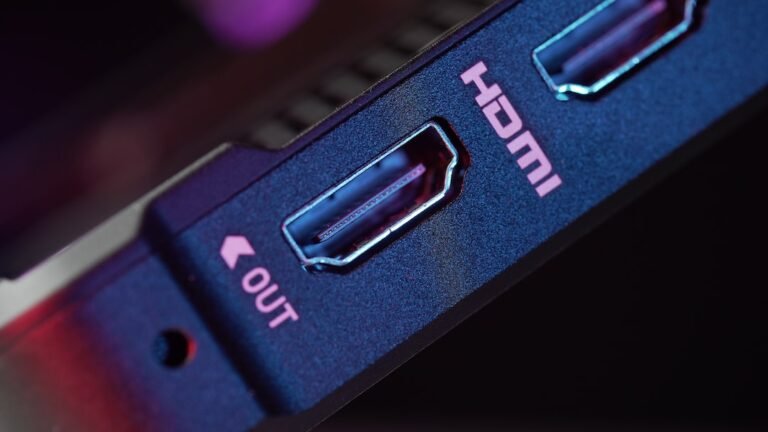Introduction
Are you tired of experiencing slow internet speeds and dropped connections in certain areas of your home? Maybe you’ve tried different solutions, but nothing seems to work. Well, fear not! Dynamic Band Steering in Mesh Wi-Fi Systems might be the answer to your connectivity woes. In this article, we will explore how this innovative technology improves performance and ensures seamless connectivity throughout your home. So, let’s dive in and discover how Dynamic Band Steering can revolutionize your wireless network!
The Need for Dynamic Band Steering
Have you ever wondered why your Wi-Fi signal is strong in some areas of your home but weak in others? The answer lies in the interference caused by various devices and obstacles that hinder the wireless signal. To overcome this challenge, Wi-Fi routers typically operate on two frequencies � 2.4GHz and 5GHz. The 2.4GHz band offers wider coverage but lower speeds, while the 5GHz band provides faster speeds but with limited coverage.
The problem arises when devices automatically connect to the 2.4GHz band, causing congestion and leading to slower speeds. This is where Dynamic Band Steering comes into play. It intelligently manages the two bands, ensuring optimal performance and seamless device connections.
How Dynamic Band Steering Works
Dynamic Band Steering is a feature found in modern mesh Wi-Fi systems that automatically directs devices to the most suitable frequency band. It leverages advanced algorithms that analyze network conditions, device capabilities, and interference levels to make real-time decisions.
When a device tries to connect to the Wi-Fi network, Dynamic Band Steering evaluates the capabilities of the device and the current network conditions. If the device supports the 5GHz band and network conditions are favorable, it will be directed to connect to the 5GHz band. On the other hand, if the device’s capabilities are limited, or the 5GHz band is congested, it will be seamlessly guided to connect to the 2.4GHz band.
By dynamically steering devices to the appropriate band, Dynamic Band Steering optimizes performance, reduces interference, and ensures a smooth and uninterrupted Wi-Fi experience.
Benefits of Dynamic Band Steering
1. Improved Speed and Performance
One of the major benefits of Dynamic Band Steering is improved speed and performance. By automatically directing devices to the optimal band, it ensures that devices capable of utilizing the faster 5GHz band are connected to it. This results in faster download and upload speeds, reduced latency, and a smoother streaming and gaming experience.
2. Optimal Device Connections
Dynamic Band Steering also ensures optimal device connections throughout your home. By steering devices to the less congested band, it reduces interference and improves overall network stability. This means fewer dropped connections and a more reliable internet experience for all your devices.
3. Better Network Management
With Dynamic Band Steering, your mesh Wi-Fi system intelligently manages the allocation of devices to different frequency bands. This relieves you of the burden of manually configuring each device to the appropriate band and ensures that your network performs at its best. It’s a hands-off approach to network management, making it easier for you to enjoy a seamless Wi-Fi experience.
4. Seamless Roaming
Dynamic Band Steering also enhances the seamless roaming capabilities of mesh Wi-Fi systems. As you move around your home, the system automatically switches your device’s connection from one access point to another, ensuring uninterrupted connectivity. This is especially valuable for larger homes or multi-story buildings where a single router may struggle to provide consistent coverage.
Conclusion
Dynamic Band Steering in Mesh Wi-Fi Systems is a game-changer when it comes to optimizing Wi-Fi performance and ensuring seamless connectivity. By intelligently managing the allocation of devices to different frequency bands, it improves speed, reduces interference, and provides a reliable network experience. So, if you’re tired of slow speeds and dropped connections, it’s time to consider upgrading to a mesh Wi-Fi system with Dynamic Band Steering. Say goodbye to Wi-Fi woes and hello to a faster, more reliable internet!
FAQ
Here are some frequently asked questions about Dynamic Band Steering:
| Question | Answer |
|---|---|
| How do I set up Dynamic Band Steering? | Dynamic Band Steering is automatically enabled in most mesh Wi-Fi systems. It requires no additional setup or configuration. |
| Will Dynamic Band Steering work with all devices? | Dynamic Band Steering works with devices that support both the 2.4GHz and 5GHz bands. Some older or less advanced devices may not be compatible. |
| Can I manually choose which band to connect to? | In most cases, Dynamic Band Steering automatically selects the optimal band for each device. However, some mesh systems may allow you to manually choose a specific band if needed. |
| Do I need to replace my current Wi-Fi router to use Dynamic Band Steering? | Yes, Dynamic Band Steering is a feature found in modern mesh Wi-Fi systems. To utilize this technology, you will need to upgrade to a mesh system that supports Dynamic Band Steering. |
Further Reading
For more information on home network setup, wireless router security, gaming router buying guide, router troubleshooting, mesh Wi-Fi systems, 5G routers for high-speed internet connectivity, parental control routers, open-source router firmware, VPN router security, smart home integration, and fiber internet routers, check out the following resources:
- Home Network Setup
- Wireless Router Security
- Gaming Router Buying Guide
- Router Troubleshooting
- Mesh Wi-Fi Systems
- 5G Routers for High-Speed Internet Connectivity
- Parental Control Routers
- Open-Source Router Firmware
- VPN Router Security
- Smart Home Integration
- Fiber Internet Routers
Explore these resources to enhance your understanding of networking technologies and optimize your Wi-Fi experience.