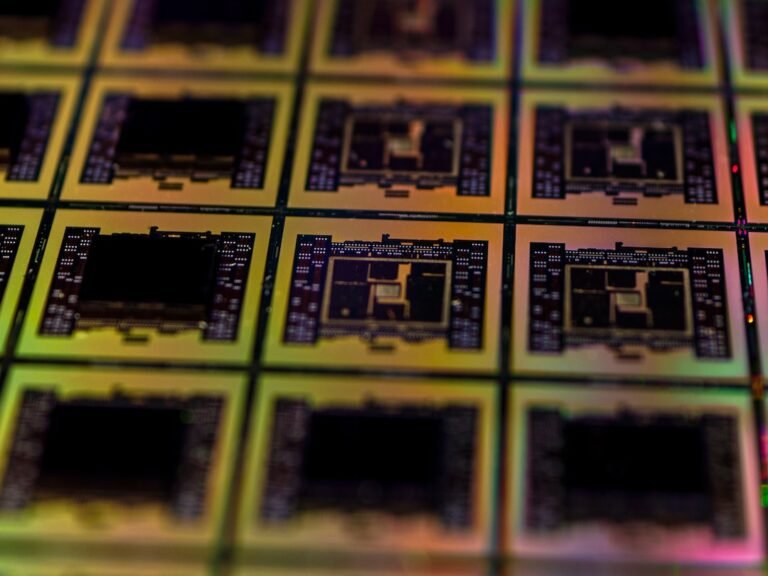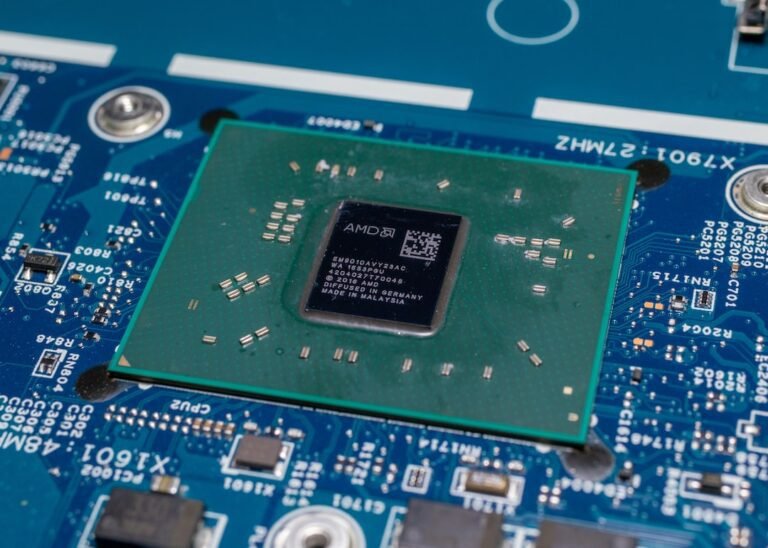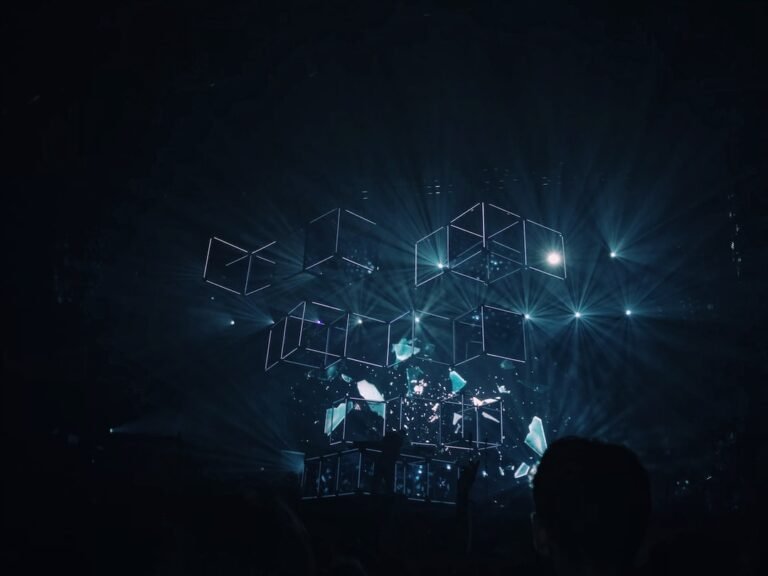Introduction
The popularity of Disney+ has skyrocketed since its launch, offering a plethora of movies and TV shows from the Disney, Pixar, Marvel, Star Wars, and National Geographic franchises. However, due to licensing restrictions, Disney+ content is not available in all countries. This can be frustrating for Disney enthusiasts living or traveling outside the supported regions. Fortunately, there is a solution – using a VPN (Virtual Private Network) to watch Disney+ from any location.
A Disney+ VPN allows you to bypass geographical restrictions by masking your IP address and encrypting your internet connection. By connecting to a VPN server in a supported country, you can access and enjoy all the exciting content Disney+ has to offer, regardless of your physical location.
In this article, we will guide you through the process of using a VPN to watch Disney+ from anywhere in the world. We’ll cover topics such as setting up a VPN, selecting the best VPN for Disney+, and share some reviews to help you make an informed decision.
Setting Up a Disney+ VPN
To get started, you’ll need to set up a VPN service on your preferred device, whether it’s a computer, smartphone, tablet, or smart TV. Here’s a step-by-step guide to help you get your Disney+ VPN up and running:
Choose a reliable VPN provider: There are numerous VPN services available, so it’s important to select a reputable provider that offers fast speeds, strong encryption, and a wide range of server locations. Some popular options include NordVPN, ExpressVPN, and CyberGhost.
Subscribe to a VPN plan: After selecting a VPN provider, choose a suitable plan and sign up. Most providers offer different subscription durations, so pick one that best fits your needs and budget.
Download and install the VPN app: Once you’ve subscribed, download the VPN app for your device from the provider’s website or your device’s app store. Follow the installation instructions to set up the app.
Launch the VPN app: After installation, launch the VPN app and log in using your credentials. You may be asked to grant permissions for the app to run on your device.
Select a server location: To access Disney+, you need to connect to a VPN server located in a supported country such as the United States, Canada, or the United Kingdom. Most VPN apps have a list of server locations to choose from. Select the appropriate country and connect to the server.
Verify your connection: Once connected to the VPN server, visit an IP checking website to ensure that your IP address has changed. This step is crucial as Disney+ uses your IP address to determine your location and grant access to its content.
- Start streaming Disney+: With your VPN active and properly connected, launch the Disney+ app or website, and enjoy a world of Disney entertainment from anywhere in the world!
Selecting the Best VPN for Disney+
Not all VPN services are created equal when it comes to streaming Disney+. Here are some key features to consider when selecting the best VPN for Disney+:
Server network: Look for a VPN provider with a large network of servers worldwide, including countries where Disney+ is available. A wide server network gives you more options to bypass regional restrictions.
Fast speeds: Streaming Disney+ requires a stable and fast internet connection. Ensure that the VPN you choose offers high-speed servers to provide a seamless streaming experience without buffering or lag.
Reliable unblocking capabilities: Disney employs advanced VPN detection technology to block unauthorized access. Make sure your chosen VPN can consistently bypass these restrictions and access Disney+ content.
Strong security features: Your online security and privacy are important, even when streaming Disney+. Choose a VPN with robust encryption protocols, a strict no-logs policy, and additional security features such as a kill switch and DNS leak protection.
Device compatibility: Ensure that the VPN supports all your devices and platforms, including Windows, macOS, iOS, Android, and smart TVs. This allows you to enjoy Disney+ on various devices simultaneously.
24/7 customer support: A reliable VPN provider should offer responsive customer support to address any technical issues or queries promptly.
Disney+ VPN Reviews
To help you make an informed decision, here are brief reviews of three popular VPNs known for their ability to unblock and stream Disney+ effortlessly:
NordVPN: With an extensive network of servers spanning across 59 countries, NordVPN is an excellent choice for streaming Disney+. It offers lightning-fast speeds, robust security features, and dedicated streaming servers optimized for platforms like Disney+.
ExpressVPN: Known for its exceptional speeds, ExpressVPN is a top contender for streaming Disney+. It boasts servers in over 90 countries, ensuring a wide range of options for accessing Disney+. ExpressVPN also offers excellent 24/7 customer support.
CyberGhost: CyberGhost provides an easy-to-use interface that makes streaming Disney+ a breeze. It has a vast server network and specialized servers for streaming, ensuring a reliable and uninterrupted Disney+ experience.
Conclusion
Using a Disney+ VPN allows you to overcome geographical restrictions and enjoy your favorite Disney content from any location. By following the steps outlined in this article, you can set up a VPN, choose the best provider, and start streaming Disney+ hassle-free. Remember to prioritize fast speeds, reliable unblocking capabilities, and strong security features when selecting a VPN. Now, sit back, relax, and immerse yourself in the magical world of Disney, no matter where you are.
FAQ
To provide further clarity on using a VPN to watch Disney+ and address common questions, here are some frequently asked questions:
| Question | Answer |
|---|---|
| Can I use a free VPN to watch Disney+? | While some free VPNs exist, they often have limitations on speed, data usage, and server locations. It is recommended to invest in a premium VPN for the best streaming experience. |
| Is it legal to use a VPN with Disney+? | Using a VPN to access Disney+ is generally legal, but it is essential to review the terms of service and check whether the country you are in permits VPN usage. |
| Can I use a VPN on my smart TV to watch Disney+? | Yes, most premium VPN providers offer dedicated apps for popular smart TVs, such as Samsung, LG, and Android TVs, allowing you to stream Disney+ on the big screen. |
| Will a VPN slow down my internet speed? | While some VPNs may slightly reduce your internet speed, premium VPN providers like NordVPN and ExpressVPN offer fast servers optimized for streaming, minimizing any noticeable impact on your speed. |
| Are there any risks associated with using a Disney+ VPN? | As long as you choose a reputable VPN provider, the risks are minimal. However, be cautious of free VPNs, as they may compromise your privacy and security. |
Further Reading
For more information on VPNs and related topics, check out the following resources:
| Website | Description |
|---|---|
| vpnMentor | Provides in-depth VPN reviews, guides, and comparisons. |
| PrivacyTools | Offers comprehensive privacy-related information. |
These resources will help you broaden your knowledge and make informed decisions regarding VPNs and streaming services like Disney+.