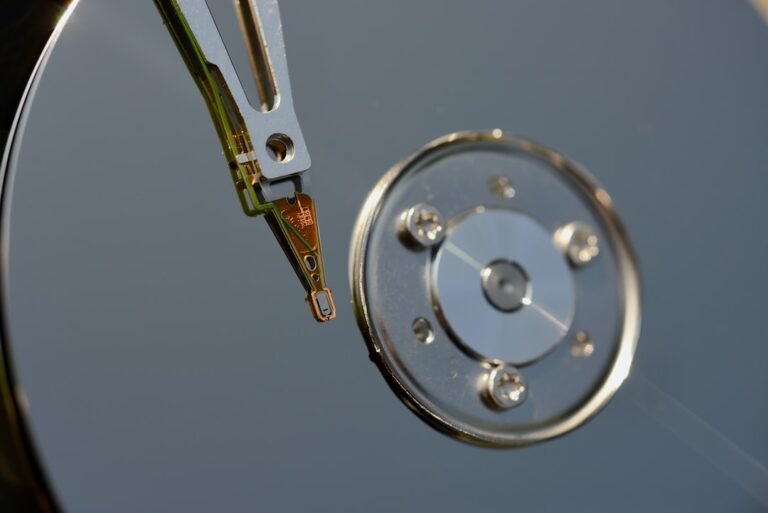Introduction
In today’s interconnected world, where data breaches and cyber attacks are becoming increasingly common, protecting sensitive business data has become paramount. Businesses need to take proactive measures to safeguard their valuable information from unauthorized access and ensure privacy and security. One effective tool that businesses can leverage for this purpose is a Virtual Private Network (VPN). This article will guide you on how to use a VPN to secure your business data effectively.
Using a VPN for Business Data Security
A VPN creates a secure, encrypted connection over a public network, such as the internet, between the user’s device and a remote server. By using a VPN service, businesses can encrypt their data, ensuring that it remains confidential and secure. Here’s how you can use a VPN to secure your business data:
Choose a Reliable VPN Service: Start by selecting a reputable VPN service provider that offers strong encryption protocols and has a track record of providing reliable and secure connections. Look for services that prioritize data security, offer multiple server locations, and have a user-friendly interface.
Install and Set Up: After selecting a VPN service, download and install the appropriate VPN client software on the devices used by your business. The software is typically available for various operating systems such as Windows, macOS, Android, and iOS. Follow the provided instructions to set up the VPN client.
Connect to a VPN Server: Once the VPN client is installed, launch the application and log in using your credentials. From the server list, select a server location that suits your business requirements. It is recommended to choose a server that is geographically close to your business location for better connection speed.
Enable VPN Encryption: After connecting to a VPN server, ensure that the VPN client is configured to use encryption. Most VPN clients have encryption settings built-in, but it’s crucial to verify that encryption is enabled to protect your business data.
Usage Best Practices: Educate your team about best practices for using a VPN to secure business data. Encourage employees to connect to the VPN whenever accessing sensitive information or using public Wi-Fi networks. Emphasize the significance of password security, regular updates, and avoiding suspicious websites or links.
Regularly Update VPN Software: Keep the VPN client software up to date to benefit from the latest security enhancements and bug fixes. VPN providers frequently release updates to address vulnerabilities and improve performance.
- Test and Monitor: Regularly test and monitor the VPN connection to ensure it is working correctly and providing the necessary security for your business data. Conduct periodic audits to identify any potential security gaps or vulnerabilities and take appropriate steps to address them.
By following these steps, you can leverage a VPN to enhance the security of your business data and minimize the risk of unauthorized access or data breaches.
Conclusion
Securing business data is of utmost importance in today’s digital landscape. Utilizing a VPN is an effective way to protect sensitive information from prying eyes and potential cyber threats. By following the steps outlined above and integrating a VPN into your business’s data security strategy, you can significantly enhance the privacy and security of your valuable data.
FAQ
To help you better understand the concept of using a VPN for business data security, here are some frequently asked questions:
| Question | Answer |
|---|---|
| What is a VPN? | A VPN, or Virtual Private Network, creates an encrypted connection between a user’s device and a remote server, ensuring data security. |
| Can a VPN protect my business data from hackers? | Yes, a VPN adds a layer of encryption to your business data, making it difficult for hackers to intercept and decipher the information. |
| Is it necessary to use a VPN for every employee in my business? | Using a VPN for every employee is crucial, especially when accessing sensitive information or using public Wi-Fi networks. |
| Can I use a free VPN service for my business? | While free VPN services may be tempting, they often lack the necessary security measures and can compromise your business data’s safety. |
| Are there any legal considerations in using a VPN for business data security? | Check your local laws and regulations as some countries restrict or regulate the use of VPNs for various purposes. |
Further Reading
For more information on securing business data and utilizing VPNs for enhanced security, you can refer to the following resources:
| Website | Description |
|---|---|
| www.techradar.com | TechRadar offers comprehensive guides on VPN setup, comparisons, and reviews of different VPN services. |
| www.cisco.com | Cisco’s official website provides valuable insights into network security and VPN best practices for businesses. |