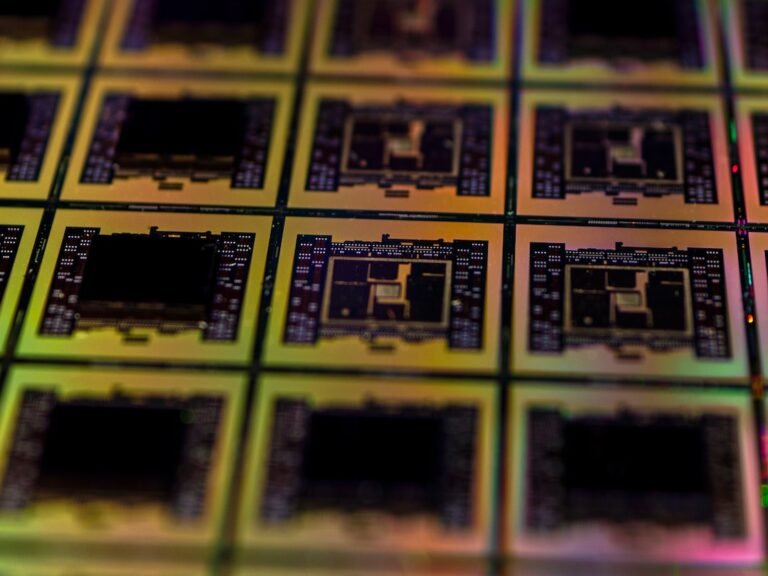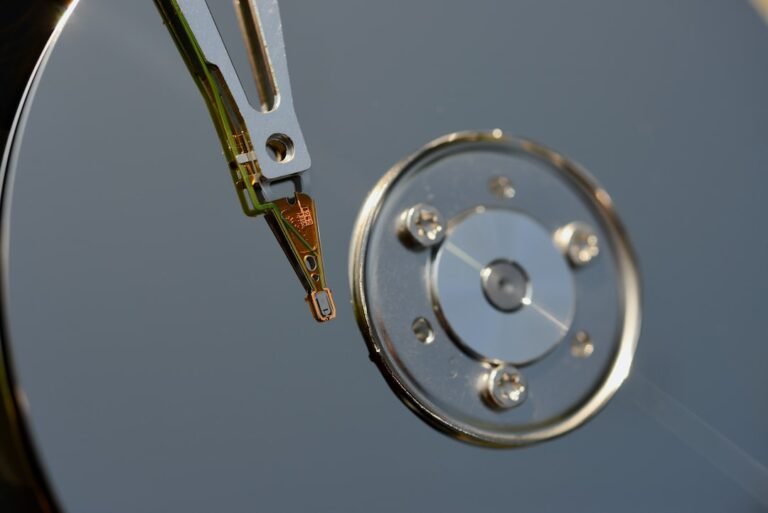Introduction
If you’re an avid gamer, you may already be familiar with the popular online game, Elder Scrolls Online (ESO). With its vast open-world and immersive gameplay, ESO has attracted millions of players from around the globe. However, like any online game, ESO comes with its own set of challenges, including security risks and internet speed limitations. This is where a VPN (Virtual Private Network) comes in handy.
In this article, we will explore the benefits of using a VPN for Elder Scrolls Online, how to set it up, and how it can improve your gameplay experience.
Why Use a VPN for Elder Scrolls Online?
Using a VPN while playing Elder Scrolls Online can provide numerous benefits that enhance both your security and gaming experience. Here are some key reasons why you should consider using a VPN for ESO:
1. Improved Security and Privacy
When you connect to the internet without a VPN, your IP address is exposed to the game’s servers and other players. This can make you vulnerable to DDoS attacks, potential hacking, and other online threats. By using a VPN, your connection is encrypted and your IP address is hidden, ensuring a secure and private gaming experience.
2. Bypass Geo-restrictions
ESO servers may be region-restricted, meaning you can only access them from specific countries. This can be frustrating if you’re traveling or living in a country where ESO is blocked. With a VPN, you can bypass these geo-restrictions by connecting to a server in a supported region, allowing you to access the game from anywhere in the world.
3. Reduce Lag and Improve Ping
One of the main concerns for gamers is lag and high ping, which can negatively impact gameplay. VPNs can help reduce lag by providing alternative routing paths and optimizing your network connection. By connecting to a VPN server closer to the game’s servers, you can potentially improve your ping and overall gaming performance.
4. Enhance Protection from DDoS Attacks
DDoS (Distributed Denial of Service) attacks are a common form of cyber-attack where multiple compromised computers flood a target server with traffic, causing it to crash. Gamers, including those playing ESO, have been targeted by DDoS attacks in the past. Using a VPN can add an extra layer of protection, making it difficult for attackers to target your real IP address.
5. Access and Enjoy Game Mods
ESO has a vibrant modding community that creates custom modifications to enhance gameplay. Some mods, however, may only be available in specific regions or may be subject to copyright restrictions. By using a VPN, you can access and enjoy game mods from anywhere in the world, expanding your ESO experience.
How to Set Up a VPN for Elder Scrolls Online
Setting up a VPN for Elder Scrolls Online is a straightforward process. Follow these steps to get started:
Choose a Reliable VPN Provider: There are numerous VPN providers in the market, each with its own features and advantages. It’s important to choose a reliable provider that offers fast and stable connections, strong encryption, and a wide range of server locations.
Some popular VPN providers for gaming include ExpressVPN, NordVPN, and Surfshark. These providers offer dedicated gaming servers, optimized for speed and latency.
Subscribe to a VPN Plan: Once you’ve selected a VPN provider, choose a plan that suits your needs. Most VPN providers offer monthly, yearly, or multi-year subscription options. Consider the number of simultaneous connections allowed, additional security features, and any money-back guarantees before making your choice.
Download and Install the VPN Application: After subscribing, download the VPN application from the provider’s website or your device’s app store. Install the application and follow the on-screen instructions to set it up.
Launch the VPN Application and Connect to a Server: Open the VPN application and sign in using your credentials. Choose a server location that suits your needs. For best results in Elder Scrolls Online, select a server close to the game’s servers or a region where ESO is unrestricted.
Connect to the VPN Server: Click on the “Connect” or “On” button in the VPN application to establish a connection to the selected server. Once connected, your IP address will be masked, and your internet traffic will be encrypted.
Launch Elder Scrolls Online: After establishing a secure VPN connection, launch Elder Scrolls Online as usual. You should now be able to play the game with improved security, reduced lag, and access to geo-restricted content if necessary.
Conclusion
Using a VPN for Elder Scrolls Online can greatly enhance your gaming experience by providing improved security, bypassing geo-restrictions, and reducing lag. By following the simple setup process outlined in this article, you can enjoy a more secure and optimized ESO gameplay session.
Remember to choose a reliable VPN provider, connect to a server close to the ESO servers, and enjoy the benefits of a VPN while exploring the vast world of Elder Scrolls Online.
FAQ
To help you better understand how to use a VPN for Elder Scrolls Online, here are some frequently asked questions:
| Question | Answer |
|---|---|
| Can I use a free VPN for playing ESO? | While there are free VPN services available, they often come with limitations such as slow speeds, data caps, and restricted server locations. It’s recommended to use a paid VPN for the best gaming experience. |
| Will using a VPN impact my internet speed? | VPNs can sometimes slightly reduce your internet speed due to the encryption and routing process. However, by choosing a high-quality VPN provider with optimized servers, the impact on speed should be minimal. |
| Can I use a VPN to access ESO mods? | Yes, by connecting to a server in a region where ESO mods are available, you can access and enjoy the various game mods created by the ESO modding community. |
| Is using a VPN legal for gaming? | Yes, using a VPN for gaming, including Elder Scrolls Online, is legal in most countries. However, it’s important to ensure you comply with the game’s terms of service and any applicable laws or regulations. |
| Can I use a VPN on my gaming console? | Yes, some VPN providers offer applications that are compatible with gaming consoles such as Xbox and PlayStation. Alternatively, you can set up a VPN connection on your router to protect all devices connected to the network. |
Further Reading
For more information on VPNs and gaming, check out the following resources:
| Website | Description |
|---|---|
| vpnMentor | Learn about the benefits of using a VPN for gaming and how to choose the right VPN provider for your gaming needs. |
| PC Gamer | Find out whether you really need a VPN for gaming and discover tips for maximizing your gaming experience with a VPN. |