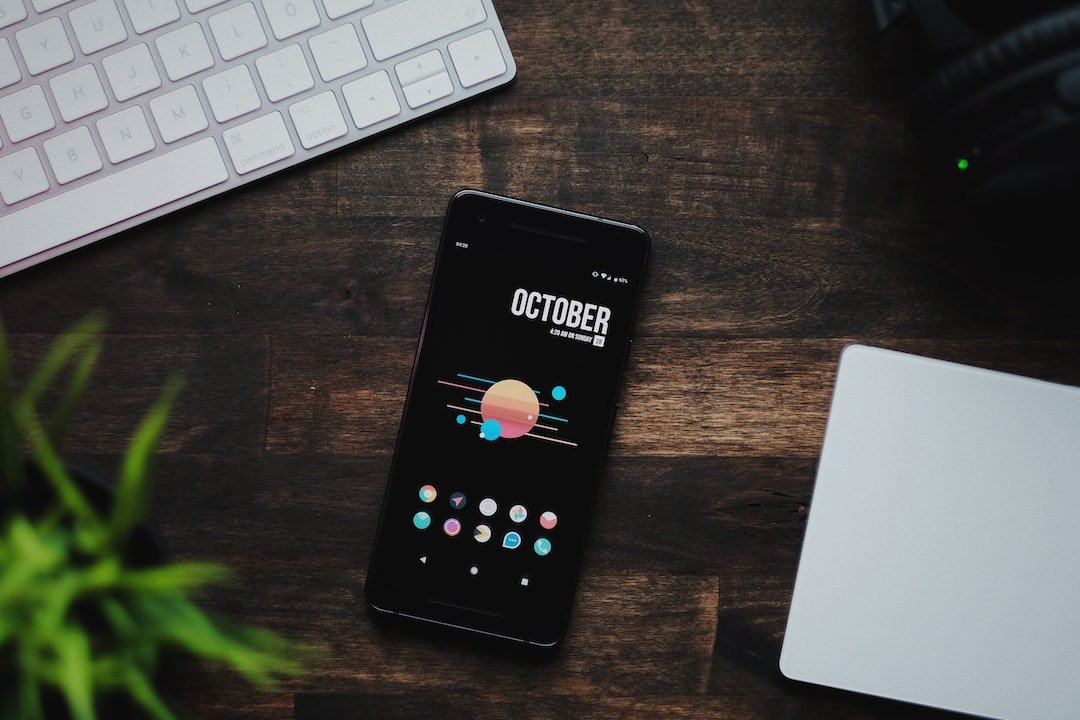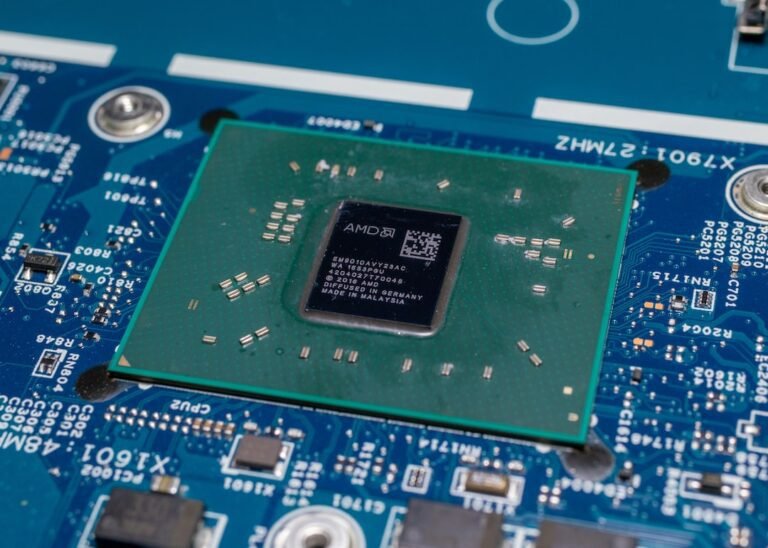Introduction
In today’s digital age, the need for data protection and security is more important than ever. With the rise in cyberattacks, data breaches, and privacy concerns, it is essential to take proactive measures to safeguard our personal and sensitive information. One effective tool for enhancing data protection and security is a Virtual Private Network (VPN).
A Data Protection VPN is a service that provides a secure and private connection between your device and the internet. By encrypting your internet traffic and routing it through a remote server, a VPN ensures that your data remains confidential and protected from prying eyes. In this article, we will explore how to use a VPN for data protection and security, highlighting its benefits and providing practical tips for maximizing its effectiveness.
Benefits of Using a VPN for Data Protection
Using a VPN for Data Security offers several advantages in terms of protecting your sensitive information:
Encryption: A VPN encrypts your internet traffic, making it unreadable to anyone trying to intercept it. This ensures that even if your data is intercepted, it will be indecipherable.
Anonymous Browsing: With a VPN, your IP address is masked, making it difficult for websites and online services to track your online activities. This enables you to maintain your online privacy and anonymity.
Public Wi-Fi Security: Public Wi-Fi networks are notoriously insecure, making them prime targets for cybercriminals. By connecting to a VPN while using public Wi-Fi, you create a secure tunnel to protect your data from potential eavesdroppers.
Bypassing Geographical Restrictions: VPNs allow you to bypass geo-blocks and access content that may be restricted in your region. Whether it’s streaming services, gaming platforms, or websites, a VPN can unlock a world of online content.
Preventing Data Breaches: By using a VPN, you add an extra layer of security to your online activities, reducing the risk of data breaches and unauthorized access to your personal information.
How to Use a VPN for Data Protection
Now that we understand the benefits of using a VPN for data protection and security, let’s explore how to properly utilize this powerful tool:
1. Choose a Reliable VPN Service
The first step is to select a reliable and reputable VPN service. Consider factors such as encryption protocols, server locations, connection speed, and customer reviews before making a decision. Some popular VPN providers include NordVPN, ExpressVPN, and CyberGhost.
2. Install and Set Up the VPN Client
Once you have chosen a VPN provider, you will need to install their VPN client on your device. Most VPN services support multiple platforms, including Windows, macOS, iOS, and Android. Follow the provider’s instructions to download and install the appropriate client for your device.
3. Launch the VPN Client
After installing the VPN client, launch the application on your device. You will be prompted to log in with your VPN account credentials. Enter your username and password, and if applicable, choose a server location from the available options.
4. Connect to a VPN Server
Once you are logged in, you can connect to a VPN server. VPN clients typically display a list of available servers along with their locations. Choose a server that is geographically close to your physical location or select one from a specific country, depending on your needs.
5. Confirm Your Connection
After selecting a server, click on the “Connect” button to establish a secure connection with the VPN server. The VPN client will display a notification or change its interface to indicate that you are now connected to the VPN.
6. Verify Your IP Address and Encryption
To ensure that your VPN connection is functioning correctly, you can verify your IP address and encryption status. Visit a website that displays your IP address and check if it matches the IP address of the VPN server you are connected to. Additionally, confirm that the VPN client indicates an encrypted connection.
7. Start Browsing Safely
With your VPN connection established, you are now ready to browse the internet securely and privately. All your internet traffic will be encrypted and routed through the VPN server, protecting your data from potential threats.
8. Customize VPN Settings (Optional)
Most VPN clients offer a range of customizable settings to enhance your VPN experience. These settings may include options like automatic connection on startup, kill switch functionality, and split tunneling. Explore the VPN client’s settings to tailor your VPN connection according to your preferences.
Conclusion
Using a VPN for data protection and security is a crucial step in safeguarding your personal information in today’s digital landscape. By encrypting your internet traffic and providing an anonymous browsing experience, a VPN enhances your online privacy and protects your sensitive data from prying eyes. Follow the steps outlined in this article to effectively use a VPN for data protection and security.
FAQ
| Question | Answer |
|---|---|
| What is a Data Protection VPN? | A Data Protection VPN is a service that provides a secure and private connection between your device and the internet. It encrypts your internet traffic, making it unreadable to others, and masks your IP address for anonymous browsing. It protects your data from potential cyber threats and enhances your online privacy. |
| Is using a VPN legal? | Yes, using a VPN is legal in most countries. However, it is important to check the laws and regulations regarding VPN usage in your country of residence. Some countries may have restrictions on VPN usage or certain activities that can be performed using a VPN. |
| Can a VPN prevent data breaches? | While a VPN adds an extra layer of security to your online activities, it cannot guarantee complete protection against data breaches. It significantly reduces the risk of unauthorized access to your data but should be supplemented with other security measures such as strong passwords and regular software updates. |
| Is it necessary to use a VPN on public Wi-Fi networks? | Yes, it is highly recommended to use a VPN when connected to public Wi-Fi networks. Public Wi-Fi networks are often unsecured, making them vulnerable to cyberattacks. By using a VPN, you can encrypt your data and protect it from potential eavesdroppers on the same network. |
| Can I use a VPN for gaming or streaming? | Yes, VPNs can be used for gaming and streaming purposes. They can help bypass geographical restrictions and access content that may be blocked in your region. However, it’s important to choose a VPN with fast servers to minimize latency and ensure a smooth gaming or streaming experience. |
Further Reading
| Website | Description |
|---|---|
| vpnMentor | Offers comprehensive reviews and comparisons of various VPNs. |
| Electronic Frontier Foundation (EFF) | Provides information on online privacy and digital rights advocacy. |