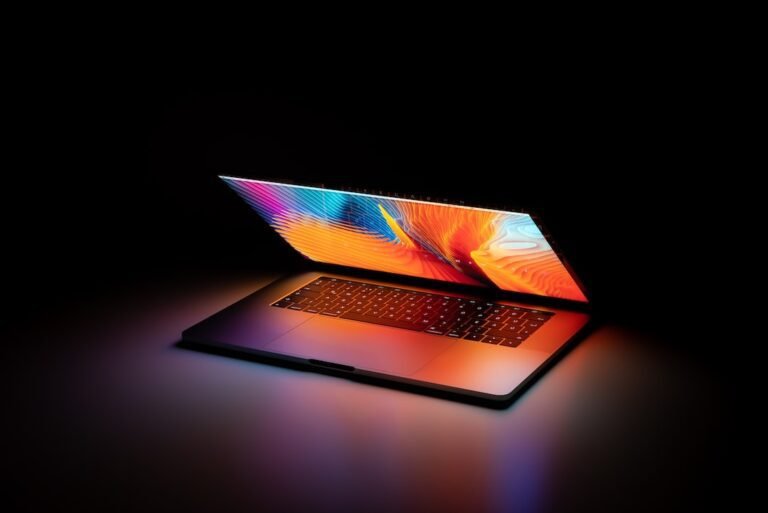Introduction
In today’s digital age, freelancers are increasingly relying on remote work to complete their projects. With the rise of remote work, it has become essential for freelancers to prioritize their online security and protect their sensitive information. This is where a Freelancer VPN (Virtual Private Network) comes into play. By using a Freelancer VPN, you can ensure the safety and privacy of your online activities while enjoying the benefits of working remotely.
A Freelancer VPN works by encrypting your internet connection and routing it through a secure server, effectively hiding your IP address and protecting your data from potential threats. Whether you are working on client projects, accessing sensitive information, or simply browsing the internet, using a Freelancer VPN can provide you with the necessary security and peace of mind.
Why Should Freelancers Use a VPN?
Protect Remote Work Data
As a freelancer, you are likely to handle confidential information about your clients, such as login credentials, financial data, or personal details. It is crucial to keep this information secure and protected from prying eyes. By using a Freelancer VPN, you can encrypt your internet traffic, making it extremely difficult for hackers or snoopers to intercept and access your data. This ensures that sensitive information remains confidential and reduces the risk of data breaches.
Enhance Freelancer Security
Working remotely means relying on public Wi-Fi networks, such as those in coffee shops or co-working spaces. However, these networks are often unsecured, leaving you vulnerable to various cybersecurity threats. A Freelancer VPN creates a secure tunnel between your device and the internet, protecting your data from potential attacks. It encrypts your internet traffic, making it unreadable to anyone attempting to intercept it. This significantly reduces the risk of cyber attacks, such as man-in-the-middle attacks or Wi-Fi packet sniffing.
Access Restricted Content
As a freelancer, you may need to access websites and services that are geographically restricted. For example, you might need to use certain software or visit websites that are only available in specific countries. A Freelancer VPN allows you to bypass these restrictions by masking your IP address and making it appear as if you are accessing the internet from a different location. This enables you to access the resources you need for your work, no matter where you are located.
How to Use a Freelancer VPN
Using a Freelancer VPN is a straightforward process that can be done in a few simple steps:
Choose a VPN Provider: There are numerous VPN providers available in the market. Look for a reputable provider that offers strong encryption, a wide selection of server locations, and a user-friendly interface. Some popular VPN providers include NordVPN, ExpressVPN, and Surfshark.
Sign up and Install: Once you have chosen a VPN provider, sign up for an account and download the VPN application on your device. Most VPN providers offer applications for various operating systems, such as Windows, macOS, iOS, and Android.
Launch the Application: After installation, launch the VPN application and log in using the credentials provided during sign-up.
Choose a Server Location: Select a server location from the available options provided by the VPN provider. Choosing a server closer to your physical location may offer faster speeds, but if you need to access content from a different country, select a server in that location.
Connect to the VPN: Click on the “Connect” or “On” button in the VPN application to establish a secure connection. Once connected, all your internet traffic will be encrypted and routed through the selected server.
Verify the Connection: After connecting to the VPN, verify your new IP address and location using online tools like WhatIsMyIPAddress or IPLocation. This will ensure that your internet traffic is indeed being routed through the VPN server.
- Start Working Securely: With the VPN connection established, you can now work securely knowing that your online activities are encrypted and your sensitive information is protected.
Conclusion
Using a Freelancer VPN is an effective way for freelancers to enhance their online security, protect their sensitive data, and access restricted content. By encrypting your internet connection and hiding your IP address, a Freelancer VPN ensures that your online activities remain private and secure. Whether you are working on client projects or accessing restricted resources, a Freelancer VPN provides the necessary protection for remote freelancers.
FAQ
| Question | Answer |
|---|---|
| What is a VPN? | A VPN, or Virtual Private Network, is a service that creates a secure connection between your device and the internet. It encrypts your internet traffic, hides your IP address, and provides anonymity and security while browsing the web. |
| Can I use a free VPN as a freelancer? | While there are free VPN services available, it is recommended to use a paid VPN service for better security and performance. Free VPNs often have limitations, such as data caps, limited server choices, and potential privacy concerns. Opting for a reputable paid VPN ensures better protection for your sensitive information. |
| Is using a VPN legal? | Using a VPN is legal in most countries. However, it is important to note that certain countries may have restrictions on VPN usage or specific regulations. Always ensure you comply with the laws and regulations of the country you are in. |
| Can I use a VPN for streaming or gaming? | Yes, VPNs can be used for streaming and gaming purposes. VPNs can help bypass geo-restrictions and access content not available in your region. However, it is important to choose a VPN provider that offers fast servers and reliable connections to avoid any potential lag or performance issues. |
Further Reading
| Title | Website |
|---|---|
| The Best VPN Services of 2021 | https://www.pcmag.com/picks/the-best-vpn-services |
| VPN Explained: How Does It Work? Why Would You Use It? | https://www.csoonline.com/article/3196891/vpn-what-is-it-and-why-you-should-care.html |