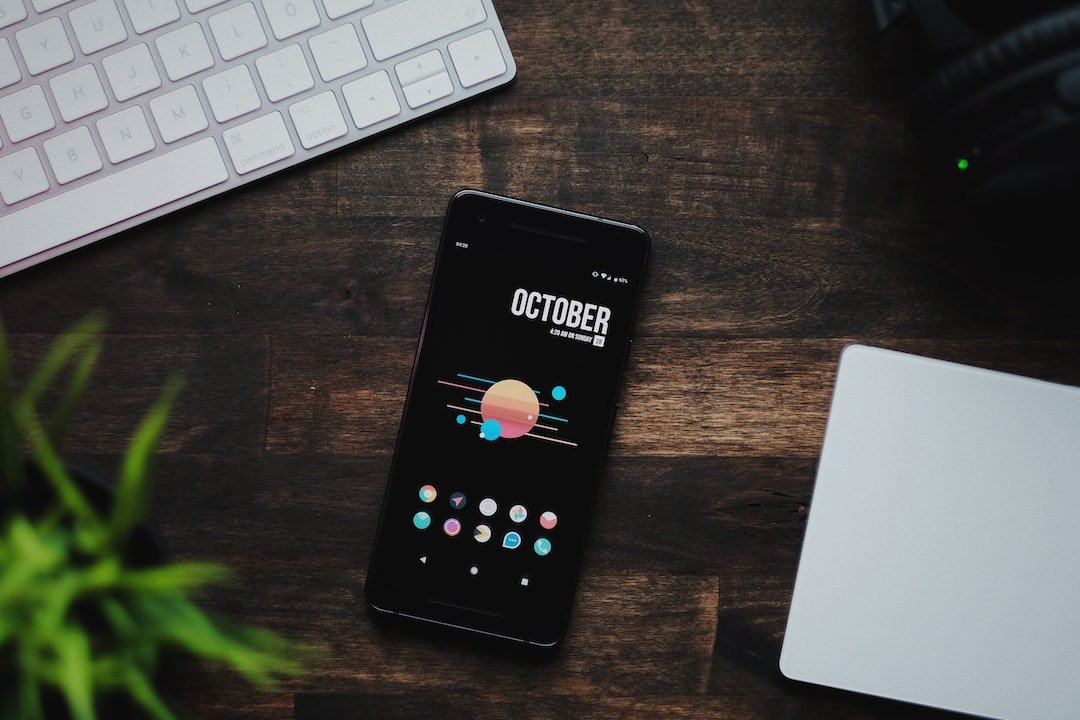Introduction
In today’s digital world, online privacy and security have become paramount. As streaming platforms like Kodi gain popularity, it’s crucial to ensure your data is protected while enjoying your favorite shows and movies. One effective way to achieve this is by setting up a Virtual Private Network (VPN) for secure streaming on Kodi.
A VPN acts as a protective shield between your device and the internet, encrypting your data and hiding your IP address. This not only safeguards your privacy but also allows you to bypass geo-restrictions and access content from anywhere in the world. In this guide, we will walk you through the steps of setting up a VPN specifically for Kodi to enhance your streaming experience.
Choosing the Right Kodi VPN
Before diving into the setup process, it’s essential to choose the right VPN service. There are numerous VPN providers available, but not all of them are suitable for Kodi. Here are a few key factors to consider when selecting a VPN for Kodi:
Speed and Performance: A VPN that offers high-speed connections and optimized servers is crucial for seamless streaming on Kodi.
Server Network: Look for a VPN with a wide range of server locations to ensure you can access geo-restricted content with ease.
Security: Ensure the VPN employs robust encryption protocols such as OpenVPN, IKEv2, or WireGuard to protect your data.
Logging Policy: Opt for a VPN that has a strict no-logs policy, meaning they do not collect or store any user data.
Compatibility: Check if the VPN is compatible with Kodi and supports various devices such as Windows, Mac, Android, iOS, and routers.
Customer Support: Choose a VPN provider that offers reliable customer support in case you need assistance with the setup or face any issues.
Once you have selected a VPN that meets these criteria, follow the steps below to set it up for secure streaming on Kodi.
Setting Up a VPN for Kodi
Step 1: Subscribe to a VPN Service
To get started, visit the website of your chosen VPN provider and select a subscription plan that suits your needs. Create an account and provide the necessary details. Consider opting for a longer subscription as it often offers better value for money.
Step 2: Download and Install the VPN App
After signing up, navigate to the VPN provider’s website and locate the software or app section. Download the VPN app compatible with your device’s operating system (Windows, Mac, Android, etc.). Install the app by following the on-screen instructions.
Step 3: Launch the VPN App and Connect to a Server
Once the installation is complete, launch the VPN app and log in using the credentials you created during the subscription process. Upon logging in, you will usually have the option to choose a server from a list. Select a server located in a region where you want to access geo-restricted content or simply choose the server with the fastest connection.
Step 4: Configure VPN Settings
Before connecting to a server, it’s recommended to configure some additional VPN settings to optimize your streaming experience on Kodi. Look for features like Kill Switch, which automatically disconnects your internet if the VPN connection drops, and Split Tunneling, which allows you to select specific apps or websites to bypass the VPN.
Step 5: Connect VPN to Kodi
Now that your VPN is up and running, it’s time to connect it to Kodi. Open the Kodi application on your device and navigate to the settings menu. From there, select the “System” tab and then click on “Add-ons.” Now, choose “Install from repository” and locate the official Kodi repository. Search for the VPN manager add-on and install it. Once installed, go to the add-ons menu, open the VPN manager, and configure it with your VPN credentials.
Step 6: Stream Securely on Kodi
Congratulations! You have successfully set up a VPN for secure streaming on Kodi. Now you can enjoy your favorite movies, TV shows, and live streams on Kodi while knowing that your privacy is protected and your online activities are secure.
Conclusion
Protecting your privacy and ensuring secure streaming on Kodi is vital in today’s digital landscape. By setting up a VPN, you can encrypt your data, hide your IP address, and bypass any restrictions, all while enhancing your overall streaming experience. Remember to choose a VPN provider that meets your requirements, download and install the VPN app, connect it to Kodi, and enjoy the benefits of secure streaming.
FAQ
Here are some frequently asked questions that may provide further insights into setting up a VPN for secure streaming on Kodi:
| Question | Answer |
|---|---|
| Can I use a free VPN for streaming on Kodi? | While free VPN services exist, they often have limitations in terms of speed, data, and privacy. It’s recommended to opt for a reliable paid VPN service for optimal performance. |
| Can I use a VPN for other purposes? | Absolutely! A VPN can be used for various purposes such as online privacy, accessing geo-restricted content, secure browsing, torrenting, and more. |
| Will a VPN slow down my streaming speed? | It’s possible for a VPN to marginally decrease your internet speed due to the encryption process. However, a reliable VPN provider will offer fast servers optimized for streaming on Kodi. |
| Will a VPN protect me from hackers? | Yes, a VPN encrypts your data, making it extremely difficult for hackers to intercept and decipher your information. However, it’s always advisable to practice good online security habits. |
Further Reading
For further information on VPNs and their applications, check out the following websites:
These resources provide comprehensive guides, expert reviews, and up-to-date information on VPN services, setup guides, comparisons, and legal aspects.
Remember, by setting up a VPN for secure streaming on Kodi, you can enjoy a worry-free streaming experience while protecting your privacy and security online.