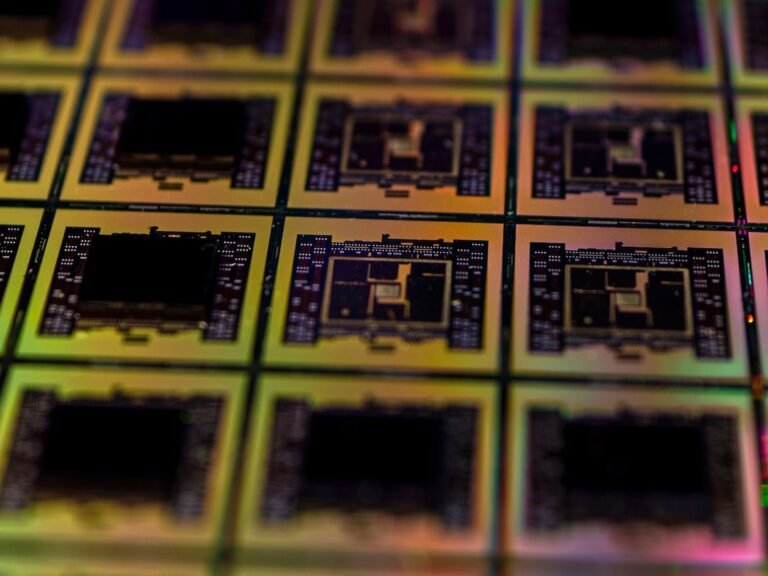Introduction
Imagine this scenario: You’re relaxing at home, ready to stream your favorite movie, but suddenly your internet connection starts buffering. Frustrating, right? Well, you’re not alone. Many people experience issues with their home network that can affect their internet speeds and overall performance.
In this article, we will dive into the world of home network health checkups. We will explore how you can optimize the performance of your home network and identify any potential issues that might be causing problems. So, grab a cup of coffee, sit back, and let’s get started!
The Importance of a Healthy Home Network
In today’s digital age, a solid and reliable home network is essential. With an increasing number of devices being connected to the internet, such as smartphones, laptops, smart TVs, and gaming consoles, it’s crucial to ensure that your home network is running smoothly.
A healthy home network not only provides fast and reliable internet access but also allows you to seamlessly stream media, play online games, and connect with your smart home devices. The last thing you want is to experience lagging video calls, slow file downloads, or interrupted streaming.
Optimizing Home Network Performance
Now that we understand the importance of a healthy home network, let’s discuss some steps you can take to optimize its performance.
1. Ensure Proper Home Network Setup
The foundation of a healthy home network begins with the setup. It’s important to position your wireless router centrally within your home, away from obstacles, such as walls and metal objects, to maximize the coverage and signal strength. Additionally, make sure your router is placed at an optimal height, such as on a high shelf or mounted on the wall.
Furthermore, consider the placement of devices that connect to your home network, such as gaming consoles, computers, or streaming devices. If possible, connect them to the router using Ethernet cables instead of relying solely on Wi-Fi. This will provide a more stable and reliable connection for activities that require a high-speed internet connection, such as online gaming or video streaming.
For a more in-depth guide on home network setup, check out our detailed article on home network setup.
2. Enhance Wireless Router Security
Securing your wireless router is another crucial aspect of optimizing your home network performance. By implementing strong security measures, you can prevent unauthorized access and potential network congestion caused by outsiders.
Start by changing the default admin username and password on your router. Use a combination of letters, numbers, and special characters to create a strong and unique password that is hard to guess. Additionally, enable WPA2 or WPA3 encryption protocols to ensure a secure connection.
To learn more about wireless router security, take a look at our comprehensive article on wireless router security.
3. Consider Upgrading Your Router
If you’ve followed the above steps and are still experiencing network issues, it might be time to upgrade your router. Older routers may struggle to handle the increasingly high demands placed on home networks today.
When choosing a new router, consider factors such as the maximum speed it can support, the coverage area, and the number of devices it can handle simultaneously. Depending on your specific needs, you may also want to look into routers designed for gaming, streaming, or home automation.
To help you make an informed decision, check out our detailed gaming router buying guide or consult with a knowledgeable sales representative.
4. Troubleshooting Common Router Issues
Sometimes, even with the best setup and security measures in place, routers can still encounter issues. Understanding how to troubleshoot common router problems can save you time and frustration.
Some common issues you might encounter include slow internet speeds, intermittent connection drops, or difficulty connecting to specific devices. A few troubleshooting steps you can try include restarting your router, updating its firmware, or adjusting the router’s channel settings to minimize interference from neighboring networks.
For a more comprehensive list of troubleshooting steps, refer to our article on router troubleshooting.
Identifying Network Issues
Optimizing your home network performance is just one piece of the puzzle. It’s also important to be able to identify any potential issues that might be affecting your network’s health. Here are some common network issues to watch out for:
1. Slow Internet Speeds
Slow internet speeds can be caused by a variety of factors, including network congestion, outdated equipment, or ISP limitations. To pinpoint the cause of slow speeds, you can conduct a speed test using various online tools. If the results consistently show slower speeds than what you’re paying for, it’s worth reaching out to your internet service provider (ISP) to troubleshoot the issue further.
2. Intermittent Connection Drops
Connection drops can be frustrating, especially when you’re in the middle of an important task or online gaming session. These drops can be caused by signal interference, outdated firmware, or even faulty equipment. Keep an eye on the frequency and duration of the drops to help diagnose the issue.
3. Limited Coverage Area
If you notice that certain areas of your home have weak or no Wi-Fi signal, it could be due to the limited coverage area of your router. Consider investing in Wi-Fi range extenders or mesh Wi-Fi systems to expand the coverage throughout your home. These devices help eliminate dead zones and ensure a strong connection in every corner of your house.
To learn more about mesh Wi-Fi systems, check out our comprehensive article on mesh Wi-Fi systems.
Conclusion
A healthy home network is vital for seamless internet connectivity and optimal performance. By following the tips outlined in this article, you can ensure your home network is set up correctly, optimize its performance, and identify any potential issues that may arise.
Remember to position your router strategically, enhance its security, and consider upgrading your equipment if needed. Troubleshooting common router issues and being aware of potential network problems will further improve your overall network health.
So, take some time to assess your home network and make any necessary adjustments. With a little effort, you can enjoy a fast, reliable, and hassle-free internet experience at home.
FAQ
To help you further, here are some frequently asked questions about home network health checkups:
| Question | Answer |
|---|---|
| How can I improve the security of my home network? | 1. Change the default admin username and password on your router. 2. Enable WPA2 or WPA3 encryption protocols. 3. Set up a guest network. 4. Disable remote management. 5. Keep your firmware updated. |
| What are the benefits of using a mesh Wi-Fi system? | Mesh Wi-Fi systems provide seamless and reliable Wi-Fi coverage throughout your home, eliminating dead zones and ensuring a strong connection. They are especially beneficial in large or multi-story homes. |
| Are there any open-source router firmware options? | Yes, there are open-source router firmware options available, such as OpenWrt and DD-WRT. These firmware options provide advanced features and customization options beyond what comes with commercially available firmware. |
| How can I integrate my home network with smart devices? | To integrate your home network with smart devices, ensure that your devices are compatible with the smart home integration technology you prefer, such as Amazon Alexa, Google Assistant, or Apple HomeKit. |
| Are there routers designed specifically for gaming? | Yes, there are routers designed specifically for gaming that prioritize low latency and provide enhanced performance for online gaming experiences. These routers often come with features like Quality of Service (QoS) settings. |
Further Reading
For more information on topics related to home network health checkups, please refer to the following resources:
| Website | Description |
|---|---|
| Website 1 | Find comprehensive guides, tips, and tutorials on optimizing home network performance. |
| Website 2 | Discover in-depth reviews and comparisons of various routers and networking equipment. |
Remember, your home network’s health is crucial for a smooth and enjoyable online experience. Take the time to optimize and maintain it regularly, and you’ll be rewarded with fast, reliable, and uninterrupted internet access. Happy networking!